Community resources
Community resources
- Community
- Products
- Jira Software
- Questions
- New List view in Jira Software?
New List view in Jira Software?
Hi everyone,
I have just noticed that I have a new tab - 'List' on the left side.
So I used it fro like 5 minutes and now I do not quite understand what is the difference between Plans and this List tab and why I have to pay extra for Jira premium if the List view is almost the same as Plans. In the List view, I can also drill down up to sub-task level, I can edit issues(incl custom field), filter, sort, etc. So basically the List view devalues Plans.
#jiracloud
#companymanaged
#jirapremium
2 answers

Hi @BenWade,
Adding to what @Valerie Knapp mentioned - the list view does not nearly come close to what you can do with Plans. Plans are a planning tool, designed to plan work across multiple teams and projects, do scenario planning, manage dependencies between issues and teams and so on.
The list view that was just added is indeed an addition from Jira Work Management to Jira Software, where you can edit issues in a tabular, user friendly way. It is - however - limited to just a single project and does not offer any graphical planning capability.
If just editing fields in the list view was all you were using Plans for, than you obviously have a point, but maybe you are missing out on a lot of capabilities ...
Hope this helps!

Hi @BenWade , thanks for your question. The List is something that was originally in the Jira Work Management projects. I think they just added it to Jira Software as people find it useful. I would argue you can do more with Plans but if you want to stop using it and use the list instead, it's totally up to you.
You must be a registered user to add a comment. If you've already registered, sign in. Otherwise, register and sign in.

Was this helpful?
Thanks!
TAGS
Community showcase
Atlassian Community Events
- FAQ
- Community Guidelines
- About
- Privacy policy
- Notice at Collection
- Terms of use
- © 2024 Atlassian





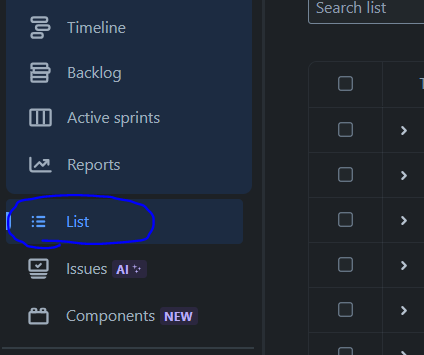
You must be a registered user to add a comment. If you've already registered, sign in. Otherwise, register and sign in.