Missed Team ’24? Catch up on announcements here.
×Community resources
Community resources
Community resources
Jira custom field disappearing/broken
Hello,
We have a problem with custom field called 'Bug requirements'. It is formatted in Wiki style and have predefined value, it is linked only with screen for Bug issue type. Everything worked for a few days, but now for some users when they create a bug whole custom field with predefined value dissapear a second after they choose a issue type.
The problem exist on the project where we are using Xray - I am not sure if this may cause the issue.
This is how it look for users, where it works fine
And for those where it is not working
The difference I noticed beetwen users is that, for those where it is not working additional field 'Affected versions' is added.
As a workaround I added custom field 'Bug requirements' on different card in screen, but I would like to know what is causing the issue on the General card view?
Thank you in advance for help!
2 answers

Is there anything in the custom field context or a Field Configuration that is associating the field with particular projects?
Also, the fact that the Affects Version/s field shows up on the screen sometimes almost indicates that, for that project, you're using a different screen.
If you're using Scriptrunner, perhaps there's a behavior that is setting/clearing the value in the field? If you look at the history of the field do you ever see that the value of the field changed? If so, you could look to see what user changed the value of the field and that might point you in the right direction.

Are you sure that both screens are from the same project? I'm asking because I don't see project field on first screen.
Regards,
Seba
You must be a registered user to add a comment. If you've already registered, sign in. Otherwise, register and sign in.

2nd question - di you have context added to that field? If yes it based on projects or issue types?
You must be a registered user to add a comment. If you've already registered, sign in. Otherwise, register and sign in.

Was this helpful?
Thanks!
DEPLOYMENT TYPE
CLOUDPRODUCT PLAN
PREMIUMPERMISSIONS LEVEL
Site AdminTAGS
Community showcase
Atlassian Community Events
- FAQ
- Community Guidelines
- About
- Privacy policy
- Notice at Collection
- Terms of use
- © 2024 Atlassian





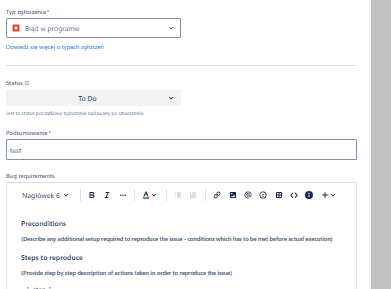
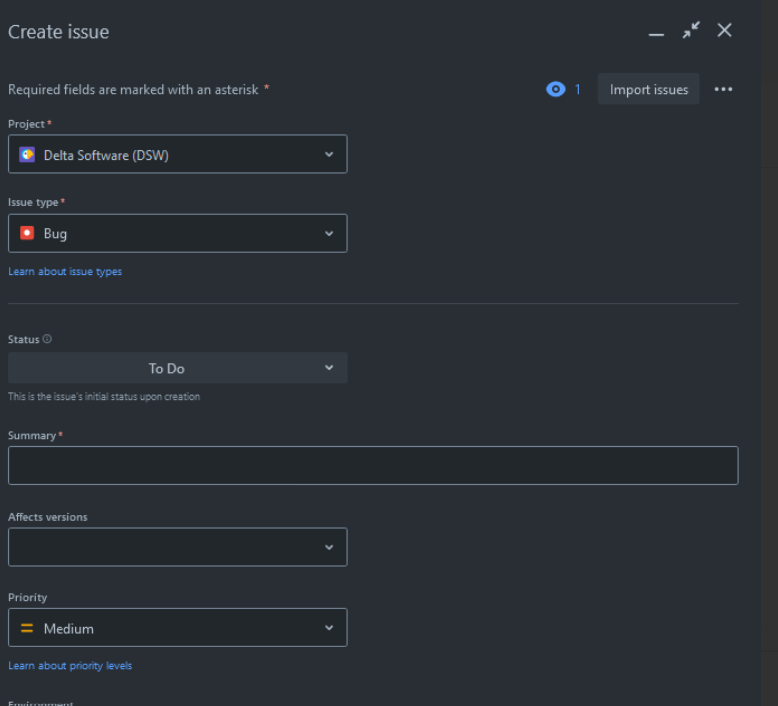
You must be a registered user to add a comment. If you've already registered, sign in. Otherwise, register and sign in.