Community resources
Community resources
- Community
- Products
- Jira Software
- Questions
- Jira Stories need to be refreshed in order to open after upgrade.
Jira Stories need to be refreshed in order to open after upgrade.
Hey guys,
So I just conducted an upgrade of my Jira server application (v7.6.1 to v8.1) and all appears to be working well except when i click to open a story. When I attempt to open a story a clear screen overshadows the screen i'm on and I have to refresh the page in order for the story to actually open.
Mind you, it is only giving me access to the story after I refresh the page (can't see me do it as the refresh button is outside the area of my .gif application). If I didn't refresh it it would still be stuck on this weird milky overcast screen. Any help is appreciated, thanks.
1 answer
1 accepted
Hi Kehinde,
The page load behavior you are seeing looks like it could be a browser caching issue, I would recommend flushing out the cache as an initial test to see if that fixes the issue, with some additional tests to check out in This Browser troubleshooting guide.
I would also recommend opening up the browser developer tools console to see if there are any javascript errors occuring that could narrow it down a bit further of provide additional info.
Let me know what you find.
Regards,
Earl
Thanks a bunch Earl, I ran "developer tools" and got the error that a certain property type was having issues being read. This error really didn't mean anything but it led me to look at incompatible plugins I had for this version of Jira. After uninstalling them it works perfectly. Thanks!
You must be a registered user to add a comment. If you've already registered, sign in. Otherwise, register and sign in.

Was this helpful?
Thanks!
Community showcase
Atlassian Community Events
- FAQ
- Community Guidelines
- About
- Privacy policy
- Notice at Collection
- Terms of use
- © 2024 Atlassian





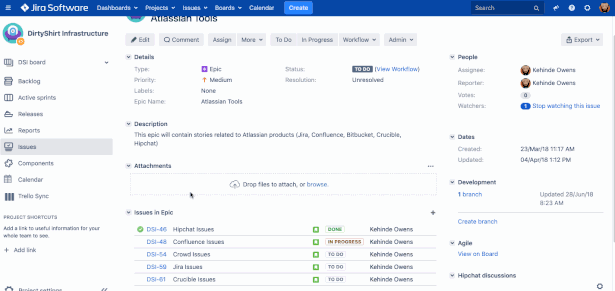
You must be a registered user to add a comment. If you've already registered, sign in. Otherwise, register and sign in.