Community resources
Community resources
Community resources
Jira Automation issue adding watcher based on custom user picker field
I'm trying to create an automation rule that when a task is moved to a specific status it adds a watcher to the task. I have a custom user picker field and I've tried many variations of adding the watcher based on the custom field but nothing seems to add the user as a watcher. Here are the different ways I've tried adding a watcher based on the custom field: {{issue.Person Responsible.name}}, {{triggerissue.Person Responsible.accountID}}, {{Person Responsible}}, {{issue.Person Responsible}}, ect. I don't want to type out all of the ways but I've tried variations of these but nothing is working. Any help would be appreciated.
1 answer
Hello @Kasper Ramstafer
Can you show us a screen image that shows the field from which you are trying to get the user you want to add to Watchers? That would be the "Person Responsible" field, based on your smart values.
Is that a single User Picker field or a multiple User Picker field?
Are you working with a Team Managed project or a Company Managed project?
In my Company Managed project working with a single User Picker field using the equivalent of this works for me:
{{issue.Person Responsible}}
What does your Audit Log show for the rule when you try that?
@Trudy Claspill The custom field is a single User Picker field and I'm working with a Team Managed project. I've tried that variation but it hasn't worked. I am using User Filtering for the field to only have a specific group show when typing in names. The audit log doesn't show an errors it just says no actions were performed.
After looking at it further it looks like it's acting like the field is empty even though there is a name in the field. To test the field I added the option to send me an email with {{issue.Person Responsible}} in the body but when the email comes in the body is completely blank.
You must be a registered user to add a comment. If you've already registered, sign in. Otherwise, register and sign in.
It is possible that you have specified the field name incorrectly, or there may be more than one custom field in the instance with the same name.
You might want to try the method described in the following document to get the "customfield_#####" identifier for the field and use that instead.
https://support.atlassian.com/cloud-automation/docs/find-the-smart-value-for-a-field/
You must be a registered user to add a comment. If you've already registered, sign in. Otherwise, register and sign in.

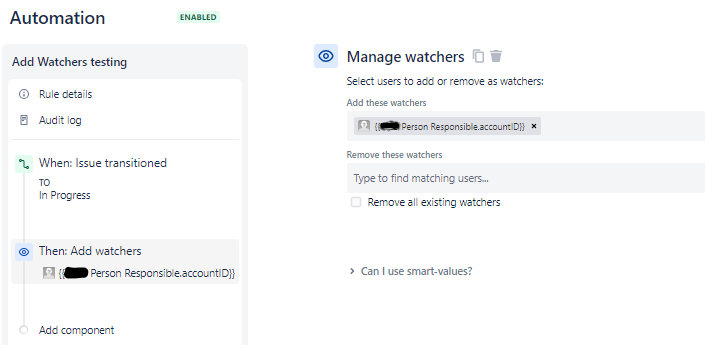
You must be a registered user to add a comment. If you've already registered, sign in. Otherwise, register and sign in.