Community resources
Community resources
Community resources
Jira Automation - If-Else-JQL Condition with date comparison
Hi Atlassian Community,
I am running into an issue with an if-else condition. The automation needs to match a new comer joining date from one task description (issue.parent.Join Date) against today's date (now.jiraDate) to see if it is greater or equal to, and then perform a task.
The idea is to create tasks when they are needed (i.e. in sequence) and not all at the same time.
- If match, then create a sub-task
3. Same here but with one week ahead
Else-if block: {{issue.parent.Join Date.minusDays(7)}} = {{now.jiraDate}}
- If match, then create another sub-task
4. And here after he/she joined
Else-if block: {{issue.parent.Join Date}} <= {{now.jiraDate}}
- If match, then create a sub-task
- And another task
5. Else -> This should do nothing
- add value to audit log: Do Nothing
Error: I am receiving this error and not sure if it is an issue with the logic or format of the dates?
Here my automation process:
2 answers
1 accepted

Hi @Maxim Bode
The error message is indicating that your JQL in the conditions is failing, with the left side collapsing to null. For example: {{issue.parent.Join Date.minusDays(21)}} = {{now.jiraDate}}
First thing: I could confirm the smart value for that custom field, such as using this how-to article: https://support.atlassian.com/cloud-automation/docs/find-the-smart-value-for-a-field/
Next thing, I would write this to the audit log to determine if there is a value in the field:
{{issue.parent.Join Date}}
My understanding is that not all fields of parent are directly accessible this way. If they were, imagine a scenario of {{issue.parent.parent.parent.someField}} whereby the rule needs to have all the possible data in the issue's hierarchy available.
If it is empty, the work-around is to branch to the parent and grab the date, storing it in a created variable.
Next, it is possible that syntax for the JQL condition is the problem, and so that could be addressed by instead using an advanced compare condition and using diff() then checking the result:
- first value: {{issue.parent.Join Date.diff(now).days}}
- condition: equals
- second value: 21
Kind regards,
Bill
Thanks Bill for the comprehensive answer.
I changed the rule using an advanced compare condition and now this is working fine.
Kind regards,
Maxim
You must be a registered user to add a comment. If you've already registered, sign in. Otherwise, register and sign in.

Hi Maxim.
What doe the JQL look like in your trigger "Schedule" step? That's where it looks like the culprit is according to your logs.
You must be a registered user to add a comment. If you've already registered, sign in. Otherwise, register and sign in.
Hi Garrett,
the JQL in the trigger is: Summary ~ "onboarding" and assignee = "Person1"
Hope this helps for further investigation.
Best
Maxim
You must be a registered user to add a comment. If you've already registered, sign in. Otherwise, register and sign in.

Was this helpful?
Thanks!
DEPLOYMENT TYPE
CLOUDPRODUCT PLAN
STANDARDCommunity showcase
Atlassian Community Events
- FAQ
- Community Guidelines
- About
- Privacy policy
- Notice at Collection
- Terms of use
- © 2025 Atlassian





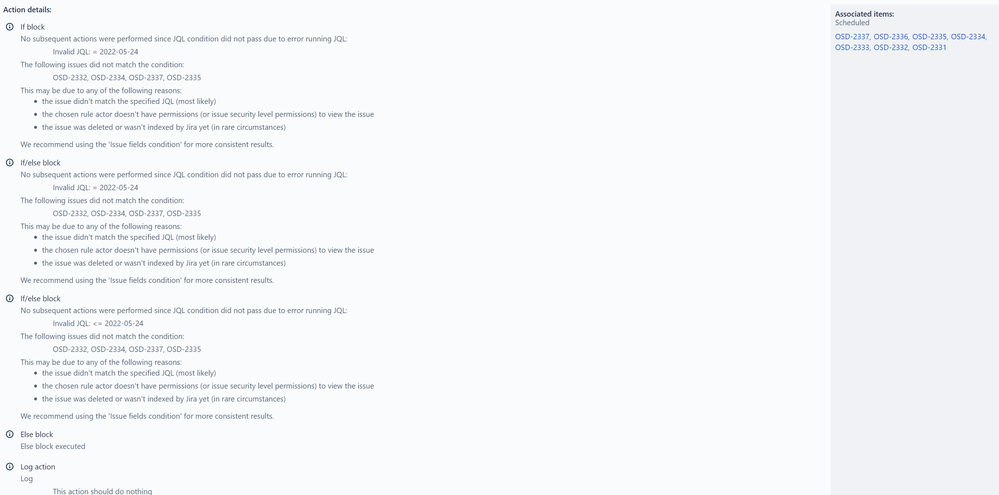
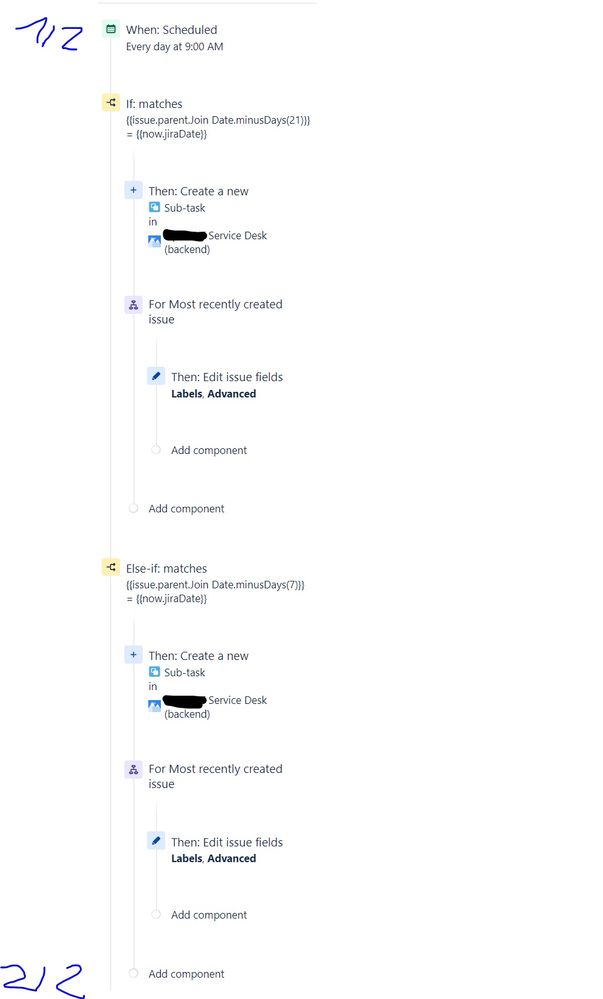
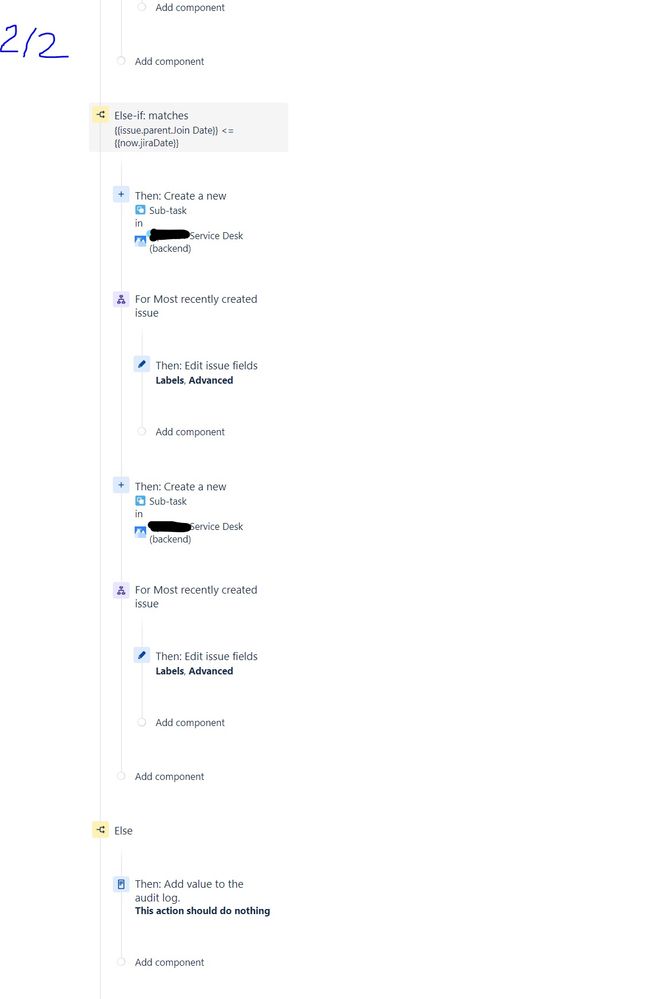
You must be a registered user to add a comment. If you've already registered, sign in. Otherwise, register and sign in.