Community resources
Community resources
- Community
- Products
- Jira Software
- Questions
- Iterate through all attachments of issue - Jira Cloud Automation
Iterate through all attachments of issue - Jira Cloud Automation
I have a requirement to audit all attachments and their size for each issue in a particular project (this is in Jira Cloud). Based on this page: Jira smart values - issues | Cloud automation Cloud | Atlassian Support
....it's possible for me to use the smart values such as {{attachment.first.size}} and {{attachment.last.size}} but how do I access the values in between incase of an attachment list longer than 2? I initially tried using the Advanced branching with the smart value {{attachment}}, which pulls the entire list of attachments,. In troubleshooting, I've setup a rule, which should iterate through all of the attachments, but this does not work for attachment size - it only shows one value, for an issue that has 67 attachments. Has anyone else encountered this?
1 answer
Hi @James Paniagua ,
Looking at the rule you have set up there, it seems that you are branching on `{{attachment}}`, and creating a variable `{{AttachmentItem}}` for your branches. However, the log action is referencing the original `{{attachment}}` and not the `{{AttachmentItem}}`. Can you try changing the actions in the branch to use `{{AttachmentItem.size}}` etc and see if it reflects the correct data?
Cheers
Sam

Was this helpful?
Thanks!
Community showcase
Atlassian Community Events
- FAQ
- Community Guidelines
- About
- Privacy policy
- Notice at Collection
- Terms of use
- © 2024 Atlassian






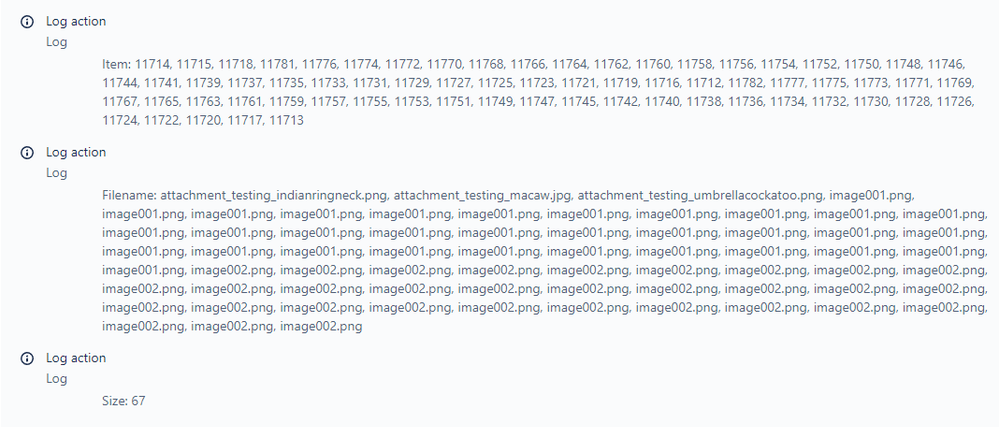
You must be a registered user to add a comment. If you've already registered, sign in. Otherwise, register and sign in.