Community resources
Community resources
- Community
- Products
- Jira Software
- Questions
- Issues viewing Active Sprint board from Safari
Issues viewing Active Sprint board from Safari
Hi everyone!
Looking for help on why my Classic Software project, Backlog and Active Sprints screens are showing up blank when accessing through Safari. This works fine on Chrome.
Other users within my company are experiencing the same issue from Safari
Using Safari Version 12.1.2
Help please!
2 answers
@Dave McCoy Even I was facing this issue when my OS was macOS Mojave, 10.14.4 & Safari 12.1.1.
After updating to macOS Mojave 10.14.6 with compatible Safari 14.0.2, the issue is now fixed
Hello @Dave McCoy
Welcome to the Atlassian Community.
I was not able to reproduce your problem on my personal Jira Site (Using Safari 13.1.2) and neither found any reports from other customers about the issue you are facing, so I believe you and your colleagues might be facing an issue with a Safari extension or browser permission.
That being said, please follow the steps below to properly troubleshoot the issue:
- Try to update your Safari to the last version (13.1).
- Try to reproduce the same problem in a Private window of Safari.
- Follow the troubleshooting guide in the article below:
If Safari doesn't load a page or webpage items are missing - If the steps above didn't work for you, provide us with any errors returned in the Development tools console of your Safari.
Let us know if you have any questions.
You must be a registered user to add a comment. If you've already registered, sign in. Otherwise, register and sign in.
You must be a registered user to add a comment. If you've already registered, sign in. Otherwise, register and sign in.

Was this helpful?
Thanks!
DEPLOYMENT TYPE
CLOUDPRODUCT PLAN
STANDARDCommunity showcase
Atlassian Community Events
- FAQ
- Community Guidelines
- About
- Privacy policy
- Notice at Collection
- Terms of use
- © 2024 Atlassian





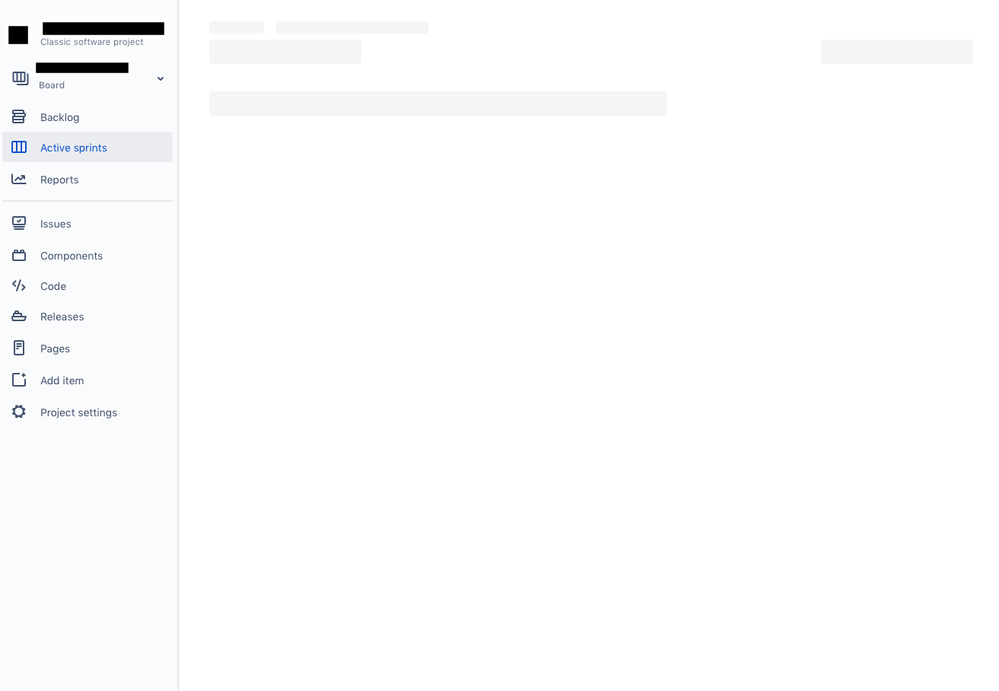
You must be a registered user to add a comment. If you've already registered, sign in. Otherwise, register and sign in.