Community resources
Community resources
- Community
- Products
- Jira Software
- Questions
- Is it possible to see if a customer has opted out of notifications on a request?
Is it possible to see if a customer has opted out of notifications on a request?
When a service desk team interacts with customers via Service Desk, it is important for the agent to know if the customer, or reporter specifically, has opted out of notifications for the request so they can seek alternate means of communication. Otherwise they'll share comments not knowing if they're generating a notification for the customer.
Is there a way for the service desk team to see if the customer has opted out of notifications on a request? If not, is there an event we can listen for or some request property we can script a check to know if the customer opted out. That would be useful to follow up an agent's shared comment with corrective action.
I wasn't able to find an answer to this in documentation. There doesn't appear to be a REST API to get customer request opt-in/out data. If not, we'll have to remove the opt-out URL from the template.
2 answers
1 accepted

Hello @Matthew Dell
@Nathan Lopez is right, this is possible by using our app, Elements Connect. I am part of the Elements support team and I would like to help you to implement this use case.
If you are interested and if you have installed our app, please perform the following actions:
- Go to the Elements Connect administration page
- Create a Connect field whose Category is "Live" and whose Type is "Text"
- Then, configure this fields as follows:
- Datasource: the preconfigured datasource called "Jira database (SQL)"
- Query:
SELECT
cu.user_name,
cu.display_name,
CASE aos."SUBSCRIBED"
WHEN 'false' THEN 'disabled'
ELSE 'enabled'
END AS notification
FROM jiraissue ji
INNER JOIN app_user au ON au.user_key = ji.reporter
INNER JOIN cwd_user cu ON cu.lower_user_name = au.lower_user_name
LEFT JOIN "AO_54307E_SUBSCRIPTION" aos ON aos."USER_KEY" = au.user_key AND aos."ISSUE_ID" = $issue.id
WHERE ji.id = $issue.id
UNION
SELECT
cu.user_name,
cu.display_name,
CASE aos."SUBSCRIBED"
WHEN 'false' THEN 'disabled'
ELSE 'enabled'
END AS notification
FROM customfieldvalue cv
INNER JOIN customfield cf on cv.customfield = cf.id
INNER JOIN app_user au on cv.stringvalue = au.user_key
INNER JOIN cwd_user cu on au.lower_user_name = cu.lower_user_name
INNER JOIN jiraissue ji on cv.issue = ji.id
LEFT JOIN "AO_54307E_SUBSCRIPTION" aos ON aos."USER_KEY" = au.user_key AND aos."ISSUE_ID" = $issue.id
WHERE cf.customfieldtypekey = 'com.atlassian.servicedesk:sd-request-participants'
AND ji.id = $issue.id - Key:
{0} - Then configure the Editor and the Template as below:
- Save this field
- Add it to you JSM project
Now, let's take the example of the following request:
This is the result we get in the Agent view:
Please note that when you add this Connect field to your project, it will not be updated automatically in existing issues. You will have to update this field in each issue, either manually or with a script.
If further help is needed, I invite you to raise a ticket on our Support instance, by clicking here
Kind regards,
Simon.
Thanks @Simon Laffont I'd accomplished something similar, but only populated the field for an issue if any participant turned off notifications. Your solution is superior and I've implemented it successfully. I've been using Automation for Jira to update the field when a comment is made. It's sufficient, but if you have a better solution I'd like to know it.
Thanks,
Matt
You must be a registered user to add a comment. If you've already registered, sign in. Otherwise, register and sign in.

You are welcome. ;)
I would have also suggested Automation for Jira for this purpose. In my opinion, this is the best third-party application to do this.
Kind regards,
Simon.
You must be a registered user to add a comment. If you've already registered, sign in. Otherwise, register and sign in.
Hello @Matthew Dell,
Thank you for reaching out to Atlassian Community!
While this functionality is not available within core Jira, this can be accomplished utilizing the Elements Connect app.
You must be a registered user to add a comment. If you've already registered, sign in. Otherwise, register and sign in.

Was this helpful?
Thanks!
DEPLOYMENT TYPE
SERVERCommunity showcase
Atlassian Community Events
- FAQ
- Community Guidelines
- About
- Privacy policy
- Notice at Collection
- Terms of use
- © 2024 Atlassian





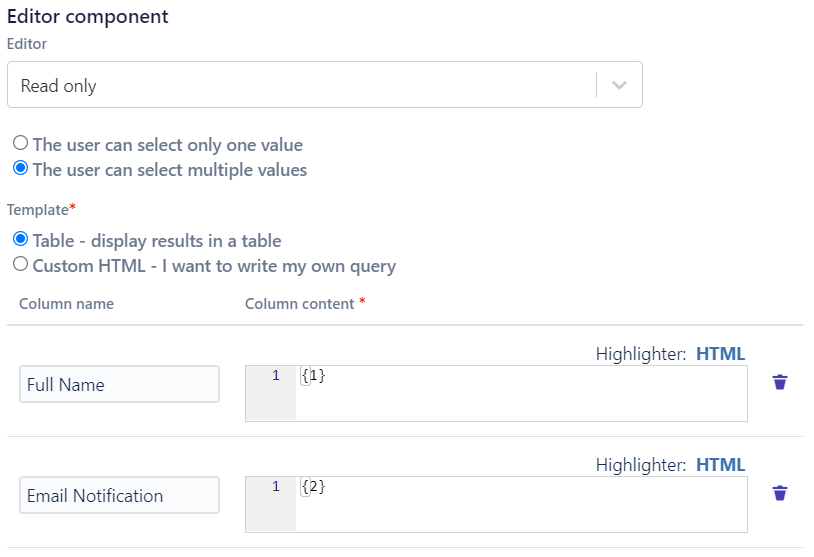
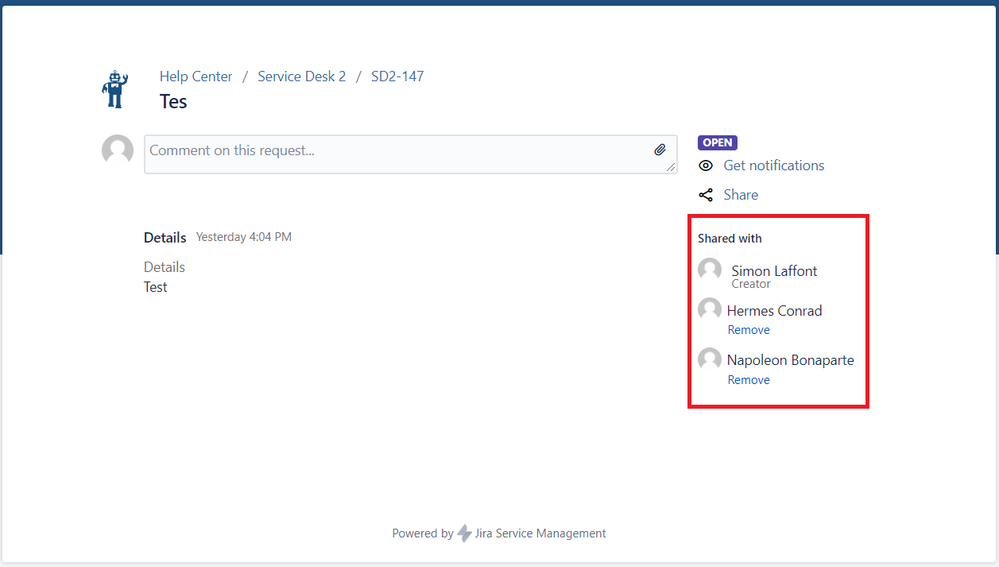
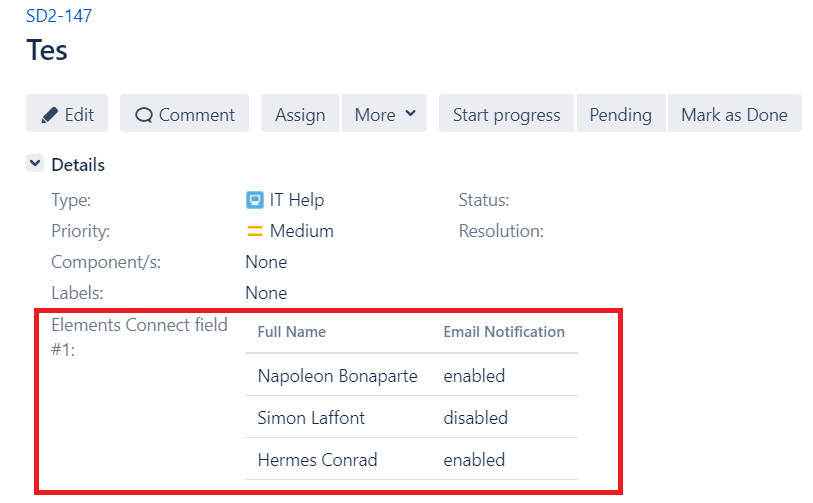
You must be a registered user to add a comment. If you've already registered, sign in. Otherwise, register and sign in.