Community resources
Community resources
- Community
- Products
- Jira Software
- Questions
- I unable to edit or save Issue Filters or Dashboards that I create.
I unable to edit or save Issue Filters or Dashboards that I create.
Although I have Admin access to the Company's project, I'm unable to edit or save Issue Filters or Dashboards that I create. It looks as if I missing some permission rights or role to enable me to do this. Has anyone dealt with this issue and resolved?
Please advise... Thanks!
--david
1 answer
1 accepted

When you say you're unable to edit or save issue filters, what does that look like to you?
You don't see this when you're in the filter screens? Just clarifying before I try to narrow down what might be going on.
As an admin you should have access to the Global permissions and filters sections (System settings) - but off the top of my head, I am not sure why you would be unable to edit your own filters, especially as an admin.
On the Issue Filter, I created an Issue Filter called "Test Filter", it let me save it one time but when I go to 'Edit' it, there's not a "Save" button to save the edits. Same for Dashboards...
There is not a way to for me to Save my own Edits as I create these items. Also I should add that I want the Corporation to be able to see these items.
You must be a registered user to add a comment. If you've already registered, sign in. Otherwise, register and sign in.

Gotcha! You'll want to find the Global Permissions section of the System settings - there you can scroll to the bottom and grant permissions to a group/role - I think there is one you're missing (the one above what I am highlighting here) :
You must be a registered user to add a comment. If you've already registered, sign in. Otherwise, register and sign in.
You must be a registered user to add a comment. If you've already registered, sign in. Otherwise, register and sign in.

Was this helpful?
Thanks!
Community showcase
Atlassian Community Events
- FAQ
- Community Guidelines
- About
- Privacy policy
- Notice at Collection
- Terms of use
- © 2024 Atlassian





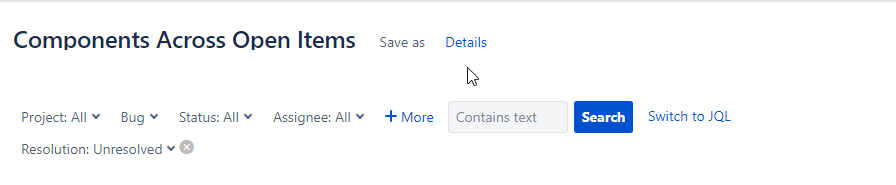
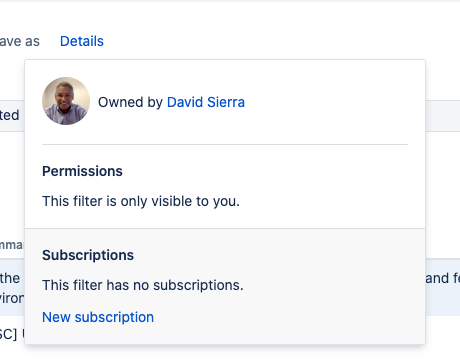
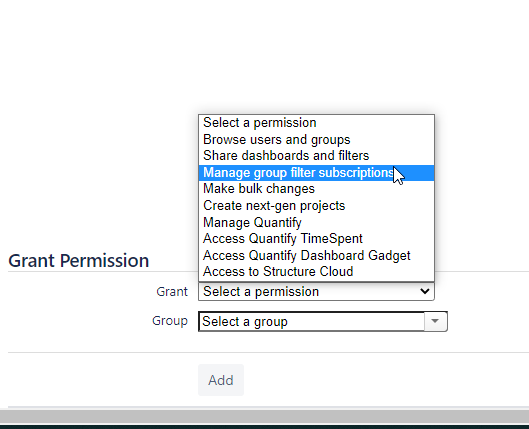
You must be a registered user to add a comment. If you've already registered, sign in. Otherwise, register and sign in.