Create Sign up Log in
Turn on suggestions
Auto-suggest helps you quickly narrow down your search results by suggesting possible matches as you type.
Showing results for
Community resources
Community resources
- Community
- Products
- Jira Software
- Questions
- I dont see the add context and description button as shown in documentation?
I dont see the add context and description button as shown in documentation?
I want to set context for system field, however the option to set context seems to be hidden / unavailable
Jira Core 8.20.7, License type commercial (Data Centre)
This is my instance view
This is the view mentioned in documentation
1 answer
1 accepted
John Funk
Community Leader 
September 22, 2022 edited 
Community Leader
Community Leaders are connectors, ambassadors, and mentors. On the online community, they serve as thought leaders, product experts, and moderators.
Hi Nauman,
As the note at the top of your first image says, only some system fields can be set. In reality there are very few, and I don't even know of one off the top of my head.
Bottom line though is that you should not try to change the context of a system field.
John Funk
Community Leader 
September 22, 2022 edited 
Community Leader
Community Leaders are connectors, ambassadors, and mentors. On the online community, they serve as thought leaders, product experts, and moderators.
One other note - some fields like Priority and Resolution can be hidden from the Create and Edit screens, but that's about the only configuring you can do.
You must be a registered user to add a comment. If you've already registered, sign in. Otherwise, register and sign in.

Was this helpful?
Thanks!
DEPLOYMENT TYPE
SERVERVERSION
8.20.7Community showcase
Atlassian Community Events
- FAQ
- Community Guidelines
- About
- Privacy policy
- Notice at Collection
- Terms of use
- © 2024 Atlassian





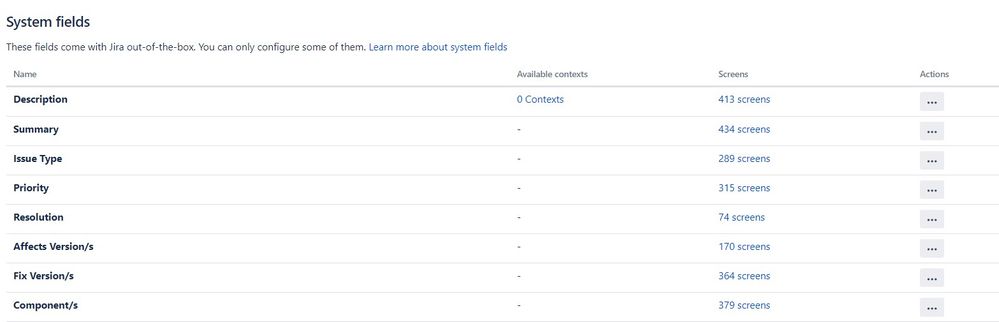
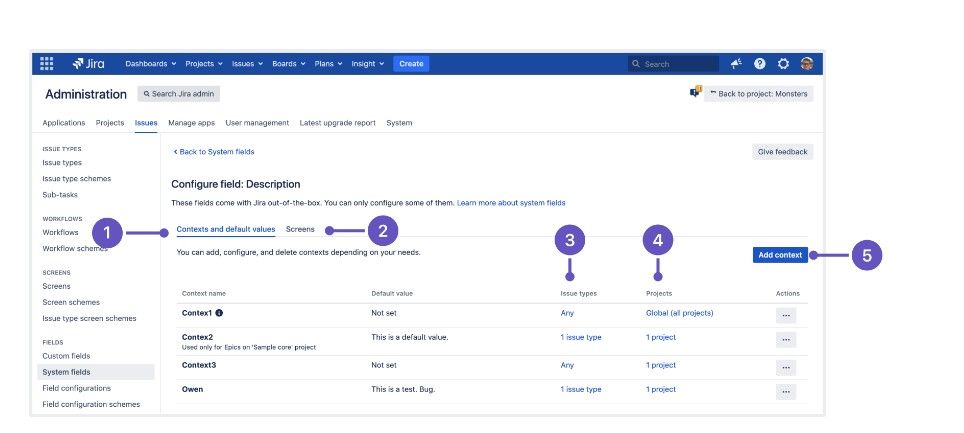
You must be a registered user to add a comment. If you've already registered, sign in. Otherwise, register and sign in.