Missed Team ’24? Catch up on announcements here.
×Community resources
Community resources
Community resources
I cannot add a user to the administrator or site-admin groups
I'm using the Cloud based version of JIRA and Confluence. I'm a member of the administrators and site-admins group. However, I cannot add another user to the administrator or site-admin site-admins groups.
When I attempt this I get a popup saying "Uh oh! Something went wrong. There was a problem adding the user to groups. Please try again in a few minutes"
Note- I can add the user to lesser privileged groups.
1 answer
1 accepted
Hi Paul,
The issue could be that there are no more licenses available for the users.
Most of the time, we add the site admin or Jira administrator group as the default group for either Jira service desk, software or any other Jira products. When adding users to these groups, they by default consume a license.
Please follow the below steps to remove the groups from the Default access list:
- Go To administration page--> Product access
- Remove the group from the default access of the products as below:
I hope this helps. Do let me know if the issue persists.
Best regards,
Shwetha
Hi Shwetha
You was correct. I had run our of Confluence licenses. When you make someone a site-admin they consume both a JIRA and Confluence license. By freeing up a license I was able to add the user to the required admin groups.
Thanks for your help
You must be a registered user to add a comment. If you've already registered, sign in. Otherwise, register and sign in.
You must be a registered user to add a comment. If you've already registered, sign in. Otherwise, register and sign in.

Was this helpful?
Thanks!
TAGS
Community showcase
Atlassian Community Events
- FAQ
- Community Guidelines
- About
- Privacy policy
- Notice at Collection
- Terms of use
- © 2024 Atlassian





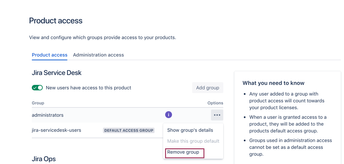
You must be a registered user to add a comment. If you've already registered, sign in. Otherwise, register and sign in.