Community resources
Community resources
Community resources
3 answers
Hell @Will Bebee
Given you are working with a next-gen project I'd recommend you add new statuses through the board itself as new columns. You can then add transition logic by adding 'Rules' to the board. This you can access by click on the meatballs button at the top right of the board view and then clicking on 'Manage Rules'.

Hi Will - Welcome to the Atlassian Community!
Is this a Classic Project or a Next-gen project?
You must be a registered user to add a comment. If you've already registered, sign in. Otherwise, register and sign in.
You must be a registered user to add a comment. If you've already registered, sign in. Otherwise, register and sign in.

Try adding a new column to the board and see if that helps you.
You must be a registered user to add a comment. If you've already registered, sign in. Otherwise, register and sign in.
Maybe, this screenshot will help you.
You must be a registered user to add a comment. If you've already registered, sign in. Otherwise, register and sign in.

This view is of the list of fields you have, it's not where you customise status. Status is a function of the workflow, you'll need to edit the workflow.
You must be a registered user to add a comment. If you've already registered, sign in. Otherwise, register and sign in.
Thanks Nic, I have edited workflows before but having a hard time finding it in Jira Software, do you know where it is? Thanks again.
You must be a registered user to add a comment. If you've already registered, sign in. Otherwise, register and sign in.

Jira Settings -> Issues -> Status is one way to get to the global list of status.
Jira Settings -> Issues -> Workflows is probably more useful, as it lets you edit workflows with a bit more context (the status list above really is just the list of all available status, mostly out of any context where they might be being used)
Or, probably the best way, as you remain fully within the area you're looking at, go to the project you want to change and look at the project settings. That can take you to the board and/or workflow settings you want to change far more quickly!
You must be a registered user to add a comment. If you've already registered, sign in. Otherwise, register and sign in.

Was this helpful?
Thanks!
Community showcase
Atlassian Community Events
- FAQ
- Community Guidelines
- About
- Privacy policy
- Notice at Collection
- Terms of use
- © 2025 Atlassian





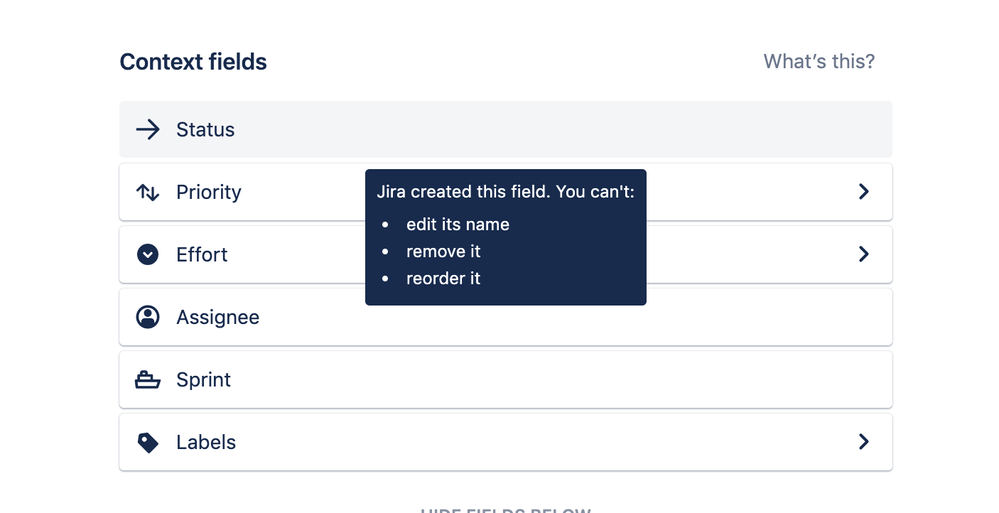
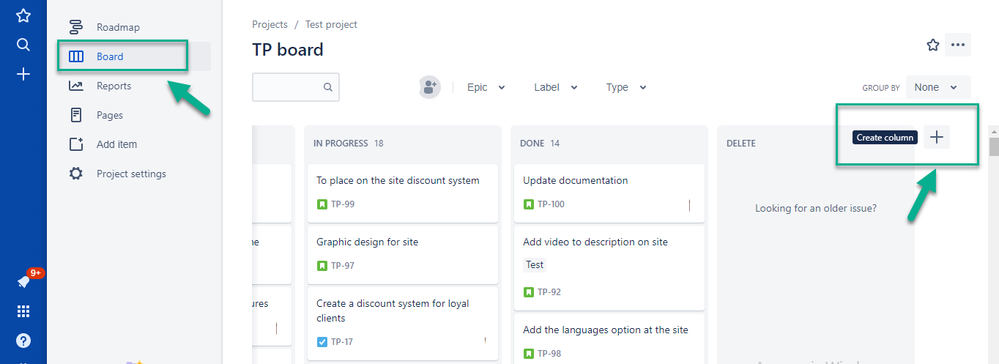
You must be a registered user to add a comment. If you've already registered, sign in. Otherwise, register and sign in.