Community resources
Community resources
- Community
- Products
- Jira Software
- Questions
- How to track down a missing scriptrunner module?
How to track down a missing scriptrunner module?
JIRA: 7.13.11
Scriptrunner: 5.6.8
We have just finished upgrading to the above and we are seeing a weird error in our logs:
/rest/scriptrunner/latest/fragments/com.onresolve.scriptrunner.canned.jira.fragments.CustomWebItem [c.o.scriptunner.fragments.AbstractHideUIElement] no module found for: com.onresolve.jira.groovy.groovyrunner:clone-and-move
I've gone through all of our custom web items and cannot find any that have a key of clone-and-move? Any suggestions on how I can debug this? It looks like it is some sort of left over or dangling reference from our old system but I'm not sure how to remove it.
Thanks for your help and time!
1 answer
1 accepted

You probably have a Script-Fragment that is referring to the clone-and-move plugin https://marketplace.atlassian.com/apps/18536/clone-and-move-for-jira/version-history.
The Plugin is valid until Jira 7.9.2, so it is not installed anymore on 7.13.11 and the context-menu item is missing.
missing:
To-Do:
Disable or remove your Script-Fragment that is referring to that context-menu item, as it tries to manipulate something that is missing.
Thank you @Leonard Chew ! That was it! One of my script fragments was trying to hide com.onresolve.jira.groovy.groovyrunner:clone-and-move. Thanks a bunch!
You must be a registered user to add a comment. If you've already registered, sign in. Otherwise, register and sign in.

Was this helpful?
Thanks!
Community showcase
Atlassian Community Events
- FAQ
- Community Guidelines
- About
- Privacy policy
- Notice at Collection
- Terms of use
- © 2024 Atlassian





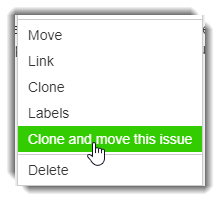
You must be a registered user to add a comment. If you've already registered, sign in. Otherwise, register and sign in.