Missed Team ’24? Catch up on announcements here.
×Community resources
Community resources
Community resources
How to merge ServiceDesk ticket with sprint
I would like to see the Service Desk ticket visible and associated to to a sprint view .
What is the way practice way to approach this to get a full view of ticket for a sprint ?
Thanks for any good links or guide line practice
regards
3 answers
1 accepted

Hi, @Calderara Serge !
@Alexey Matveev really have already answered your question.
1. You can add 2 fields to JSD-issue screen and set the values :
a. Sprint
b. Epic Link
2. Change your Scrum-Board`s Filter Query (add there JSD-project, for example)
3. Add JSD-status to correct column of Scrum-Board(Configure - Columns).
4. Go to the Board - and you will see it on board with active sprint or on backlog in future sprints, for example.

Also I can recommend you to read an article - Jira Service Desk: How Jira Service Desk works with Jira Core/Software, where you will find usefull links.
You must be a registered user to add a comment. If you've already registered, sign in. Otherwise, register and sign in.
I will try your suggestion but still a question in order to make things simpler.
based on picture below from my project sprint configuration :
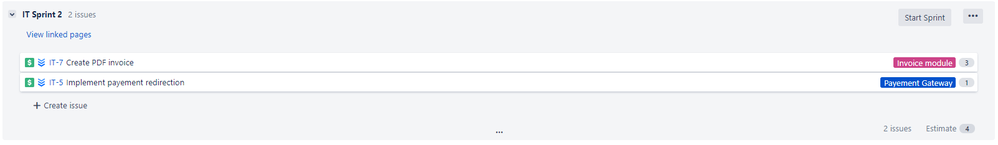
regards
You must be a registered user to add a comment. If you've already registered, sign in. Otherwise, register and sign in.

Of course, push the button "create issue", set JSD-project and correct issuetype, then you will see "issue-create-screen", where you can easily set the value to fields Sprint and Epic like i told before.
You must be a registered user to add a comment. If you've already registered, sign in. Otherwise, register and sign in.
You must be a registered user to add a comment. If you've already registered, sign in. Otherwise, register and sign in.
Hi @Alexander Bondarev
I have same scenario but the only 1 change is the person is having JS license only, Can you suggest any solution for this ?
Regards,
Aamer
You must be a registered user to add a comment. If you've already registered, sign in. Otherwise, register and sign in.
We have existing JIRA Software Projects (SCRUM) and now have new JIRA Service Management (IT Service Management) Project.
Tried to edit JQL filter in SCRUM projects to pick up new JIRA Service Management project but the new JSM Project is not shown as an option.
Any idea why and how I can resolve? We want to work JIRA Service Management tickets (about 50%) in sprints.
Appreciate any insight on this setup and best practices.
You must be a registered user to add a comment. If you've already registered, sign in. Otherwise, register and sign in.
Should also mention the JIRA Service Management project is part of 30 day eval and the JIRA SCRUM projects are pre-existing projects. Maybe this is part of the issue?
You must be a registered user to add a comment. If you've already registered, sign in. Otherwise, register and sign in.

Hello,
What do you mean by sprint view?
If you mean a Jira Software board, then create a board and change the filter for the board so, that it would select the required ticket from Service Desk
You must be a registered user to add a comment. If you've already registered, sign in. Otherwise, register and sign in.
What I mean by sprint view is to be able to get a board where I can see for a given sprint all issues from that sprint as well as Service Desk ticket belonging to that sprint.
how to associate a ticket to a sprint ?
Does it means I need to add a specific field in Service Desk Ticket in order to list active sprint and be able to select one ?
regards
You must be a registered user to add a comment. If you've already registered, sign in. Otherwise, register and sign in.

You should change the filter for the required board to choose tickets from Service Desk. Then you can assign these tickets from Service desk in this board.
You must be a registered user to add a comment. If you've already registered, sign in. Otherwise, register and sign in.
I thing you miss undertand.
Let say I have a board which display all my issue from my current sprint
What I nee to do is to display also in that board Service Desk ticket belonging to that current sprint. So i same board I would like to see both SD and Issue without each time changing fillter
How can I associate ticket to a given sprint in orde to be visible in my board ?
regards
You must be a registered user to add a comment. If you've already registered, sign in. Otherwise, register and sign in.

I think I answered your question. I am not sure what more to add.
You first need to see the tickets on the board (I gave you a solution). Then you can include these tickets in a sprint.
You must be a registered user to add a comment. If you've already registered, sign in. Otherwise, register and sign in.
This is the point "Then you can include these tickets in a sprint" could not find how to get it
You must be a registered user to add a comment. If you've already registered, sign in. Otherwise, register and sign in.

Drag this issue from the backlog to a sprint. Or add the Sprint field to the Edit issue screen and choose the correct sprint there.
You must be a registered user to add a comment. If you've already registered, sign in. Otherwise, register and sign in.
Yes this is what I am try ing to to with Service Desk ticket.
What I means is :
When you prepare your sprint you can create issue directly in given sprint or add them to the back log and drag them in the sprint that is correct.
But when I create the issue to be added to backlog for instance, how to create directly a Service Desk ticket that I can place into backlog ?
Any idea ?
You must be a registered user to add a comment. If you've already registered, sign in. Otherwise, register and sign in.

You do not place in a backlog. It is placed by the board filter. Did you change the board filter?
You must be a registered user to add a comment. If you've already registered, sign in. Otherwise, register and sign in.

1) Edit the board filter of the project where you want to show service desk tickets and include the ticket types in filter.
2) after completing step 1, tickets will start appearing
Now drag the tickets to required sprint or edit the ticket and select the sprint in ticket
You must be a registered user to add a comment. If you've already registered, sign in. Otherwise, register and sign in.

Was this helpful?
Thanks!
Community showcase
Atlassian Community Events
- FAQ
- Community Guidelines
- About
- Privacy policy
- Notice at Collection
- Terms of use
- © 2024 Atlassian





You must be a registered user to add a comment. If you've already registered, sign in. Otherwise, register and sign in.