Community resources
Community resources
Community resources
How to manage my project better
Our organization uses Jira in the following manner:
Project/Board = Client
Epic = Project
User Story = Tasks
Issues = Subtasks
We work in a CI/CD (continuous integration/ continuous delivery) environment.
Having this type of structure makes reporting really difficult for me. I have access to the Dashboard hub add-on service, but only the sections that link with Jira, Confluence, and Service Manager. We want to use this to share dashboards with our clients.
Do you have suggestions on how we could potentially structure our Jira better, or do you have any hints to help me improve reporting?
2 answers
2 accepted
Hi @Alexx De Beer,
Try also the gadgets offered by our Great Gadgets app.
It offers some gadgets that you might like.
For example, with the Work Breakdown Structure (WBS) gadget you can visualize the Jira issues in a tree structure in from of Epics > Stories > SubTasks along with their status.
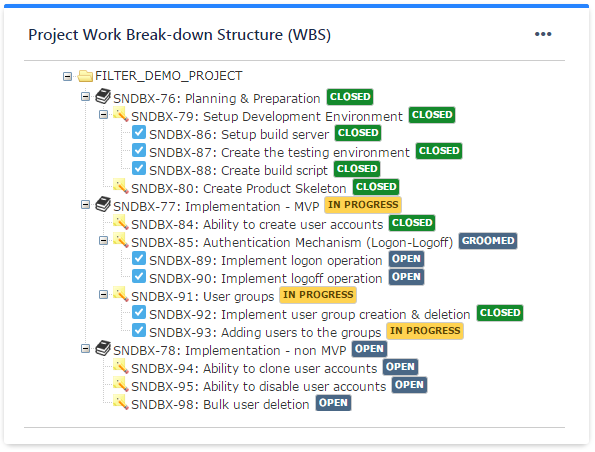
You can also use the Team Wallboard gadget, to visualize the issues in various ways. You could use swim-lanes by epics or by projects.
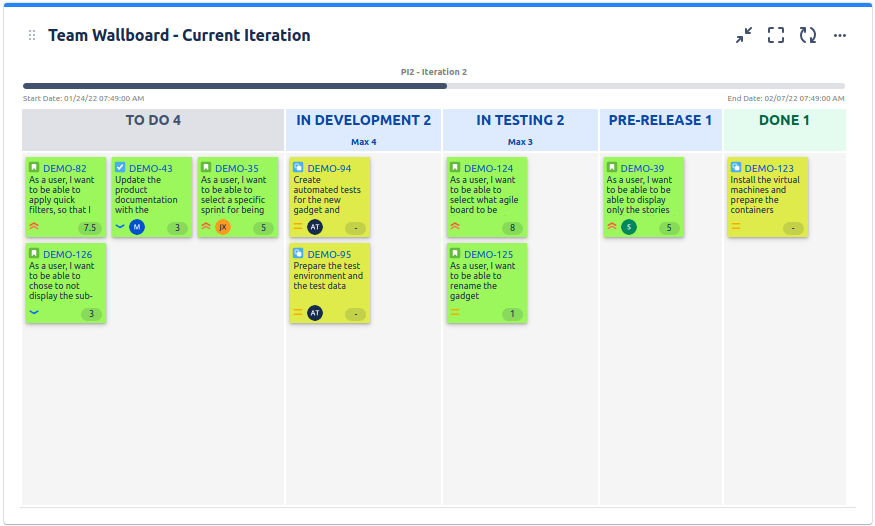
This app offers many other gadgets that you will improve your reporting.

Take also a look over the articles from our blog to see how many things you can track with this app:
- How to track multi-team or scaled-agile projects (such as SAFe®) in Jira with Great Gadgets app
- 7 gadgets for a powerful Scrum dashboard in Jira
- 10 “must-have” gadgets for any Kanban dashboard in Jira
If you need any help, please don't hesitate to contact us at support@stonikbyte.com.
Danut.
@Alexx De Beer Welcome to the Atlassian Community
Can you share specifically what you are trying to report on? Are your clients able to access your Jira instance, specifically their project?
You must be a registered user to add a comment. If you've already registered, sign in. Otherwise, register and sign in.
Hi Brant,
Yes the customers do have access to the Jira boards.
I would like to have the following visual boards:
- project timeline
- Work completed in hours vs hours remaining (project health)
- Open and closed issues
You must be a registered user to add a comment. If you've already registered, sign in. Otherwise, register and sign in.

You must be a registered user to add a comment. If you've already registered, sign in. Otherwise, register and sign in.