Community resources
Community resources
- Community
- Products
- Jira Software
- Questions
- How to import the backup file from Jira Cloud to Jira Server if the instance (server) is installed
How to import the backup file from Jira Cloud to Jira Server if the instance (server) is installed
Hi! I'm trying to migrate projects from one Jira Cloud instance to another using "Jira Cloud Migration Assistant" I understand that first I need a backup file, import it to one Jira server instance, then export it from server and import it to the new Jira Cloud instance. The problem is when I read the documentation is that the only way in which I can import that backup file to server is while I'm installing it.
There is another way in which I can import that file to the Server instance that is already installed?
1 answer
1 accepted
Hello Sofia,
Thank you for reaching out.
As you can see in this documentation, the Cloud migration assistant was built to migrate Jira Server to Jira Cloud environments, so it is not the best process to migrate Cloud to Cloud environments. Can you please provide us the reason you are using this process?
If there are no specific reasons you are using the migration assistant, I suggest using the import/export functionality directly, as described in the documentation below:
These would be the exact steps:
-
Choose
 > System
> System -
In the IMPORT AND EXPORT section, click Backup manager.
-
Under Backup for cloud, select Create backup for cloud.
- Then, we recommend splitting your cloud backup file into two separate files:
- A database file containing your
activeobjects.xmlandentities.xml Aseparate one for your attachments and other media. This can help avoid timeout errors and reduce the risk of issues when importing.
- A database file containing your
- Once you've split your backup into separate database and media files, follow the instructions on importing issues to import them to cloud.
- After the import, log in to your new Jira Cloud site with the same admin account you used to log in to your original site.
Let us know if this information helps.
Hi Petter, thanks for your answer. I was trying to use Jira Cloud Migration Assistant because I need to migrate 4 cloud sites (instances) into 1 and I need to keep the sprints information.
Reading this document ( https://confluence.atlassian.com/jirakb/merge-multiple-instances-of-jira-cloud-779160767.html ) I've found that the assistant let me keep that info. That's why I've tried to use this method.
But I've got another problem, in the server instance when I try to import the zip (backup from cloud) my server instance doesn't find the file. And I've placed it where it's supposed it must be. So I couldn't test or try any method yet.
Can you tell me why is that? Thanks
You must be a registered user to add a comment. If you've already registered, sign in. Otherwise, register and sign in.

Was this helpful?
Thanks!
DEPLOYMENT TYPE
CLOUDPRODUCT PLAN
FREEPERMISSIONS LEVEL
Site AdminCommunity showcase
Atlassian Community Events
- FAQ
- Community Guidelines
- About
- Privacy policy
- Notice at Collection
- Terms of use
- © 2024 Atlassian





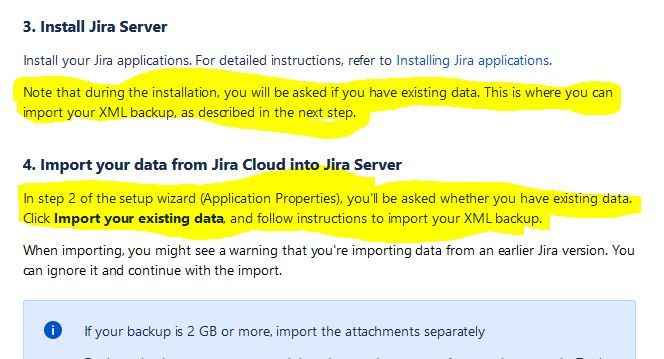
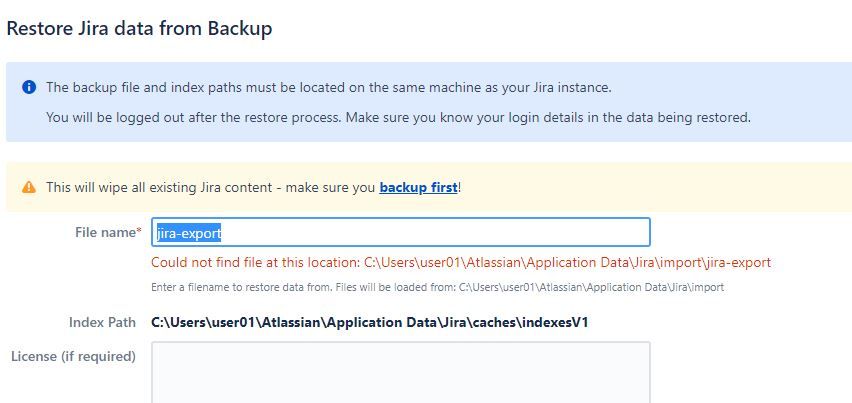
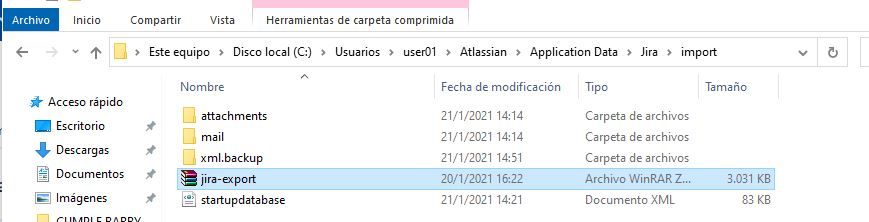
You must be a registered user to add a comment. If you've already registered, sign in. Otherwise, register and sign in.