Community resources
Community resources
- Community
- Products
- Jira Software
- Questions
- How to import custom fields into CSV import ?
How to import custom fields into CSV import ?
Hi there,
I'm trying to import a batch of my Issues into a project from a CSV file but the import keep not recognizing my custom field entries despite the fact that those specific fields exist and the entries are correct (i extracted those entries and copy-paste manually to be sure).
(This custom field is a list of possible entries on JIRA)
Do i need some kind of ID for each entry ? I would like to know how to set up my CSV file in order to make JIRA recognize my inputs correctly.
thanks in advance for your support
2 answers
1 accepted

I wonder if there is some hidden character or space in there. Basically you need to ensure that the custom field value that is being imported exists already in your configuration. I do know that it times using Excel some characters can get in there unexpectedly. Maybe you could consider changing the value to something simple such as a single word and ensure that that is also in your list of possible values in the custom field. Then following a successful import change the value and all of the issues and the custom field. Sort of clunky but might help you get the job done. Even before this, within excel, you could try to use a find and replace to ensure that there are no hidden characters.
Unfortunately, I've checked and replaced all spaces by "_" but it does not seems to work either.
And as you can see on the first screenshot the single word "PreProd" did not work either
I don't know if it is somehow connected but this problem only appears on custom fields type select list (cascading) and select list (single choice).
You must be a registered user to add a comment. If you've already registered, sign in. Otherwise, register and sign in.

Regarding your cascading entries are you using the following format as a separator between the level one and level two?
The '->' separator allows you to import the hierarchy.
The single select should not be a problem nor should the cascading. Maybe you could share one of the rose of your CSV that is failing here.
You must be a registered user to add a comment. If you've already registered, sign in. Otherwise, register and sign in.
I'm not using any separator because only the parent is used (the cascading is not really useful but since I cannot edit the custom fields type on Jira I am using it as it is)
Below a screenshot of how the CSV looks like (on google sheets)
You must be a registered user to add a comment. If you've already registered, sign in. Otherwise, register and sign in.
Hi Romain!
I wonder have you managed to find a solution to this?
i'm experiencing same problem with custom fields (single choice listbox)
You must be a registered user to add a comment. If you've already registered, sign in. Otherwise, register and sign in.

Was this helpful?
Thanks!
Community showcase
Atlassian Community Events
- FAQ
- Community Guidelines
- About
- Privacy policy
- Notice at Collection
- Terms of use
- © 2024 Atlassian





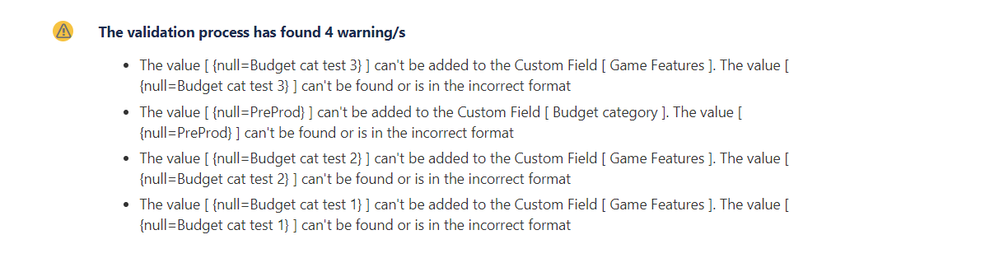
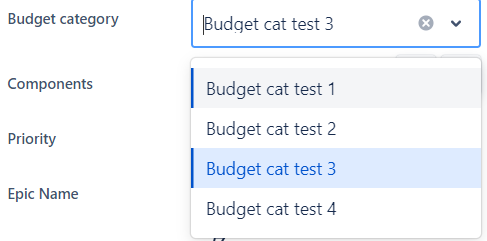
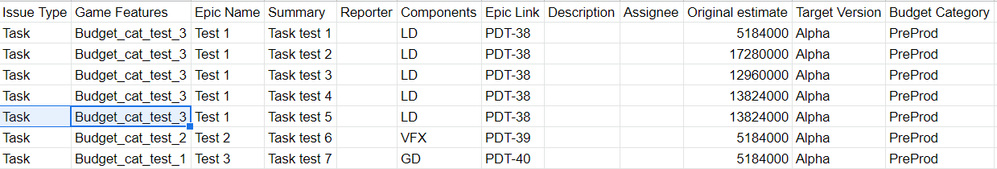
You must be a registered user to add a comment. If you've already registered, sign in. Otherwise, register and sign in.