Missed Team ’24? Catch up on announcements here.
×Community resources
Community resources
Community resources
How to fix "failed to load" error at attachments in Jira tickets
Dear Jira,
After successfully uploading a few attachment to a jira ticket yesterday, my developers and myself are getting the following error (see attachment below).
This is quite disruptive to our workflow.
Any way we can resolve this?
Thanks,
Joost
Hello All,
Due to the age of this request being from 2018, we are closing this thread for new comments to avoid overloading the original poster with emails from the new comments, and provide a better option to finding a solution.
However, there are a lot of new comments on this thread relating to ongoing issues with attachments and encountering a "failed to load" error. We recommend either creating a new thread in the community by clicking the "Ask the community" option at the top of this page or creating a support request if you have a valid support maintenance agreement so that the information can be looked at on a case by case basis, as the original issue this thread relates to was already resolved and new issues will require additional information on an individual basis to accurately narrow down the cause.
On a broad level, some additional possibilities that could be occurring:
- Doing a quick search in our bug tracker there is currently 1 open BUG in the Jira Cloud project at the time I am writing this reply related to the "Failed to load" error occurring when pasting attachments viewable here:
- https://jira.atlassian.com/browse/JRACLOUD-71602
- If there is a new bug we will need to collect information from your instance to investigate and fix it.
- If all attachments are failing to load there could be an issue with firewall restrictions on your network blocking resources relating to an Atlassian IP, domain, or the Content Delivery Network (CDN) values that supply the content. Please check out the following resource that provides additional information on this:
If you do create a Support request or ask a new question in the community please include as much detail as possible including the steps to trigger the error and the full error message.
Regards,
Earl
36 answers
1 accepted
Comments for this post are closed
Community moderators have prevented the ability to post new answers.
Hello everyone,
Thank you all very much for reaching out to Community!
I read your comments and since there are different bugs related to attachments on the new issue view, I'll post here the ones I found and I kindly ask you to check in order to confirm if it's indeed one of the bugs you are facing:
- New issue view fails to load attachments when there are too many attachments
- Images fail to load in the new issue view when creating linked issues
- When pasting a text with images as a comment on the new issue view the attachments fail to load and the comment can't be added
- Cloned tickets that have images on description shows "Failed to load" when using the new issue view
- Attachments break when editing the description in the new Jira issue view.
If none of the bugs mentions the same behavior you are facing, I'd suggest you create a new question in community, so we can treat each case separately.
@Catalina Hirsau Since your case is related to Confluence and not Jira, please create a new question with more details and a screenshot for us to better help you with this case.
Regards,
Angélica
Hi Angelica,
thanks for looking into this. From our experience, your list sums it up perfectly. Looking forward to seeing a fix deployed hopefully soon.
Cheers, Erik
You must be a registered user to add a comment. If you've already registered, sign in. Otherwise, register and sign in.
Quick update: by now about 30% of all cards in one of our projects got corrupted in terms of that none of the attachments and images load.
Cheers,
Erik
You must be a registered user to add a comment. If you've already registered, sign in. Otherwise, register and sign in.
Had the same problem with Chrome but wasn't able to resolve. The only thing that worked for me was to switch to the Microsoft Edge browser.
You must be a registered user to add a comment. If you've already registered, sign in. Otherwise, register and sign in.
Had the same problem with Chrome, ALL the Jira and confluence attachments in ALL the tickets and pages are failing to load (also when there aren't many attachments, also when the ticket is not cloned, working perfectly for everyone else in those projects, no pasted test, no editing of description) The only thing that worked for me was to switch to the Firefox browser.
I would love to hear if there is any other solutions because I'd rather working with the chrome browser.
You must be a registered user to add a comment. If you've already registered, sign in. Otherwise, register and sign in.
Silence from Atlassian. I have the same problem. So now I have to switch browser to get uploads working?!?!
You must be a registered user to add a comment. If you've already registered, sign in. Otherwise, register and sign in.
@Andrew Leckie @Mimi Halperin ,
I can see that the most of the bugs causing this issue have been already addressed, other than the below 2 ones for Jira Service Management that are related to very specific scenarios:
- Images fail to load in the new issue view when creating linked issues
- Attachments break when editing the description in the new Jira issue view.
However, by reading your posts, it does not look like you are affected by the above 2 bugs. Can you kindly confirm or deny?
If it's indeed the case that you are facing a different issue, then some further investigation would be needed for your specific scenario since I can see multiple people reporting this issue still happening, apparently when using Chrome only.
Also, for the future, since you are both users of instances having standard license, in case you are still affected by an issue after a bug ticket is closed you may want to ask your site-administrator(s) to create a support request to have your issues further investigated.
Cheers,
Dario
You must be a registered user to add a comment. If you've already registered, sign in. Otherwise, register and sign in.
@Dario B The attachments are still failing to load in the chrome browser. and yes, as you said, it's not affected by the above 2 bugs.
You must be a registered user to add a comment. If you've already registered, sign in. Otherwise, register and sign in.
Hello @Mimi Halperin ,
If you are still seeing the issue in Chrome, can you please provide more details?
For example:
- Have you tried opening the development tools to look for any error in there (e.g. the expired token message, some request timing out in the network tab, etc.)?
- Is the issue also happening in a private/incognito window?
- What is the version of Chrome you are using?
- Are also all the other users affected or only a subset of them?
- Is this happening with all the issues in your Jira site or only some of them?
- Is the same issue happening from a different pc or network?
- Do you use a proxy or a VPN?
- Do you have any extension installed in your browser or do you use any anti-virus or internet security tool?
You must be a registered user to add a comment. If you've already registered, sign in. Otherwise, register and sign in.
Just wanted to add that I also had upload issues with .txt files on chrome today (3/11/21). I switched to Safari and was able to upload.
You must be a registered user to add a comment. If you've already registered, sign in. Otherwise, register and sign in.
Hi @Susanna McDonald ,
Welcome to the Atlassian Community!
In your case as well, I will need a bit more info in order to look into this issue as asked above:
- Have you tried opening the development tools to look for any error in there (e.g. the expired token message, some request timing out in the network tab, etc.)?
- Is the issue also happening in a private/incognito window?
- What is the version of Chrome you are using?
- Are also all the other users affected or only a subset of them?
- Is this happening with all the issues in your Jira site or only some of them?
- Is the same issue happening from a different pc or network?
- Do you use a proxy or a VPN?
- Do you have any extension installed in your browser or do you use any anti-virus or internet security tool?
Another option, since your Jira site is on a standard license, is that you get in touch with one of the site-admins and you ask them to create a support request using below link in order to have this issue further investigated:
Cheers,
Dario
You must be a registered user to add a comment. If you've already registered, sign in. Otherwise, register and sign in.
We have been facing this issue in our organization for over 8 months now, it happened mostly in Confluence pages and now happening in Jira tickets too.
I have been so busy and never had time to report, but I'm pretty sure this is an Atlassian issue across JIRA and CONFLUENCE. Something is clearly wrong as many customers are reporting that.
You must be a registered user to add a comment. If you've already registered, sign in. Otherwise, register and sign in.
Please notice that answering my comment from 5 months ago just saying that you are affected by an issue, without providing any further detail or information about the issue itself, is not possibly going to help in any way to get your issue solved.
Since your site is on a standard license it would be be best to ask your site administrator to create a support request in order to have your issue investigated.
You must be a registered user to add a comment. If you've already registered, sign in. Otherwise, register and sign in.
Hi this is only problem of new view. Change to old view and you will be able to download attachments. I hope somebody in Attlassian will rework new view because it is useless now.
You must be a registered user to add a comment. If you've already registered, sign in. Otherwise, register and sign in.
And how does one change back to "old view"? Appreciate the help...
You must be a registered user to add a comment. If you've already registered, sign in. Otherwise, register and sign in.
Hi, old view does not help me, but anyway in order to switch to the old view you need to either set this in your personal JIRA settings:
and then:
OR for the specific issue:
You must be a registered user to add a comment. If you've already registered, sign in. Otherwise, register and sign in.
Old view did help me.
After having uploaded attachments, I suddenly could not anymore.
Logging out and logging in again did not help.
I switch to old view and it solved the issue immediately.
You must be a registered user to add a comment. If you've already registered, sign in. Otherwise, register and sign in.
Great, it is not possible to switch back to the old view now, thanks Atlassian! This bug is wasting my time a lot, and I am forced to use the new view nevertheless.
Also, why is this set to solved, as it is clear, that it isn't.
You must be a registered user to add a comment. If you've already registered, sign in. Otherwise, register and sign in.
I am also having this issue and it's extremely annoying. I tried both Chrome and Firefox and both i can't see the images in my tasks. Could you please fix it ASAP?
You must be a registered user to add a comment. If you've already registered, sign in. Otherwise, register and sign in.
for whatever reason, all the images are showing this morning.
Perhaps Atlassian did fix it? Thank you Thank you guys.
You must be a registered user to add a comment. If you've already registered, sign in. Otherwise, register and sign in.
You must be a registered user to add a comment. If you've already registered, sign in. Otherwise, register and sign in.
You must be a registered user to add a comment. If you've already registered, sign in. Otherwise, register and sign in.
There seem to be a regression affecting some users only, you can follow the below bug ticket for updates:
You must be a registered user to add a comment. If you've already registered, sign in. Otherwise, register and sign in.
@David T @Dario Brko Hola! Estoy presentando el mismo problema , las imágenes no me cargan en ningún navegador.
Agradezco la información u orientación que me puedan brindar por favor
You must be a registered user to add a comment. If you've already registered, sign in. Otherwise, register and sign in.
So is there a solution for this issue? I've noticed that in many cases it happens in cloned issues.
You must be a registered user to add a comment. If you've already registered, sign in. Otherwise, register and sign in.
Why is this very OLD bug not yet fixed super annoying ???
You must be a registered user to add a comment. If you've already registered, sign in. Otherwise, register and sign in.
Switching back to old view does not help me. It says "Unable to render embedded object: File (IMG_2806.jpg) not found" ... Please help!!!
You must be a registered user to add a comment. If you've already registered, sign in. Otherwise, register and sign in.
We are experiencing the same issue on some tickets (Cloud version). Changing to the old view is a workaround but frankly unacceptable.
You must be a registered user to add a comment. If you've already registered, sign in. Otherwise, register and sign in.
Hello All,
Due to the age of this request being from 2018, we are closing this thread for new comments to avoid overloading the original poster with emails from the new comments, and provide a better option to finding a solution.
However, there are a lot of new comments on this thread relating to ongoing issues with attachments and encountering a "failed to load" error. We recommend either creating a new thread in the community by clicking the "Ask the community" option at the top of this page or creating a support request if you have a valid support maintenance agreement so that the information can be looked at on a case by case basis, as the original issue this thread relates to was already resolved and new issues will require additional information on an individual basis to accurately narrow down the cause.
On a broad level, some additional possibilities that could be occurring:
- Doing a quick search in our bug tracker there is currently 1 open BUG in the Jira Cloud project at the time I am writing this reply related to the "Failed to load" error occurring when pasting attachments viewable here:
- https://jira.atlassian.com/browse/JRACLOUD-71602
- If there is a new bug we will need to collect information from your instance to investigate and fix it.
- If all attachments are failing to load there could be an issue with firewall restrictions on your network blocking resources relating to an Atlassian IP, domain, or the Content Delivery Network (CDN) values that supply the content. Please check out the following resource that provides additional information on this:
If you do create a Support request or ask a new question in the community please include as much detail as possible including the steps to trigger the error and the full error message.
Regards,
Earl
You must be a registered user to add a comment. If you've already registered, sign in. Otherwise, register and sign in.
You must be a registered user to add a comment. If you've already registered, sign in. Otherwise, register and sign in.
You must be a registered user to add a comment. If you've already registered, sign in. Otherwise, register and sign in.
You must be a registered user to add a comment. If you've already registered, sign in. Otherwise, register and sign in.
Why this is still be a problem? No one works on that stuff???
You must be a registered user to add a comment. If you've already registered, sign in. Otherwise, register and sign in.
Apparently not. Fixing bugs is harder than redesigning the layout again.
You must be a registered user to add a comment. If you've already registered, sign in. Otherwise, register and sign in.
You must be a registered user to add a comment. If you've already registered, sign in. Otherwise, register and sign in.
I had the issue with uploading screenshots ("Unable to load." with subsequent "Cannot save your comment"). I checked the network log in the developer console as was suggested, and it said something about "token expired", so I reloaded the page (Ctrl + F5), and then tried again and it worked.
You must be a registered user to add a comment. If you've already registered, sign in. Otherwise, register and sign in.
Thank you. I did just as you said and now I can attach files.
You must be a registered user to add a comment. If you've already registered, sign in. Otherwise, register and sign in.
For those still having this issue, if you could check for error messages like "Token verification failed: jwt expired" (see my previous comment) that might help Atlassian diagnose and fix the problem. This message does not appear in the actual web interface. I look for these messages by going to the Chrome developer tools. When the upload error occurs, hit F12 and go to Network/XHR and look for requests such as "upload" as shown below, and look at the response. Errors may appear in the Response. This "jwt expired" error seems to have occurred in related Atlassian issues such as this one.
You must be a registered user to add a comment. If you've already registered, sign in. Otherwise, register and sign in.
Hi! En este momento no me cargan las imágenes en ningún navegador. Por fa, agradezco la ayuda que me puedas brindar al respecto, llevo dos días con ese error.
You must be a registered user to add a comment. If you've already registered, sign in. Otherwise, register and sign in.
I find that the inability to paste images into Jira cloud comments is intermittent. Sometimes I get the error directly "Failed to load...Retry" after which the comment cannot be added until the image is deleted. This error is accompanied by network XHR errors like this as shown in the Chrome dev tools:
Request: https://api.media.atlassian.com/chunk/probe
Response:
{
"error": {
"code": "JwtAuthoriser:TokenExpiredError",
"title": "Token verification failed: jwt expired",
"href": "https://api.media.atlassian.com#UnauthorizedError"
}
}
If I repeatedly try pasting the image sometimes it eventually starts to work again.
You must be a registered user to add a comment. If you've already registered, sign in. Otherwise, register and sign in.
You must be a registered user to add a comment. If you've already registered, sign in. Otherwise, register and sign in.
Experiencing this all the time. It's incredibly annoying
You must be a registered user to add a comment. If you've already registered, sign in. Otherwise, register and sign in.
Amazed that this problem continues to this day and has never been fixed.
You must be a registered user to add a comment. If you've already registered, sign in. Otherwise, register and sign in.
Same problems here - no response by Atlassian is not very reassuring.
You must be a registered user to add a comment. If you've already registered, sign in. Otherwise, register and sign in.
This is what they call 'technical debt' in their blog posts
You must be a registered user to add a comment. If you've already registered, sign in. Otherwise, register and sign in.
Please note - my team and I have found that this issue ONLY affects Google Chrome - the images are displayed in Microsoft Edge. Could this issue be related to Chrome settings or security properties?
You must be a registered user to add a comment. If you've already registered, sign in. Otherwise, register and sign in.
Hello @Fiona Young ,
I can see that the most of the bugs causing this issue have been already addressed, other than the below 2 ones for Jira Service Management that are related to very specific scenarios:
- Images fail to load in the new issue view when creating linked issues
- Attachments break when editing the description in the new Jira issue view.
However, by reading your post, it does not look like you are affected by the above 2 bugs. Can you kindly confirm?
If it's indeed the case that you are facing a different issue, then some further investigation would be needed for your specific scenario since I can see multiple people reporting this issue still happening, apparently when using Chrome browser only.
Also, for the future, since your Jira site is on a standard license, in case you are still facing an issue after the corrispettive bug ticket is closed you may want to create a support request to have your issue(s) further investigated.
Cheers,
Dario
You must be a registered user to add a comment. If you've already registered, sign in. Otherwise, register and sign in.
Thanks Dario, I think the issue must have been resolved as one of those two bugs as images are now loading in Chrome.
You must be a registered user to add a comment. If you've already registered, sign in. Otherwise, register and sign in.
I cannot see jira images on a Mac OS Big Sur iOS 11.4 on safari, chrome, or firefox, and I do not have the option to switch to "old" view any more
You must be a registered user to add a comment. If you've already registered, sign in. Otherwise, register and sign in.
Hello @Lindsay Semler ,
Welcome to the Atlassian Community!
If this issue is affecting all the users in your Jira site, then I would advise to ask the site-admin to create a support request for it by using:
In case you are the only user affected by the issue instead, then you may want to try to:
- Connect to Jira using an incognito/private browser window
- Connect from a different network and computer and see how it goes
Cheers,
Dario
You must be a registered user to add a comment. If you've already registered, sign in. Otherwise, register and sign in.
You must be a registered user to add a comment. If you've already registered, sign in. Otherwise, register and sign in.
We are encountering the same issue, switching to the old view helped.
Is this going to be fixed?
You must be a registered user to add a comment. If you've already registered, sign in. Otherwise, register and sign in.
This is reproducing for me. It does not seem to match any of the "best answer" characterizations.
You must be a registered user to add a comment. If you've already registered, sign in. Otherwise, register and sign in.
I am having the same issue but it seems to be worse - this is occurring in both Confluence and Jira, band I also can't upload a screenshot here.
When we create new work items, the attachment fails to load and does not display in existing items. This is in both a modal view and a window view, and the tickets in question are not cloned or linked to other items.
I did wonder if this was an issue with file sizes and if we had run out of file storage, but I am not able to access any large files to remove them.
Is there any update on this issue or timeline to resolve the problem?
You must be a registered user to add a comment. If you've already registered, sign in. Otherwise, register and sign in.

We are still trying to identify the issue after months of looking for the error.
It does not appear in the jira logs so we suspect our environment - data centre on AWS.
We have tickets with Atlassian. It was suspected there was a difference in behaviour between browse and drag&drop - not yet proven
We checked we had sticky sessions for our nodes
I may turn off form tokens to see if that is an issue
And we also have reports of it happening in confluence
You must be a registered user to add a comment. If you've already registered, sign in. Otherwise, register and sign in.
As of now there is a notice on the Jira Support page that they are having an issue with media files that "could" affect attachments, etc.....
You must be a registered user to add a comment. If you've already registered, sign in. Otherwise, register and sign in.
You must be a registered user to add a comment. If you've already registered, sign in. Otherwise, register and sign in.
I cannot see jira images on a Mac OS Big Sur iOS 11.4 on safari, chrome, or firefox, and I do not have the option to switch to "old" view any more
You must be a registered user to add a comment. If you've already registered, sign in. Otherwise, register and sign in.
This problem is occurring when the Jira ticket is opened as dialog (as shown in the OP screenshot).
When the Jira ticket is opened as separate page the images are attached without errors.
You must be a registered user to add a comment. If you've already registered, sign in. Otherwise, register and sign in.
You must be a registered user to add a comment. If you've already registered, sign in. Otherwise, register and sign in.
You must be a registered user to add a comment. If you've already registered, sign in. Otherwise, register and sign in.
Comments for this post are closed
Community moderators have prevented the ability to post new answers.

Was this helpful?
Thanks!
Community showcase
Atlassian Community Events
- FAQ
- Community Guidelines
- About
- Privacy policy
- Notice at Collection
- Terms of use
- © 2024 Atlassian





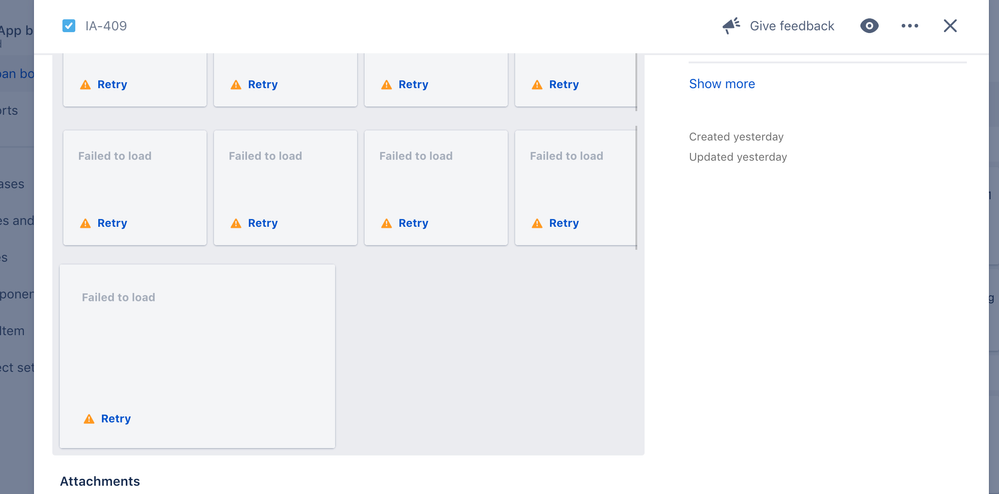
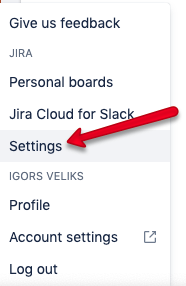
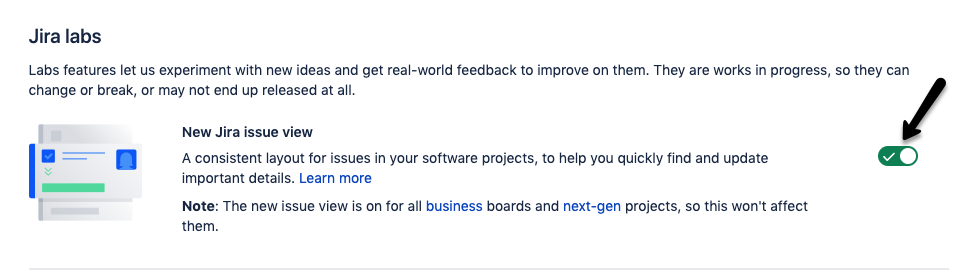
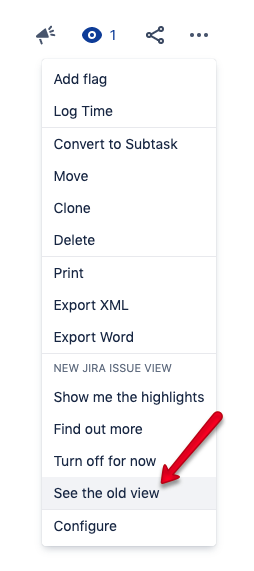
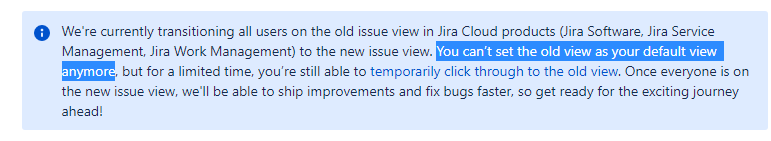
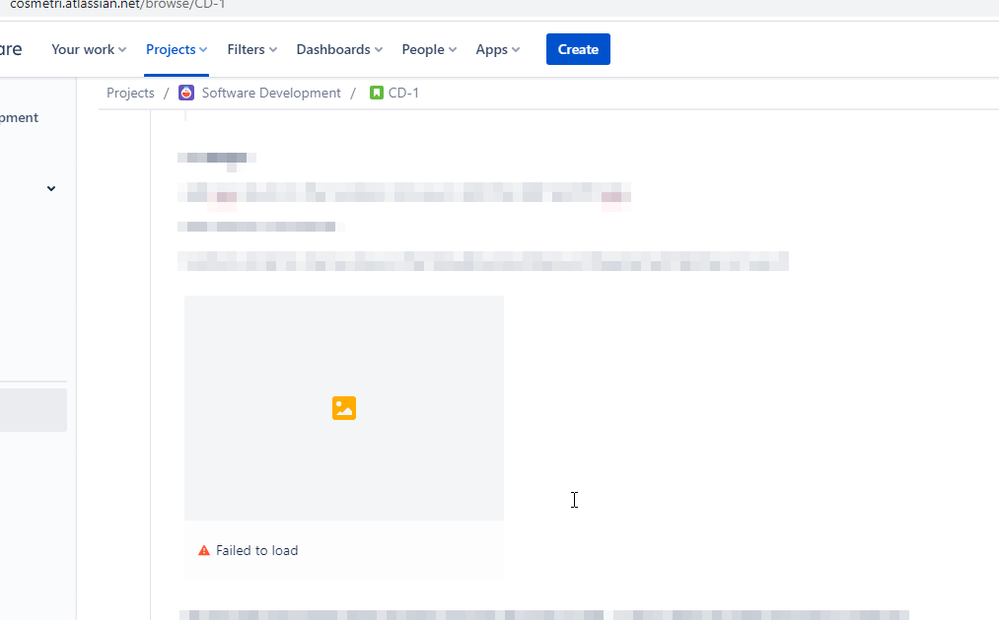
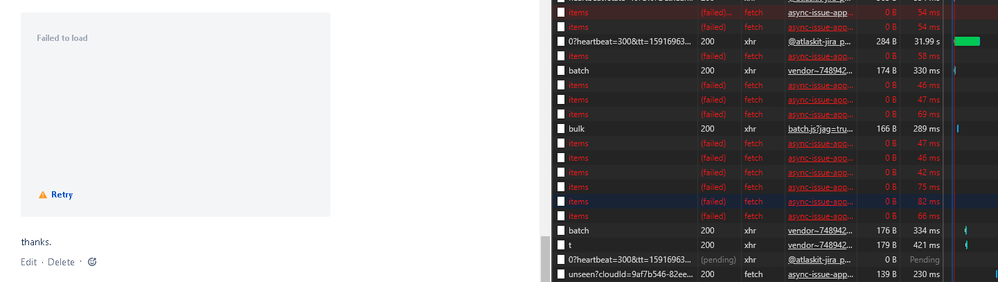
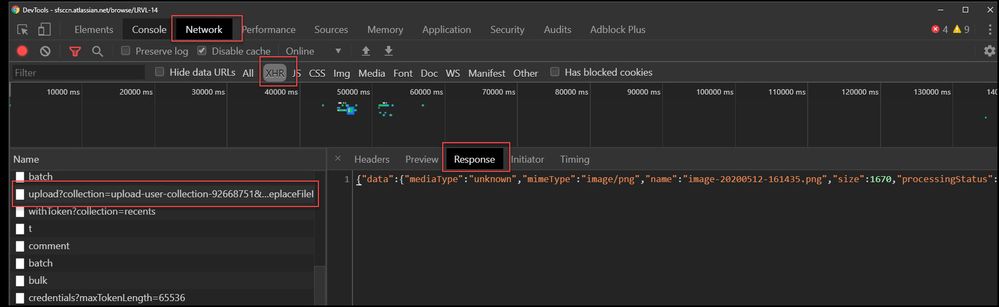
You must be a registered user to add a comment. If you've already registered, sign in. Otherwise, register and sign in.