Missed Team ’24? Catch up on announcements here.
×Community resources
Community resources
Community resources
How to expose time spent for bugs?
I opened a Jira ticked as a bug. however, the time tracking section was missing. I changed it to a task and the time tracking section appeared. How do I enable the time tracking section for bugs?
2 answers

Just go to project setting> Screens and add the "Time Tracking" to the bug Screen scheme and you will see time tracking section for Bug issue type as well.

Here is the screen shot
You must be a registered user to add a comment. If you've already registered, sign in. Otherwise, register and sign in.
That sounds like it should work. Unfortunately in our company this is locked down and unavailable. Even site admins are not allowed to enable time tracking for bugs.
You must be a registered user to add a comment. If you've already registered, sign in. Otherwise, register and sign in.

Was this helpful?
Thanks!
TAGS
Community showcase
Atlassian Community Events
- FAQ
- Community Guidelines
- About
- Privacy policy
- Notice at Collection
- Terms of use
- © 2024 Atlassian





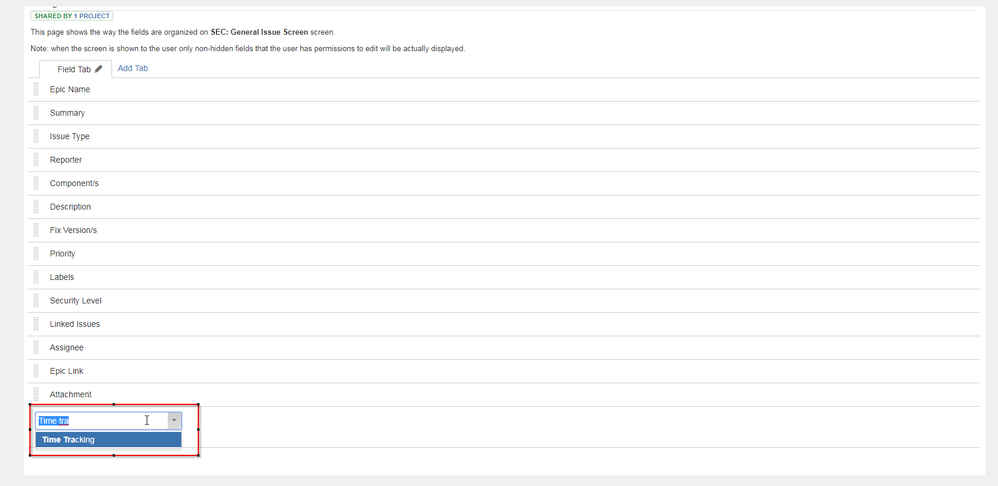
You must be a registered user to add a comment. If you've already registered, sign in. Otherwise, register and sign in.