Community resources
Community resources
Community resources
How to create template for subtasks
I have many stories which have 3 subtasks each. How to create a common template to use it repeatedly.
2 answers
1 accepted
Welcome to the Community, @Sunitha Kiranmaye
Does the Story should be also a part of the template or do you need templates just for the subtasks?
You must be a registered user to add a comment. If you've already registered, sign in. Otherwise, register and sign in.
Jira doesn't have a template feature but there are apps on The Marketplace that can help you. You can try this one: https://marketplace.atlassian.com/apps/1224664/easy-issue-subtask-templates-for-jira-epics-checklists?hosting=cloud&tab=overview
It's free for up to 10 users.
You must be a registered user to add a comment. If you've already registered, sign in. Otherwise, register and sign in.
Hi Christopher
I tried the similar way to create subtasks template but when I try to create it to my story this error appears up
You must be a registered user to add a comment. If you've already registered, sign in. Otherwise, register and sign in.

Hey Sunitha,
I'm sorry that you're experiencing issues with our app. But we are happy to help!
Please reach out to us via mail (bigeazyapps@seibert-media.net) and append the detailed log that is displayed when you click the more details button.
Alternatively you can schedule a meeting using this link: https://calendly.com/sschmitt/easyissuesubtasktemplates?month=2022-11&date=2022-11-01
Looking forward getting in contact with you!
Cheers
Julian
You must be a registered user to add a comment. If you've already registered, sign in. Otherwise, register and sign in.
My question was answered very quickly and immediate response made my solution easy
Thank you
You must be a registered user to add a comment. If you've already registered, sign in. Otherwise, register and sign in.
Hi Julian,
Today when I was trying to create subtasks using the template which I created in a project gave me similar error as yesterday.
Can you help me in fixing it?
Attached the screen shot
You must be a registered user to add a comment. If you've already registered, sign in. Otherwise, register and sign in.

Without knowing the depth of how you'd like to use issue templates, I can recommend a couple of ways.
Automation for Jira
You could potentially use Automation for Jira and use something like this:
You could then insert a template text into the description of said issue. This is a basic example, but you're able to get quite "fancy" with it if you wish. For example, you could add more conditions based on certain issue fields within a particular issue type (i.e. story) whereby it prefills different field data when those conditions are satisfied.
The only issue with this approach is that the Description template text overrides what the end-user types when creating the issue. So that is something to consider.
Cloning an issue
You could create a standardized template of a user story with associated template sub-tasks.
Then simply clone the user story and work on it that way when the situation arises.
Jira Add-On
There are many apps on the Atlassian Marketplace that you could as an add-on that would allow you to customize and repeatedly use common templates for different types of issues
Some of those apps are:
- Issue Templates for Jira
- Easy Templates for Jira Issues
- Smart Issue Templates for Jira
- Easy Issue & Subtask Templates for Jira (Epics & Checklists)
I'm sure there are more if you search the marketplace. Those apps I've listed are just the one's I found from a quick search, so I thought I'd drop them for ease of reference and to get you started if you're interested in pursuing this option.
Hope it helps!
You must be a registered user to add a comment. If you've already registered, sign in. Otherwise, register and sign in.

Was this helpful?
Thanks!
DEPLOYMENT TYPE
CLOUDPRODUCT PLAN
STANDARDCommunity showcase
Atlassian Community Events
- FAQ
- Community Guidelines
- About
- Privacy policy
- Notice at Collection
- Terms of use
- © 2025 Atlassian








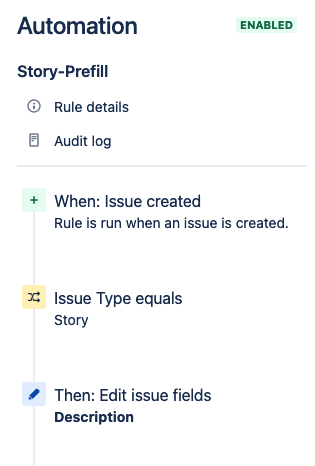
You must be a registered user to add a comment. If you've already registered, sign in. Otherwise, register and sign in.