Missed Team ’24? Catch up on announcements here.
×Community resources
Community resources
Community resources
How to clone a complex issue and the included child issues (Features, Epic, Stories and Task)

Hello,
I have a complex issue named "Project A" and the related child issues (Features, Epic, Stories and Task).
I tried to clone Project A issue and all of its sub-issues (Features, Epic, Stories, and Task) within the same JIRA Cloud project using the automation below, but I'm getting errors in the cloning process.
Could you suggest a right way to do that?
Thank you for your time.
Best regards
Christian
3 answers
Hello @Christian Risolia
Welcome to community!
If you're willing to use a third-party application, I can suggest trying our Elements Copy & Sync app that allows you to copy issues with all their content (summary, description, custom fields, comments, attachments, etc.) and their child issues.
Using our feature Copy full hierarchy, you can copy an issue with all its hierarchy tree, including subtasks.
You can trigger the cloning directly from the issue but you can also trigger the cloning using Automation. This would be an easier way to do, and especially maintain, the Automation rule you are trying to achieve.
Don't hesitate to try our app, it's free during 30 days and stays free under 10 users.
Let me know if you have any question.
Regards,
Julien
Hi @Christian Risolia and welcome to the community!
Cloning a complex issue structure in Jira, including all child issues like Features, Epics, Stories, and Tasks, can indeed be challenging, especially if you're trying to handle it through basic Jira functionality or simple automation rules.
However, you can use a third-party app, like our Deep Clone for Jira, to achieve this more efficiently. Deep Clone is designed to handle the cloning of complex structures, including all sub-tasks and linked issues, and it provides options to clone issues into the same project or across different projects.
You can read more on how this Epic/Tree Clone feature works here.
You must be a registered user to add a comment. If you've already registered, sign in. Otherwise, register and sign in.

Hello @Christian Risolia
Welcome to the Atlassian community.
What errors are you getting? Please share the Audit Log details for the rule's execution.
Your post tag says you are using the Standard plan, which would not give you the option to create the Issue Type Hierarchy you have shown. How are the issues linked together? Can you provide an example screen shot particularly of
Project A - showing the Features related to it
a Feature - showing the Epics related to it
a User Story - showing the Tasks related to it.
You must be a registered user to add a comment. If you've already registered, sign in. Otherwise, register and sign in.

Was this helpful?
Thanks!
DEPLOYMENT TYPE
CLOUDPRODUCT PLAN
STANDARDTAGS
Community showcase
Atlassian Community Events
- FAQ
- Community Guidelines
- About
- Privacy policy
- Notice at Collection
- Terms of use
- © 2024 Atlassian






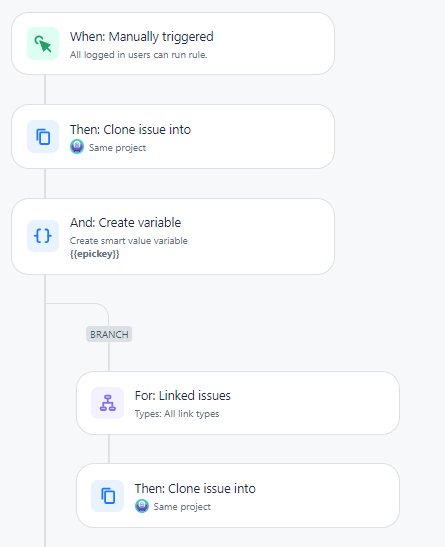

You must be a registered user to add a comment. If you've already registered, sign in. Otherwise, register and sign in.