A pop-up survey could appear while you're here --curious what it's for? Click here to learn more!
×Community resources
Community resources
Community resources
How to change the methodology of an ongoing project from Kanban to Scrum?
Hello community!
I have a query for the management of a project that is currently in progress, I would like to change the methodology with which the project is created. Currently the project is created from the project template in the "Project Development" category using the Kanban methodology, but I want to change the project methodology to SCRUM.
I look forward to your comments, greetings!
2 answers

This depends on whether your project is a team-managed or company-managed project.
But in both cases, the short answer is "you can't". Because it's not actually a project setting. The project type is only actually used to determine default settings as you create the project, it's not a flag that has any effect later.
If it's a team-managed project, then you can go into project settings, and then features, and turn on the scrum elements you want to use going forward. You may need to add estimate fields in layouts, but it's getting better at doing that automatically.
Company managed projects don't distinguish between Scrum and Kanban themselves, they rely on the boards. All you need to do for CMPs is add a Scrum board (and think about removing the Kanban, so that people move to Scrum, but using a mix won't break anything). Again, you may need to mess with fields on screens and views.
It depends if your project is team-managed or company-managed. You can see that in the bottom-left corner of your screen when you are looking at the project board.
If your project is team-managed, just navigate to project settings > features and enable the sprints feature.
In a company-managed project, you can create a scrum board to meet your needs. From your current kanban board, select the dropdown in the sidebar, where you can see the name of your kanban board. Select create board.
Then, select Create a scrum board:
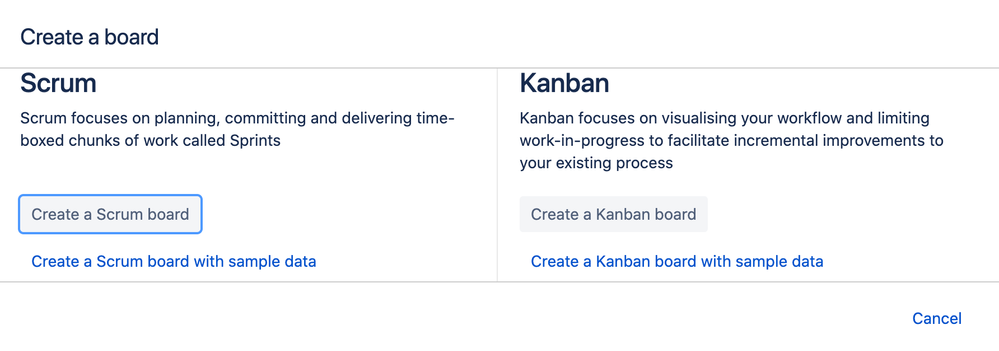
Hope this helps!
You must be a registered user to add a comment. If you've already registered, sign in. Otherwise, register and sign in.

You must be a registered user to add a comment. If you've already registered, sign in. Otherwise, register and sign in.