Missed Team ’24? Catch up on announcements here.
×Community resources
Community resources
Community resources
How to change layout of board display of an issue such that fields are not "squished"
I'm dealing with a Jira issue in which the fields I've chosen to include on the board display of an issue are in a layout that is very difficult to use. Most of the fields are squished into a right-hand column on the screen that appears when an issue is clicked on within the board.
How do I re-arrange the fields or edit the layout so that all these fields are easily readable and editable?
Thank you!
2 answers
1 accepted
I think I figured it out. it's the "New Jira Issue View" which is a new approach to information display. I was able to turn this off by clicking on the Kebab menu, which brought me to the Personal Settings menu. By turning it off, it brought back what I formerly understood to be the view, hence my confusion.
Thanks for your help @Nic Brough -Adaptavist-

This is not strictly the "edit issue" screen, it's a board display of an issue, where there are some edit options.
It's not currently possible to change the layout of the board displays.
You must be a registered user to add a comment. If you've already registered, sign in. Otherwise, register and sign in.
First, thanks very much for your help and quick reply.
Secondly, I'm not convinced. I took a brief 5-month hiatus from Jira earlier this year, however in previous use of the product I never ran into this issue. What determines in this case that attachments and activity are the two fields that get displayed in the wider, left column?
You must be a registered user to add a comment. If you've already registered, sign in. Otherwise, register and sign in.

The code for the board displays is currently like that. That's about it really.
You must be a registered user to add a comment. If you've already registered, sign in. Otherwise, register and sign in.

Was this helpful?
Thanks!
TAGS
Community showcase
Atlassian Community Events
- FAQ
- Community Guidelines
- About
- Privacy policy
- Notice at Collection
- Terms of use
- © 2024 Atlassian





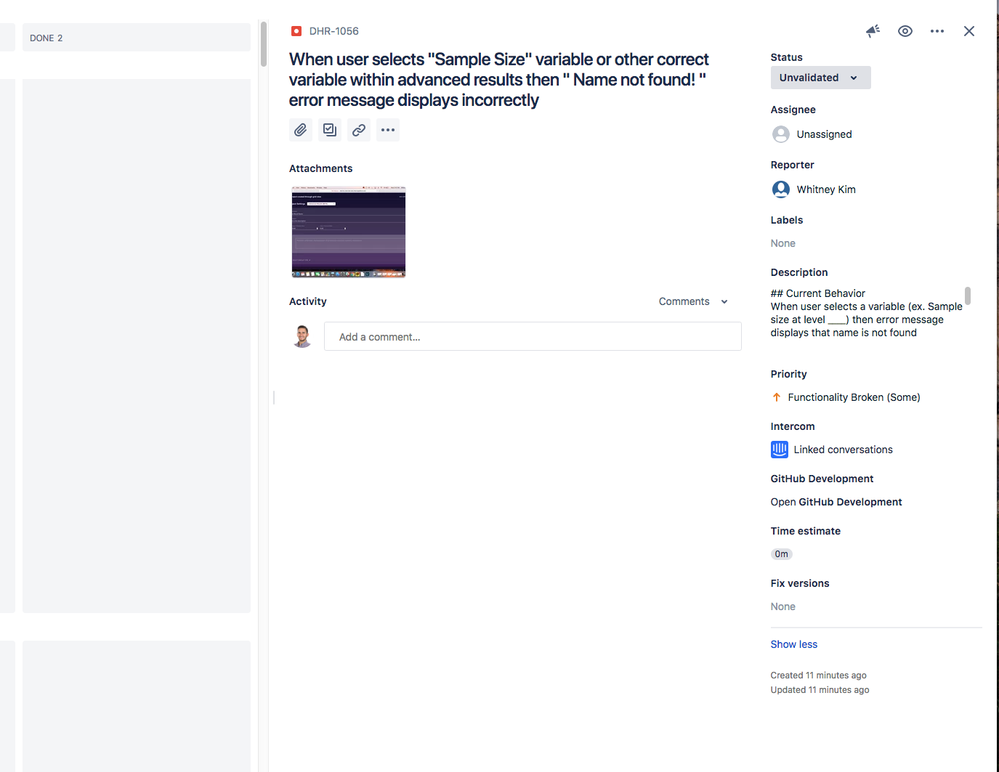
You must be a registered user to add a comment. If you've already registered, sign in. Otherwise, register and sign in.