Community resources
Community resources
Community resources
How to automate the comments in jira after creating the tickets
I want to automatically comment initial itself after anyone raised ticket:
there are 3 types of customer service request in my project
1) I want to compare the customer service request to any 3 types and automate the comment accordingly
Note : I installed Automation for Jira Data Center and Server in my Jira and getting stucked in below image.
After choosing the fields, I am not able to find the comment in this issue type.
Kindly do the needful.
2 answers
1 accepted
You need to add an action after the condition. In the action you can see the comment an issue option. See bellow
Accept an answer if it helps
You must be a registered user to add a comment. If you've already registered, sign in. Otherwise, register and sign in.
You must be a registered user to add a comment. If you've already registered, sign in. Otherwise, register and sign in.

Why are you automatically commenting on an issue on create?
That usually creates junk data and unwanted noise in your systems, and is almost always a bad thing to do.
Could you explain what problem you are trying to solve by doing this?
You must be a registered user to add a comment. If you've already registered, sign in. Otherwise, register and sign in.
Actually if any user raising a ticket if we answered he should reply within 5 bussiness otherwise we will close the ticket so sometimes we forget to add on the first comment itself so we want to automate by saying an information like after we commented if we don't get response within 5 business days we will close this ticket for that we need to automate
You must be a registered user to add a comment. If you've already registered, sign in. Otherwise, register and sign in.

Ah, good, that's a valid reason to do it. I think Sachin has answered the question, I don't need to talk more here!
You must be a registered user to add a comment. If you've already registered, sign in. Otherwise, register and sign in.

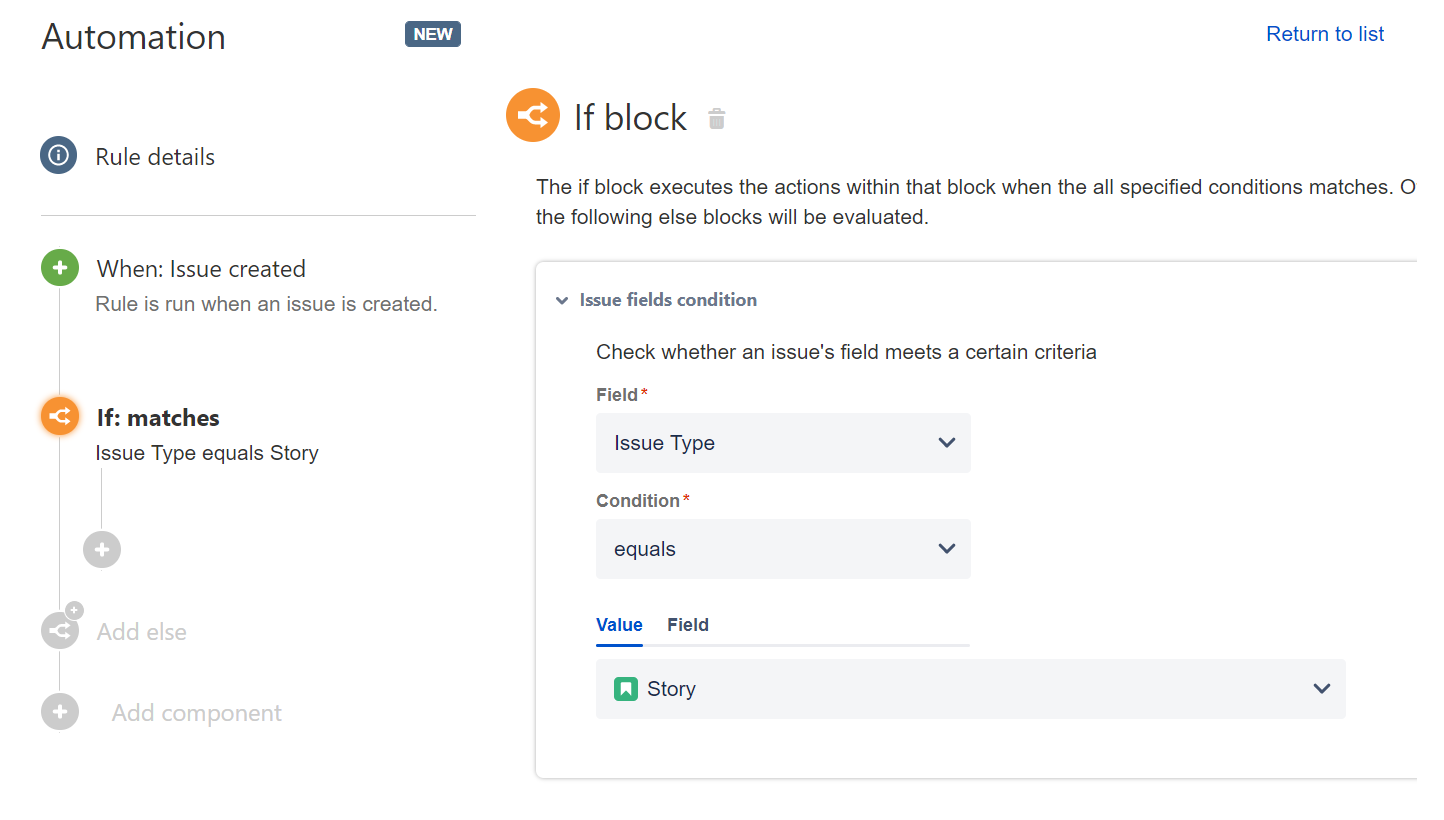

You must be a registered user to add a comment. If you've already registered, sign in. Otherwise, register and sign in.