Missed Team ’24? Catch up on announcements here.
×Community resources
Community resources
Community resources
How do you add fields to the Backlog - not the Active Sprint Board?
I need to add fields to the Backlog view - for example Epic and fix version. Updating the Board settings/Card layout adds to the Active Sprint only - not the below view.
1 answer
1 accepted
Hello @Desiree Olivito
Thank you for reaching out.
Actually, you can add fields in both the active Sprints and backlog views in the same Card layout menu under Project settings. Please, follow the steps below to add fields to your backlog view:
- Navigate to your board > Click on ... > board settings > Card layout
- In the Backlog section, add the fields you want, as displayed in the screenshot below:
Please, provide us with a screenshot if you are seeing a different screen when navigating to the card layout menu.
Perfect - this worked! Actually - I really did not need to add fields to the backlog as I was looking for standard fields - Epic, Assigned To, Fix version. The tickets did not have this data so that is why it was not showing up in the Backlog.
However, good to know how to add additional fields if required, between Active Sprints and the Backlog.
You must be a registered user to add a comment. If you've already registered, sign in. Otherwise, register and sign in.
I'm glad my instructions have helped you @Desiree Olivito
Have a nice weekend!
You must be a registered user to add a comment. If you've already registered, sign in. Otherwise, register and sign in.

Was this helpful?
Thanks!
DEPLOYMENT TYPE
CLOUDPRODUCT PLAN
STANDARDPERMISSIONS LEVEL
Site AdminTAGS
Community showcase
Atlassian Community Events
- FAQ
- Community Guidelines
- About
- Privacy policy
- Notice at Collection
- Terms of use
- © 2024 Atlassian





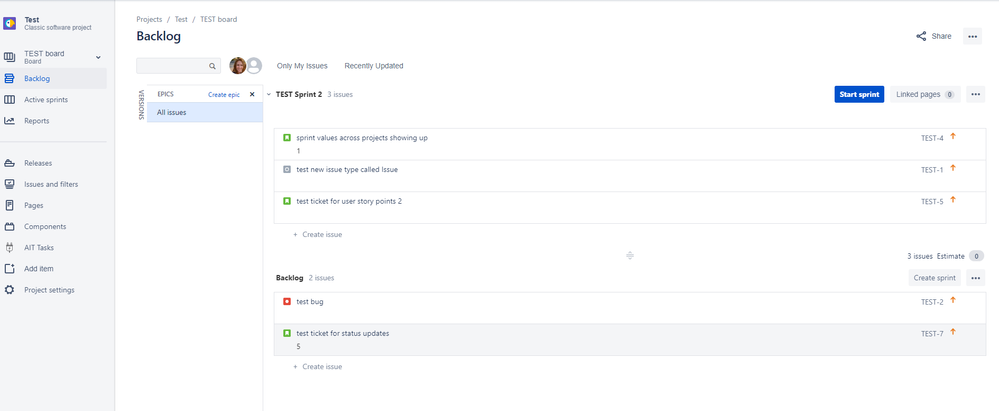
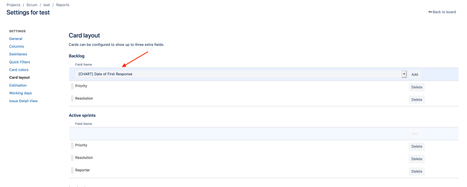
You must be a registered user to add a comment. If you've already registered, sign in. Otherwise, register and sign in.