Community resources
Community resources
- Community
- Products
- Jira Software
- Questions
- How do I re-enable access for a Jira user?
How do I re-enable access for a Jira user?
I have a user who I want to re-enable. However within the Admin, 'Users' view, once I find the user I only have 'Show details' as an option rather than 'Grant site access'.
Is there a step needed to get from 'Show details' to 'Grant site access'?
Does a new invite need to go out to the user first?
1 answer
1 accepted

Hi Brendan,
What does it say once you click on Show Details?
Are you a managed organization?
Hi John,
It says: This user's Atlassian account has been disabled. Contact the user's organization administrators to enable the account.
I have admin access.
I believe we are a managed organization. Is there a place to confirm that within the admin Settings or Directory?
Thanks for the reply.
-Brendan
You must be a registered user to add a comment. If you've already registered, sign in. Otherwise, register and sign in.

That message tells me you are probably a managed account.
So you need to click on the Directory menu option in the top nav bar.
Then search for the user
Then Activate them there first.
Then return to the User Administration and you should see the Grant Site Access then.
You must be a registered user to add a comment. If you've already registered, sign in. Otherwise, register and sign in.
I'm in the Directory and I'm seeing:
'You have no managed users'
'Your organization does not have any verified domains. Complete the domain verification process to manage accounts in this organization.'
Do I first need to verify domain(s) and subscribe to Atlassian Access?
You must be a registered user to add a comment. If you've already registered, sign in. Otherwise, register and sign in.

Can you click on the Managed Accounts option on the top left?
You must be a registered user to add a comment. If you've already registered, sign in. Otherwise, register and sign in.
I can, but it states: 'You have no managed users'
'Your organization does not have any verified domains. Complete the domain verification process to manage accounts in this organization.'
Seems like I need to follow up with our IT department to get this set up.
You must be a registered user to add a comment. If you've already registered, sign in. Otherwise, register and sign in.

Yes, that's what I would do first. Does the user you are trying to re-activate have an email address at your domain?
You must be a registered user to add a comment. If you've already registered, sign in. Otherwise, register and sign in.
You must be a registered user to add a comment. If you've already registered, sign in. Otherwise, register and sign in.

Good - once the Domain has been verified maybe we can get you to where you need to be.
You must be a registered user to add a comment. If you've already registered, sign in. Otherwise, register and sign in.
Agree, thanks for the guidance! Helps to have concrete next steps.
You must be a registered user to add a comment. If you've already registered, sign in. Otherwise, register and sign in.

Was this helpful?
Thanks!
DEPLOYMENT TYPE
CLOUDPRODUCT PLAN
STANDARDPERMISSIONS LEVEL
Site AdminCommunity showcase
Atlassian Community Events
- FAQ
- Community Guidelines
- About
- Privacy policy
- Notice at Collection
- Terms of use
- © 2024 Atlassian





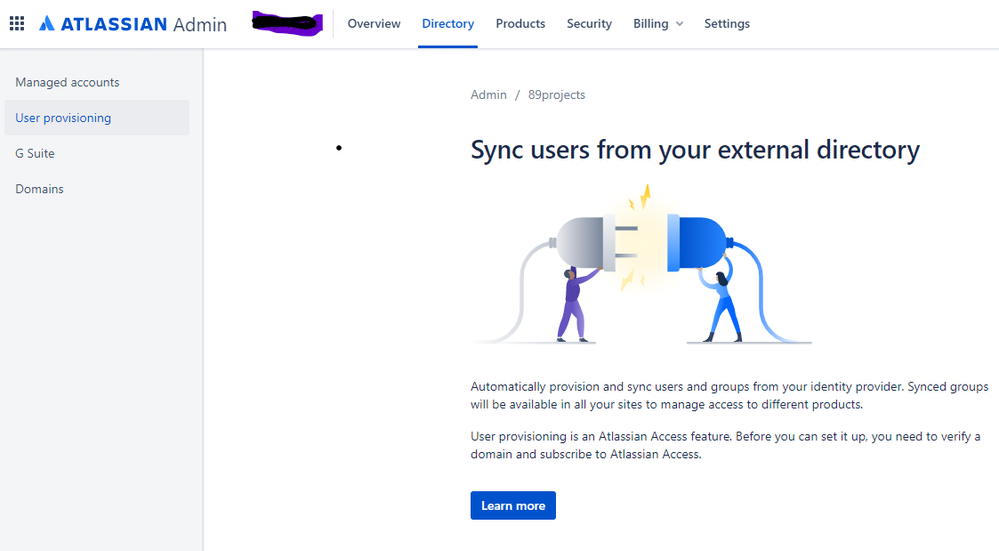
You must be a registered user to add a comment. If you've already registered, sign in. Otherwise, register and sign in.