Community resources
Community resources
- Community
- Products
- Jira Software
- Questions
- How do I go about incorporating Card Ageing on Jira to my issues?
3 answers
1 accepted

Hello @Kerina Naicker
Welcome to the community.
Are you referring to the "Days in column" feature? That is available from Board Settings > Card Layout, for boards set up for Company Managed projects.
Hi @TrudyClaspill , thank you so much for your response. I am new to using Jira so just to clarify, is that the same as the picture below, where it is shown with a color , to help represent cards on the board that hasn't progressed in a while. If yes then do I need to add any specific add on or enable any feature on the board
You must be a registered user to add a comment. If you've already registered, sign in. Otherwise, register and sign in.

Are you working with a Company Managed or Team Managed project? It will say which type of project you are working with at the bottom of the navigation page on the left.
What I highlighted is not the same as adding colors to cards. For Company Managed projects that would be the Card Colors feature, which is listed directly above the Card Layout item in the image I posted.
To add colors to cards you have to have a filter that specifies the condition to be met for the color to be applied. What is your definition for "hasn't progressed in a while"? Does that mean that the status has not changed? Or does that mean there have been no updates of any kind (i.e no comments added, no fields updated)?
What I highlighted results in dot appearing on the cards to give you an indication of how long the card has been in the specified column. You can hover over the dots to see exactly how long that is.
The number of dots colored in and the color used is generated automatically by JIRA, and is not configurable.
You must be a registered user to add a comment. If you've already registered, sign in. Otherwise, register and sign in.
Thank you for your reply. I am working with a Team Managed Project. Will the settings and steps be different for team managed projects than for what you explained for Company Managed?
Hasn't progressed in a while, meaning there was no status change.
Thank you for explaining how the dots work
You must be a registered user to add a comment. If you've already registered, sign in. Otherwise, register and sign in.

Unfortunately, neither of these features is available for board for Team Managed projects.
Options available for Team Managed projects/boards are very different than for Company Managed projects/boards. I'm work primarily with Company Managed projects. I don't immediately know a solution for this for Team Managed projects. There do not seem to be options to customize the look of a card on a board for a Team Managed project.
You must be a registered user to add a comment. If you've already registered, sign in. Otherwise, register and sign in.
Thank you so much for your response, really appreciate the help
You must be a registered user to add a comment. If you've already registered, sign in. Otherwise, register and sign in.

While reviewing other posts I became aware of a field that might help your situation. (Thanks to @Bill Sheboy )
There is a field called "Status Category Changed". In this field is the date when an issue last changed Status that also caused a change in Status Category.
If you have a very simple workflow for your Team Managed project, with only one Status per Status Category, you could create a saved filter that would look for issues where the Status Category Changed data has not changed in X days. You could subscribe to that filter, and thereby receive an email update of issues that have not changed Status Categories for a specified period of time. That doesn't give you the visual cue on your project board, but at least you get the information.
If you have a more complex workflow with more than one Status per Status Category, then you might want to look at a custom field to track Status Changed Date, and update that field with an Automation rule each time the Status of the issue changes. You could then, again, set up a filter to send you the list of issues that have not changed status in a specified period of time.
You must be a registered user to add a comment. If you've already registered, sign in. Otherwise, register and sign in.

Yes, and... to what @Trudy Claspill suggests:
Here is a how-to for creating an automation rule to find Age of WIP (work in progress), using a scheduled rule. You could modify this if you need days in a each status, rather than just "in progress".
For team-managed projects which do not have the Days In Column indicator, you could report on the aging or display it with the issues.
Best regards,
Bill
You must be a registered user to add a comment. If you've already registered, sign in. Otherwise, register and sign in.
@Trudy Claspill Thank you so much for your response. Where can I find this field "Status Category Changed".
@Bill Sheboy Thank you so much
You must be a registered user to add a comment. If you've already registered, sign in. Otherwise, register and sign in.

"Status Category Changed" is not a field you can display in the Issue View. It is a field that can be used when you are building search filters, and you can display the output for the field in the List View of search results.
You must be a registered user to add a comment. If you've already registered, sign in. Otherwise, register and sign in.
You must be a registered user to add a comment. If you've already registered, sign in. Otherwise, register and sign in.
Hi @Kerina Naicker ,
As an alternative, you can try Status Time app developed by our team. It provides reports on how much time passed in each status as well as status entry dates and status transition count.
Once you enter your working calendar into the app, it takes your working schedule into account too. That is, "In Progress" time of an issue opened on Friday at 5 PM and closed on Monday at 9 AM, will be a few hours rather than 3 days. It has various other reports like assignee time, status entry dates, average/sum reports(eg. average in progress time per project). And all these are available as gadgets on the dashboard too.
Here is the online demo link, you can see it in action and try.
If you are looking for a free solution, you can try the limited version Status Time Free. Hope it helps.
You must be a registered user to add a comment. If you've already registered, sign in. Otherwise, register and sign in.
Hello @Kerina Naicker ,
For an automated solution that offers great flexibility and details, our team at OBSS built Time in Status app for this need. It is available for Jira Server, Cloud and Data Center.
Time in Status allows you to see how much time each issue spent on each status or assigned to each assignee. You can also combine statuses into consolidated columns to see metrics like Ticket Age, Cycle Time or Lead Time.
You can calculate averages and sums of those durations grouped by issue fields you select. (For example see the total InProgress time per Epic, or average Resolution Time per issuetype).

Time in Status can display its reports on its own reporting page, issue view pages and dashboard gadgets.
The app calculates its reports using already existing Jira issue histories so when you install the app, you don't need to add anything to your issue workflows and you can get reports on your past issues as well. It works with both Company Managed and Team Managed (next-gen) projects.
Using Time in Status you can:
- See how much time each issue spent on each status, assignee, user group and also see dates of status transitions.
- Calculate averages and sums of those durations grouped by issue fields you select. (For example see average InProgress time per project and per issuetype.)
- Export your data as XLS, XLSX or CSV.
- Access data via REST API. (for integrations)
- Visualize data with various chart types.
- See Time in Status reports on Jira Dashboard gadgets and on issue view pages.
https://marketplace.atlassian.com/1211756
EmreT
You must be a registered user to add a comment. If you've already registered, sign in. Otherwise, register and sign in.
You must be a registered user to add a comment. If you've already registered, sign in. Otherwise, register and sign in.

Was this helpful?
Thanks!
DEPLOYMENT TYPE
CLOUDCommunity showcase
Atlassian Community Events
- FAQ
- Community Guidelines
- About
- Privacy policy
- Notice at Collection
- Terms of use
- © 2024 Atlassian





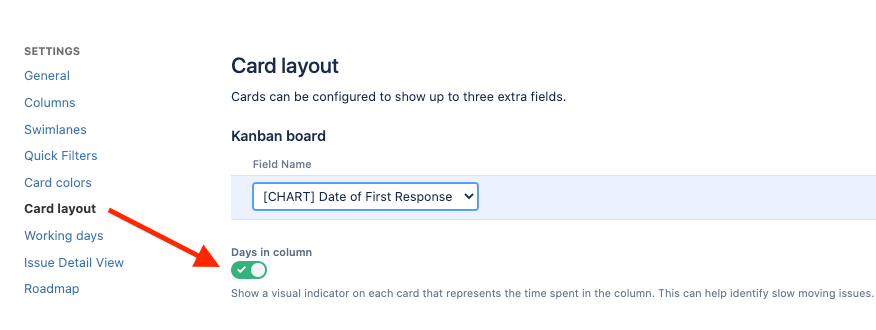
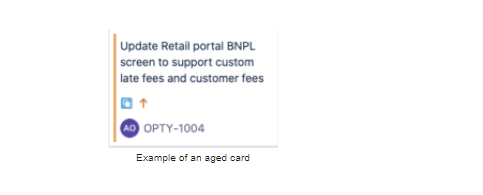
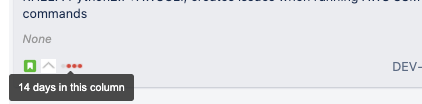
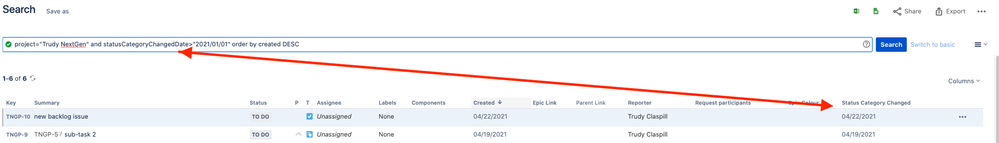

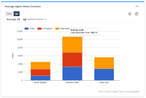
You must be a registered user to add a comment. If you've already registered, sign in. Otherwise, register and sign in.