Community resources
Community resources
- Community
- Products
- Jira Software
- Questions
- How do I edit a workflow transition screen?
How do I edit a workflow transition screen?
I just created a new transition, and that works great. However, when I transition, a screen pops up with all the questions (ex: components, attachment, description, linked issues, etc.). How do I edit this screen??
Thanks for all input!
1 answer
1 accepted

Hi @kauger ,
Normally on the transition you should have been able to choose a screen. (for example)
This screen is a screen that is defined just like your create/edit screens. So if you can find the name on your workflow transition you can find the screen in
https://yourhotsname.atlassian.net/secure/admin/ViewFieldScreens.jspa
Beware tho! Those screens can be used in plenty of transitions so if you change it, it will be changed everywhere. If this is a one off, best to make a new screen and link it to the transition.

Was this helpful?
Thanks!
DEPLOYMENT TYPE
CLOUDPRODUCT PLAN
PREMIUMPERMISSIONS LEVEL
Site AdminCommunity showcase
Atlassian Community Events
- FAQ
- Community Guidelines
- About
- Privacy policy
- Notice at Collection
- Terms of use
- © 2024 Atlassian





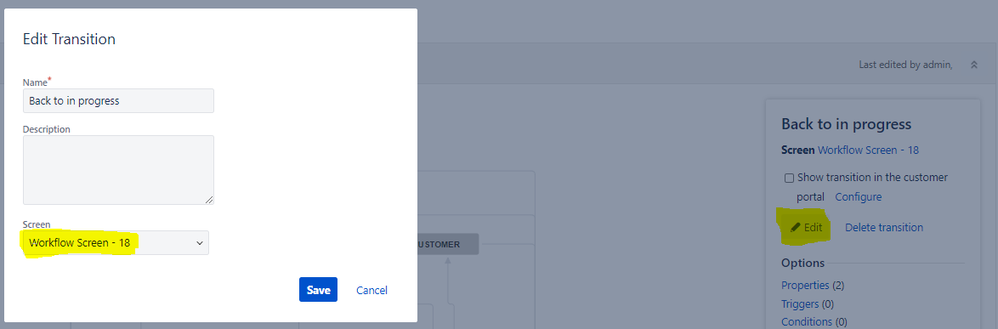
You must be a registered user to add a comment. If you've already registered, sign in. Otherwise, register and sign in.