Missed Team ’24? Catch up on announcements here.
×Community resources
Community resources
Community resources
How do I define a custom field to automatically fill in a value under specific terms?
Hello,
When creating an issue I have (among others)
- A list field Priority which is native to JIRA which accepts the 5 default values ("Blocker", "Critical", "Major", "Minor" and "Trivial")
- A custom list field Probability which accepts 3 values: "Main Feature", "Side Feature", "Specific Case"
- Both are required and allow only one value to be selected
My goal is to make a third custom field (we will call it XPriority) which depending on the values selected in the two above mentioned fields will yield a number (from 1 to 14). as shown in the attached picture.
How would I be able to accomplish that?
Bonus points if I were able to
- Compute the result of this field on any edit->save as well
- Make the field un-editable by manual input (only to be calculated automatically via the given variables)
- The number that results in the field be colored depending on the number shown (e.g. 0 - Dark Red, 7 - Yellow, etc.)
Any input is appreciated.
Thank you,
Alex
1 answer
Hello Alexandru,
Unfortunately, this functionality can not be achieved natively on JIRA, however, you can configure this scenario if you use plugins like Automation for JIRA or Script Runner to do it.
My recommendation is to use Automation for JIRA and configure rules like to one below, using JQL queries to refine which values both fields must have to determine the XPriority field:
Please, let me know if this option would work for you?
I will be working on the bonus points you mentioned. :)

Was this helpful?
Thanks!
Community showcase
Atlassian Community Events
- FAQ
- Community Guidelines
- About
- Privacy policy
- Notice at Collection
- Terms of use
- © 2024 Atlassian





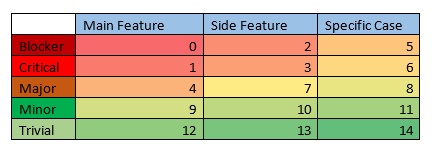
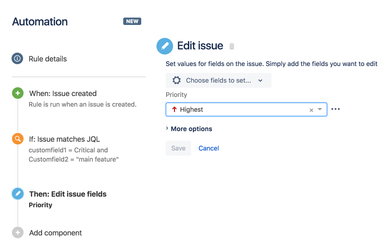
You must be a registered user to add a comment. If you've already registered, sign in. Otherwise, register and sign in.