Community resources
Community resources
- Community
- Products
- Jira Software
- Questions
- How do I configure the issue preview page when in Story Map view?
How do I configure the issue preview page when in Story Map view?
I have a user who would like to add additional fields in the issue preview screen when in the Story Map view. IF the issue has Linked Issues, they would like to see the linked issues in the Preview Screen.
2 answers
1 accepted

Hi Michele,
I'm one of the developers from Easy Agile, we make the Story Map add-on. Just to confirm your using Jira Cloud not Jira Server?
We originally built that custom issue preview as Atlassian didn't have an API we could use to pop up the built in issue editor.
Unfortunately our internal editor is limited compared to the Jira editor. We only support a subset of the issue fields and don't show any linked issues or comments.
Fortunately if you're using Jira Cloud, Atlassian announced a new API a few weeks ago that should allow us to open the built in fully featured editor. It's something we plan to look into over the next few weeks / months.
In the meantime if you Ctrl+Click (PC) or Command+Click (Mac) on an issue key in the Story Map it will navigate to the standard Jira issue view in a new tab.
Cheers,
Jared Kells
Senior Developer - Easy Agile

Story Map seems to be a feature that comes with an app rather than native to JIRA. Have you checked the documentation for the app through which you get that feature?
You must be a registered user to add a comment. If you've already registered, sign in. Otherwise, register and sign in.

Was this helpful?
Thanks!
DEPLOYMENT TYPE
CLOUDPRODUCT PLAN
STANDARDPERMISSIONS LEVEL
Site AdminCommunity showcase
Atlassian Community Events
- FAQ
- Community Guidelines
- About
- Privacy policy
- Notice at Collection
- Terms of use
- © 2024 Atlassian





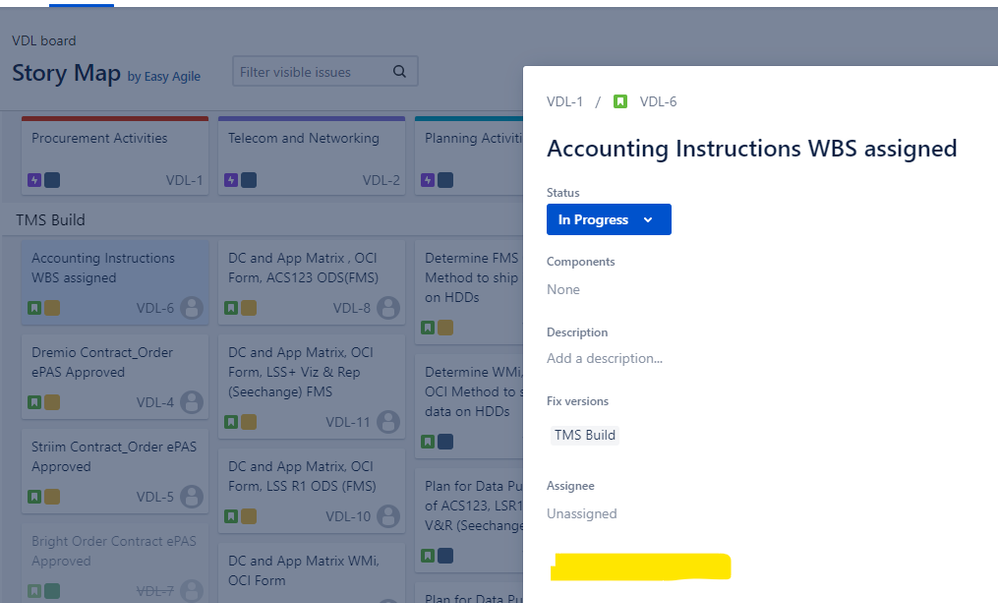
You must be a registered user to add a comment. If you've already registered, sign in. Otherwise, register and sign in.