Create Sign up Log in
Turn on suggestions
Auto-suggest helps you quickly narrow down your search results by suggesting possible matches as you type.
Showing results for
Community resources
Community resources
- Community
- Products
- Jira Software
- Questions
- How can I map the comment field in Jira?
How can I map the comment field in Jira?
Good night dear Friends.
I am trying map the comment field from a CSV to our new Jira in the cloud, but I don`t know how to do it!
This is the CSV file:
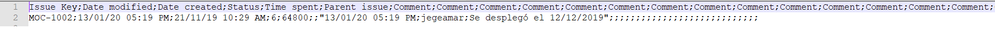
Which really surprise me is that comment field its visible in the issue details, but for the import you cant select it!!
Someone could help me??
Thx anyway!
1 answer
1 accepted
I have found that from David Skreiner :
but in my wizard import I cant found "Body comment" field.
I don't know why, but I can't publish another answer so, I edit this one...
I have solved the problema thanks to Sufian Rashid
https://community.atlassian.com/t5/Jira-questions/CSV-import-comments-author-date/qaq-p/38914

Was this helpful?
Thanks!
TAGS
Community showcase
Atlassian Community Events
- FAQ
- Community Guidelines
- About
- Privacy policy
- Notice at Collection
- Terms of use
- © 2024 Atlassian





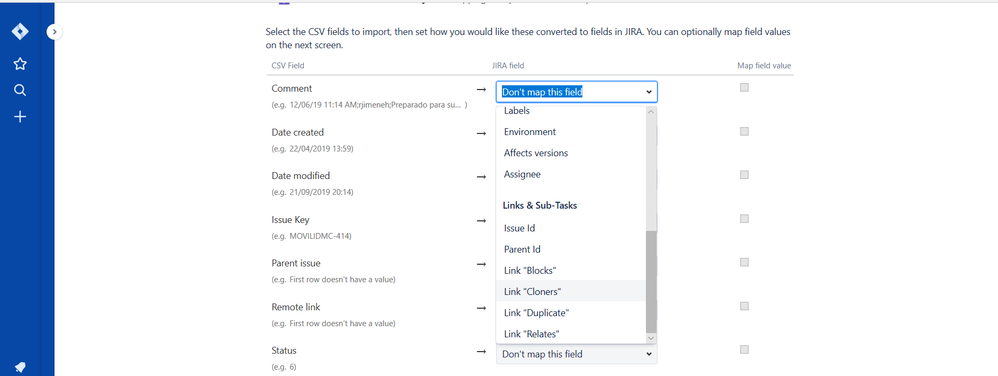
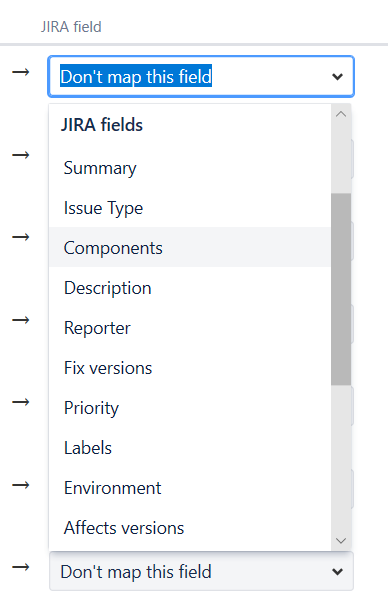
You must be a registered user to add a comment. If you've already registered, sign in. Otherwise, register and sign in.