Community resources
Community resources
- Community
- Products
- Jira Software
- Questions
- How can I know how many hours of work I've saved by an automation
How can I know how many hours of work I've saved by an automation
Hi, when you create an automation in Jira Software it shows you a pop-up saying that you saved a certain amount of hours of work due to it so, my question is, Can I consult that information in some section of my project? I'm willing to present that as a metric
Thank you
2 answers
At our organization, I append a time to the title of the automation for the amount of time on average I think or know the automation saves doing a specific task per execution. So the beginning of the automation title reads something like (1m), (5m), etc., as shown here:
This allows me to do a relatively quick calculation on the performance insights page based on the number of minutes per execution success, giving me a total number of minutes saved over the specified time.
It would be amazing if the automation rule creation just had a simple field for this and calculated the total time saved automatically, but this at least gives me some quantitative data to prove that Jira Premium and Jira Automations pays for itself multiple times over.
Hope this helps!

Hi @Álvaro Galvez Garrido -- Welcome to the Atlassian Community!
I do not recall ever seeing the pop-up you describe. And, I would not recommend reporting anything that it shows as time/cost savings. Here is why...
- Your teams are different from my teams, and so we choose to automate different things in Jira to save us time. Same thing with the people who created that pop-up.
- For one of my teams that tracks a particular measure or does a task, we could estimate the effort for the team to do that work. And, we could estimate the effort/time/error correction savings from automating it.
- That would be different for your teams and the tasks you automate
I encourage to you to look at what your teams have automated, why they did it, and what they did before. Then you can forecast any savings.
Best regards,
Bill
You must be a registered user to add a comment. If you've already registered, sign in. Otherwise, register and sign in.

Was this helpful?
Thanks!
Community showcase
Atlassian Community Events
- FAQ
- Community Guidelines
- About
- Privacy policy
- Notice at Collection
- Terms of use
- © 2024 Atlassian





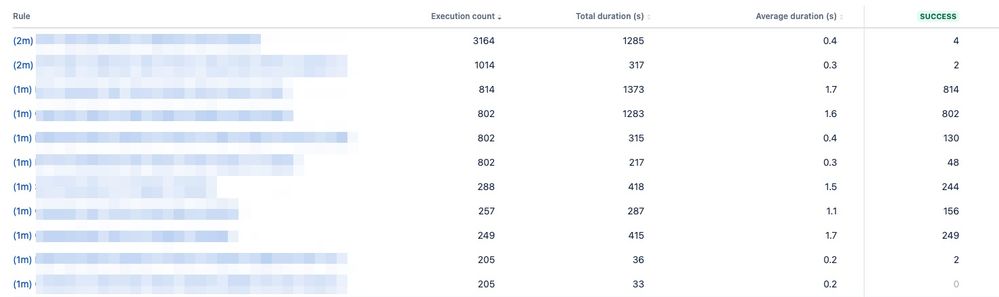
You must be a registered user to add a comment. If you've already registered, sign in. Otherwise, register and sign in.