Community resources
Community resources
Community resources
Hmmm... looks like we stumbled a bit, please try again or contact Atlassian support...
I'm using jira cloud for sheets to get jira datas. So, yesterday all my spreadsheets broke. They are presenting the following message: "Hmmm... looks like we stumbled a bit, please try again or contact Atlassian support if the issue persists."
Anyone also had the same problem? Could this be an authentication problem?
14 answers
2 accepted
Still occurring for me as of today.
Hi Joshua,
I fixed it, updating Jira Cloud for Google Spreadsheets access.
Best regards.
You must be a registered user to add a comment. If you've already registered, sign in. Otherwise, register and sign in.
Hi Joshua,
I fixed it, updating Jira Cloud for Google Spreadsheets access.
Best regards.
You must be a registered user to add a comment. If you've already registered, sign in. Otherwise, register and sign in.
You must be a registered user to add a comment. If you've already registered, sign in. Otherwise, register and sign in.
Yep, I've been contacted by Atlassian: they told me it was a release with issues that have been rolled back.
You must be a registered user to add a comment. If you've already registered, sign in. Otherwise, register and sign in.
You must be a registered user to add a comment. If you've already registered, sign in. Otherwise, register and sign in.
I'm getting the same since yesterday... if I insist sometimes it works, but for most of the attempts I get that annoying message.
You must be a registered user to add a comment. If you've already registered, sign in. Otherwise, register and sign in.

+ I have the same thing
You must be a registered user to add a comment. If you've already registered, sign in. Otherwise, register and sign in.

Getting this error for last 2 days. The Add-in also just spins.
You must be a registered user to add a comment. If you've already registered, sign in. Otherwise, register and sign in.
Hi all,
I'm getting the same error since yesterdad May 14 2020.
How could I fix it?
Best regards.
You must be a registered user to add a comment. If you've already registered, sign in. Otherwise, register and sign in.
I am getting the same error, for some weeks now.
Is there anything that I can do to fix it?
You must be a registered user to add a comment. If you've already registered, sign in. Otherwise, register and sign in.
I have also uninstall and installed it again, but the error continues appearing.
You must be a registered user to add a comment. If you've already registered, sign in. Otherwise, register and sign in.

Hello all,
I'm still receiving this error. What should I do?
I tried to update Atlassian access without success.
You must be a registered user to add a comment. If you've already registered, sign in. Otherwise, register and sign in.

I'm getting the same since yesterday. I am completely stuck and unable to use this extension.
You must be a registered user to add a comment. If you've already registered, sign in. Otherwise, register and sign in.
In my case it was not a permissions issue. Creating a new blank spreadsheet and running my JiraCloud query from there works though.
Additional details here: https://community.atlassian.com/t5/Jira-questions/Re-Re-Unable-to-use-JIRA-add-on-in-Google-sheets/qaq-p/1833687/comment-id/505041#M505041
You must be a registered user to add a comment. If you've already registered, sign in. Otherwise, register and sign in.

Getting the same error for the past 2 days
Anybody else facing this issue?
You must be a registered user to add a comment. If you've already registered, sign in. Otherwise, register and sign in.
You must be a registered user to add a comment. If you've already registered, sign in. Otherwise, register and sign in.
For me, only with =Jira() function. If I query using Basic functionality on a new sheet, it works.
You must be a registered user to add a comment. If you've already registered, sign in. Otherwise, register and sign in.
In some spreadsheets I had to make a copy and updated the Filters. It looks like something corrupts the spreadsheet itself.
You must be a registered user to add a comment. If you've already registered, sign in. Otherwise, register and sign in.
I am facing the same problem today, however only for some Filters, not all.
You must be a registered user to add a comment. If you've already registered, sign in. Otherwise, register and sign in.
I'm getting the same since yesterday... if I insist sometimes it works, but for most of the attempts I get that annoying message.
You must be a registered user to add a comment. If you've already registered, sign in. Otherwise, register and sign in.

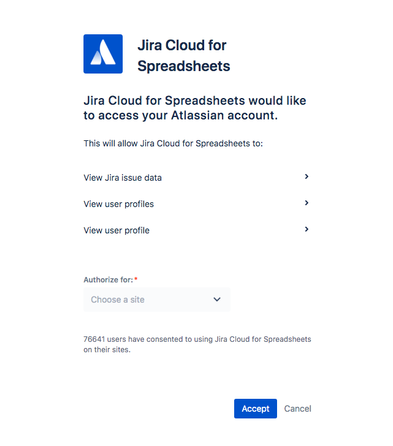
You must be a registered user to add a comment. If you've already registered, sign in. Otherwise, register and sign in.