Community resources
Community resources
- Community
- Products
- Jira Software
- Questions
- Hide Specific Epic from Filter
Hide Specific Epic from Filter
project = MKTG AND issuetype in (standardIssueTypes(), Sub-task) AND status in (Backlog, Blocked, "In Review/Approval", "Ready to Work On", "Working On") AND assignee in (5caf6bd4bf88896202a44f42) AND "Epic Link" != MKTG-8175
- In the filter above, "Epic Link" != MKTG-8175 does hide that epic, but all assignee sub-tasks are hidden as well. The hidden sub-tasks have no connection to MKTG-8175. How can I revise to hide just MKTG-8175 without affecting assignee sub-tasks?
1 answer
1 accepted

Sub-tasks don't have an epic link, so when you ask "show me stuff with epic link of (not) X", it has nothing to compare your X with, so it has to deselect them
Try changing the last clause, such that
... AND ("Epic Link" != MKTG-8175 or "Epic Link" is empty)
Thank you so much for the quick and accurate reply, Nic! That solved my problem.
Final question - if I were to include another Epic to be hidden (MKTG-6242), can it be added to that clause or does each epic require its own clause?
You must be a registered user to add a comment. If you've already registered, sign in. Otherwise, register and sign in.

I have not tried this with Epic Link specifically, but that type of field usually means that this should work:
... AND ("Epic Link" not in (MKTG-8175, MKTG-6243) or "Epic Link" is empty)
If that does work, then you can keep adding to the list if you need to, at least until you reach the character limit for a query.
You must be a registered user to add a comment. If you've already registered, sign in. Otherwise, register and sign in.
Hey Nic!
Hoping to call upon your knowledge one more time. The filter you helped me with was created with the intent to add to a Dashboard via the Filter Results gadget. None of the JQL from the filter is taking effect in the gadget. Is there a way to accomplish this?
You must be a registered user to add a comment. If you've already registered, sign in. Otherwise, register and sign in.

Mmm, a filter should simply return a list of issues to whatever is asking to run the filter. A gadget shouldn't be any different - most of them do say "hey, filter, show me what you got" and then process the list of issues into a display of some form.
Could you tell us a bit more about the problem with the gadget? I mean a bit more detail on the symptoms?
You must be a registered user to add a comment. If you've already registered, sign in. Otherwise, register and sign in.
Thanks for being there to help me out again, Nic. Here is the full JQL from the filter. The last part that hides MKTG-8175 and MKTG-6243 is not taking effect.
When I select the Saved Filter within the gadget and update the number of results and columns to display, MKTG-8175 and MKTG-6243 are still visible in the list although the JQL is saying to ignore them.
You must be a registered user to add a comment. If you've already registered, sign in. Otherwise, register and sign in.

Was this helpful?
Thanks!
DEPLOYMENT TYPE
CLOUDPRODUCT PLAN
STANDARDCommunity showcase
Atlassian Community Events
- FAQ
- Community Guidelines
- About
- Privacy policy
- Notice at Collection
- Terms of use
- © 2024 Atlassian






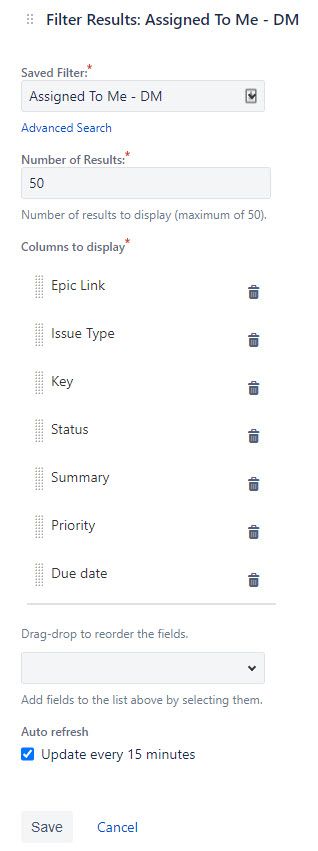
You must be a registered user to add a comment. If you've already registered, sign in. Otherwise, register and sign in.