Community resources
Community resources
- Community
- Products
- Jira Software
- Questions
- For Zephyr Tests migrated from on premise Jira to Jira in Cloud test details field is missing
For Zephyr Tests migrated from on premise Jira to Jira in Cloud test details field is missing

Hello ,
We migrated atlassian JIRA project that has test cases written using the Zephyr squad plugin to JIRA cloud . I do thave the Zephyr squad plugin enagbled .. I however do not see the "test details " field in migrated issues nor do I see it in when I try to create a new test case .
Any idea why is it so .. do I need an additional plugin for that or is that a configuration ?
1 answer
1 accepted
Hi there!
Glad to know you are moving to the Cloud with Zephyr Squad.
Please refer to the steps in our public documentation to learn how to move Zephyr data. The test cases are Jira issues and will be migrated as part of Jira, for the other Zephyr objects, you will need to follow the steps in this guide.
As you need to migrate Zephyr in the same migration plan as Jira, that means that you will need to delete and re-run the migration for the projects you have done so far.
Do not hesitate to raise a support ticket with us, and we will take a closer look at your case.
Best regards,
Luzia Mendes
Zephyr Squad Cloud Migrations Manager.

Hello @Luzia Mendes [SmartBear] sincere thanks for your response. I will redo the migration with steps sggested in https://support.smartbear.com/zephyr-squad-server/docs/get-started/cloud-migration-guide/via-jcma.html and will post my results here ; please allow me some time to confirm and accept your response
And while I have your audience can you also help me with a related Zephyr Squad question, we have installed We have installed Zephyr Suqad Version :1.3.17-AC in the Atlassian cloud JIRA
With that done - I create a new test case in JIRA ( issue type "test" ) - however I do NOT see the "Test Details" field like I see on my on-premise JIRA. Can you please advise on steps to take so see this field in the newly created test case
( I actually created a separate question https://community.atlassian.com/t5/Jira-questions/test-details-not-visible-in-zephyr-test-cases-in-the-Jira/qaq-p/2209672#M559647 so it helps someone specifically looking for "Test Details" on new Test issues created in JIRA cloud - can you please post your answer there ?
Thanks for your help
You must be a registered user to add a comment. If you've already registered, sign in. Otherwise, register and sign in.
Hi!
After installing Zephyr, it is supposed to provide a Test issue type and, with that, all the related Zephyr entities.
The starting point in our documentation is this one: https://support.smartbear.com/zephyr-squad-server/docs/get-started/index.html
It may be the case that a wrongly attempted migration messed up the Test issue type configuration. Maybe try to uninstall the plugin, and make sure the Test issue type is also deleted. Then install the plugin back, and check Zephyr's General Configuration to see if the Issue Type ID linked there will match the Test issue type of your instance.
Other than that, we may need to have a closer look through support.
You must be a registered user to add a comment. If you've already registered, sign in. Otherwise, register and sign in.

Hello - I followed the sequence as written below
- Uninstall the Zephyr Squad applictaion ,
- Delete all and new migrated test issue types ( basically I deleted all the projects as I had a very large number of test cases)
( A nuance here is that Deleteing projects places the project in the "trash" and you got to permantly delete the project from trash - and delete from trash is NOT synchronous - you need to keep checking on if the delete is completed )
- Delete the test issue type - this can be done only after no test issue types left in the JIRA instance. meaning al test issues are completely Deleted ( moved to trash and then permantly delete from trash as well) . Any test cases remaining in trash gives strange errors that can confuse you
- reinstall the plugin ( this reintroduces the test issue type)
- now try creating a new issue of type "test"
Then the "test details field shows up ) in the new "test" issue
HOWEVER after this I deleted the project that had "test" issues from cloud and then migrated that project from hosted jira once again to get the existing "test" issues . In that case I see just empty test description . I am logging a test case with support for that now
Another nuance here is that the "custom fields" added in test details show up only if cookies are enabled in your browser ... at least that happens in Chrome .. seems to me It is a bug . I am surprised that this use case is way too common for the bug to exist
nevertheless - a HUGE thanks for your help @Luzia Mendes [SmartBear] much appreciated ..
You must be a registered user to add a comment. If you've already registered, sign in. Otherwise, register and sign in.
Nice! It may be the case that you just need to run the Zephyr reindexes post-migration. Or that the Test Issue Type ID is still not matching.
Support should be able to help you.
You must be a registered user to add a comment. If you've already registered, sign in. Otherwise, register and sign in.

Was this helpful?
Thanks!
DEPLOYMENT TYPE
CLOUDPRODUCT PLAN
STANDARDPERMISSIONS LEVEL
Site AdminCommunity showcase
Atlassian Community Events
- FAQ
- Community Guidelines
- About
- Privacy policy
- Notice at Collection
- Terms of use
- © 2024 Atlassian





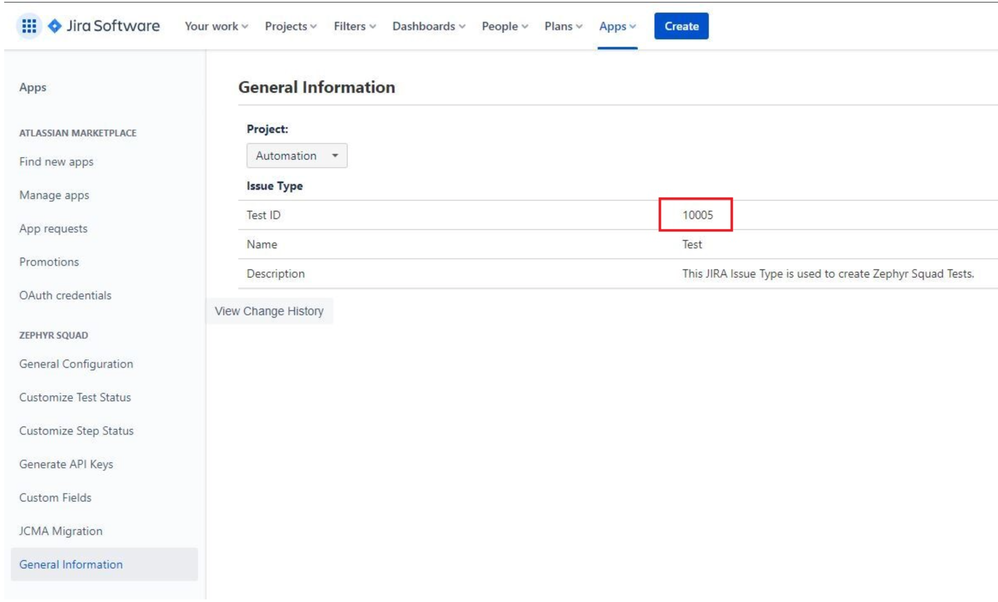
You must be a registered user to add a comment. If you've already registered, sign in. Otherwise, register and sign in.