Missed Team ’24? Catch up on announcements here.
×Community resources
Community resources
Community resources
Error message on left hand panel in Jira
Hi all,
When my colleague tries to access a project board on Jira she is greeted by this error message on the left hand panel. We have attempted the following
- Disabled Gzip in developers tool
- Disable account
- Created a new account
- Cleared Cache
The issue still remains no matter what browser is being used i.e chrome/edge
Please could you advise.
1 answer

Is she the only user experiencing this? Can she access any project? If you are the admin can you log in as her and attempt?
Yes she is the only user in the business experiencing this and she is able to access the entire portfolio of projects including project boards but unable to view the left hand panel on any of those projects, items such as backlog, Kanban board etc are not visible.
You must be a registered user to add a comment. If you've already registered, sign in. Otherwise, register and sign in.

I would investigate the Permissions under project settings to ensure she is in fact in a role that allows her access.
You must be a registered user to add a comment. If you've already registered, sign in. Otherwise, register and sign in.
Hi, This has been checked on the project she is allocated and she does in fact have the correct permission. I have also checked her account and she does have the correct permissions but still has the issue.
You must be a registered user to add a comment. If you've already registered, sign in. Otherwise, register and sign in.

Here would be my advised steps.
- log in as the user and attempt to access project. if you see the same error and are absolutely sure they have permissions then contact Atlassian support.
- have the user try a different browser. I don't believe that. That's the problem here but it is always something it's easy to check.
- bottom line if all else fails, you will need Atlassian support to login and assess the situation. Should you do this step please post the results here for other users to benefit.
You must be a registered user to add a comment. If you've already registered, sign in. Otherwise, register and sign in.
Hi,
I have logged in as the user and did not receive the same error message. The user has attempted both Chrome and Edge and has had the same error message appear. Is there anything else you are able to advice or would it be wise to look into step number 3?
You must be a registered user to add a comment. If you've already registered, sign in. Otherwise, register and sign in.

It would be interesting for them to attempt logging in using an entirely different PC. Other things to investigate would be any Browser extensions. They might also try clearing cache on their browsers
You must be a registered user to add a comment. If you've already registered, sign in. Otherwise, register and sign in.

Was this helpful?
Thanks!
DEPLOYMENT TYPE
CLOUDPRODUCT PLAN
PREMIUMTAGS
Community showcase
Atlassian Community Events
- FAQ
- Community Guidelines
- About
- Privacy policy
- Notice at Collection
- Terms of use
- © 2024 Atlassian





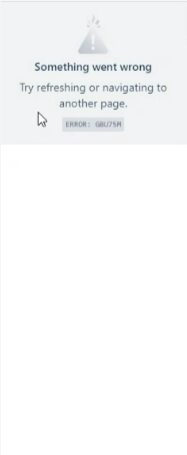
You must be a registered user to add a comment. If you've already registered, sign in. Otherwise, register and sign in.