Community resources
Community resources
- Community
- Products
- Jira Software
- Questions
- Epic Management
Epic Management
Hello,
We're trying to get a new way to manage epic in our main projects.
We want that eazyBi will be able to understand which epic are planned for our quarter and which are not - and in order to do so I've thought to make a scrum project that will include ONLY epics and each sprint will be planned for a quarter.
In that way each time we add epic in a middle of active sprint it will calcualted as unplanned epic.
When I've opened the project I've noticed that it's impossible to manage the epics in a comfortable way in the backlog. Whenever I start the sprint all the epics that are associated with the sprint are represnted in the scrum board and the sprint report shows that the assumption was correct.
Therefore I know it's not something which Jira expected to be with epics and I'm afraid I'm missing something in that way.
Do you have any idea if there will be any issues that could be in that way?
3 answers
@Ravi Sagar _Sparxsys_ For some reason the sprint report doesn't show Completed issues when we tried today. Any ideas?
Sample I:
Sample II (worked one week ago):

Hi @Sagi Gueta
You can always create your own SCRUM board and tell it to include the certain issues (stories, epics etc) based on a filter.
May be you can use a custom field to specific what all epics are planned in a quarter or PI. Then create a board to include all the issues under that epic using a filter.
You can also use a separate board/project to manager you epics where you can move epics from backlog to selected for development status and then use another board where these epics will appear.
I hope it helps.
Ravi
You must be a registered user to add a comment. If you've already registered, sign in. Otherwise, register and sign in.
Based on your answer if I understood correct you mean that basically it's possible making it the way I've suggested, and I shouldn't expect any issues by implementing it in that Epic Scrum Board way.
Thanks alot :D
You must be a registered user to add a comment. If you've already registered, sign in. Otherwise, register and sign in.

Disclaimer: marketplace partner!
Hey @Sagi Gueta - I don't believe that you will get the data points required to run this report into EasyBI - they aren't available. As I understand it this has been a requested issue for a number of years with issues (and I assume as a result epics):
https://jira.atlassian.com/browse/JRACLOUD-75868
We can help at minware - here is an example of the grouping for issues / tickets and would be easy to do something similar for epics if you want to discuss your requirements:
You must be a registered user to add a comment. If you've already registered, sign in. Otherwise, register and sign in.
I'll test it in EazyBi this week, hopefully we will see positive results. I was afraid that Jira will make problems with that usage but I understad that it should be OK.
Thanks for answering :)
You must be a registered user to add a comment. If you've already registered, sign in. Otherwise, register and sign in.

For sure - I hope you are able to solve for this and let me know if we can ever help!
You must be a registered user to add a comment. If you've already registered, sign in. Otherwise, register and sign in.

Hey @Sagi Gueta hope all is well! Curious if you were able to solve for this in EazyBI?
You must be a registered user to add a comment. If you've already registered, sign in. Otherwise, register and sign in.
The issue solved! Apperntly the problem that we encountered with was connected to the face that the board's statuses weren't in a good order (done should be on the RIGHTEST spot between the statuses).
Now the data is fixed and we managed to create good reports in eazyBI as well.
Thanks alot!
You must be a registered user to add a comment. If you've already registered, sign in. Otherwise, register and sign in.

@Sagi Gueta awesome. Thank you for sharing the solution.
Eventually you will run into some limitations w/ easyBI:
(1) https://jira.atlassian.com/browse/JRACLOUD-75868 <- tickets added after the start of a sprint
(2) https://jira.atlassian.com/browse/JRACLOUD-62109 <- rolled up story points
(3) https://jira.atlassian.com/browse/JSWCLOUD-18677 <- drilling down to subtask level
These are available "out of the box" in minware due to our ability to blend Jira + Git data as well as a ton of other metrics to help your teams improve estimation.
(1)
(2) / (3)
Let me know if we can ever help!
You must be a registered user to add a comment. If you've already registered, sign in. Otherwise, register and sign in.

Was this helpful?
Thanks!
DEPLOYMENT TYPE
CLOUDPRODUCT PLAN
PREMIUMPERMISSIONS LEVEL
Site AdminCommunity showcase
Atlassian Community Events
- FAQ
- Community Guidelines
- About
- Privacy policy
- Notice at Collection
- Terms of use
- © 2024 Atlassian





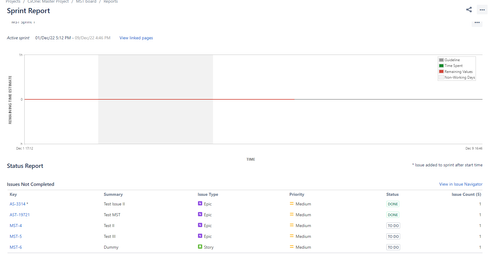
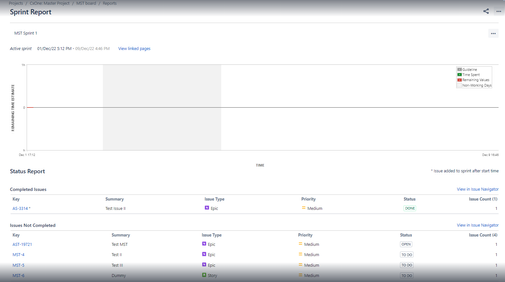
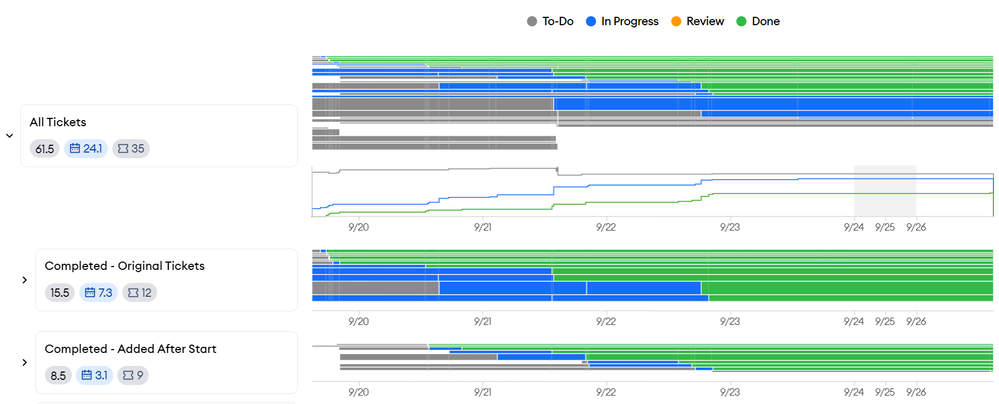
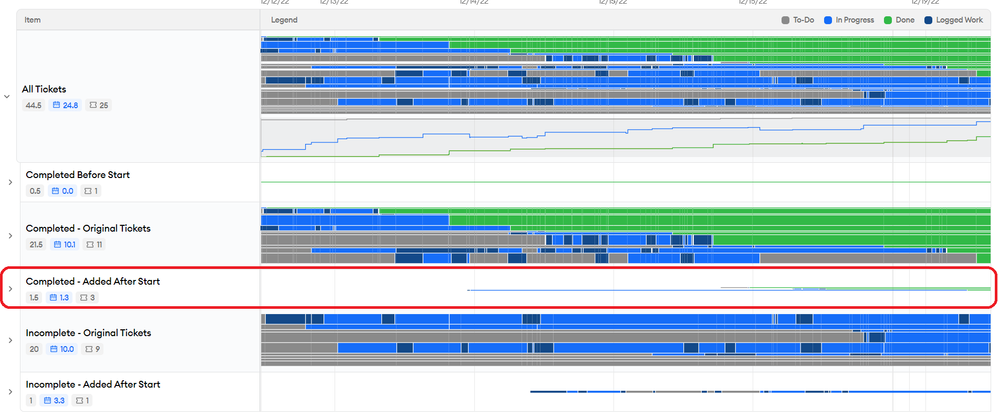
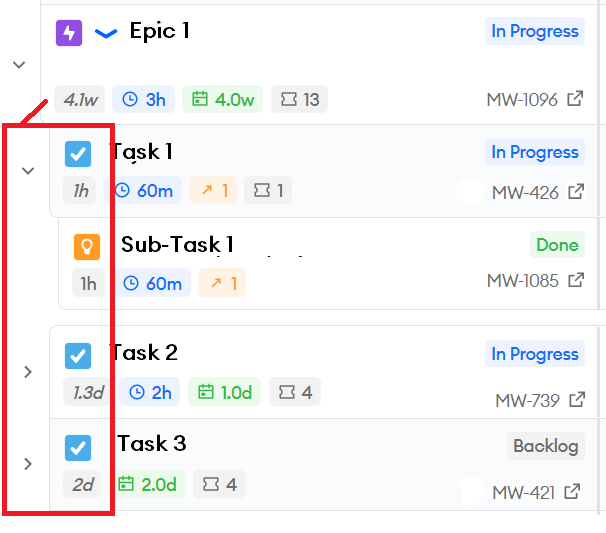
You must be a registered user to add a comment. If you've already registered, sign in. Otherwise, register and sign in.