Community resources
Community resources
- Community
- Products
- Jira Software
- Questions
- Display fields in Jira Workflow
Display fields in Jira Workflow
Hi,
I manage a project where we produce reports: each report can have several improvements, it is related to a customer, has a user guide (...) i.e. requires several custom fields.
I would like to achieve the following outcome:
- display the list of all reports
- display the list of improvements under each report, with the status, description, priority and the custom fields
I was planning to use the Road Map feature to do this: make each report an epic and each improvement an issue under this epic.
However, it seems that the road map cannot be customized to display additional fields.
Is this correct ?
Any other suggestion on how I could solve this problem?
Many thanks :)
4 answers

@Charles Delaporte you will need an app if you want a roadmap and custom fields. I think Big Gantt / BigPicture provides this functionality.

May I ask what kind of information you have in your custom fields and how they are relevant to get the tasks done in time based on your road map planning?
The Roadmap is basically just a watered down Gantt and for many reasons not very useful since it is tied to just one project and have little to no customization options.
You probably want a portfolio tool on operational level and since you do not seem to have any need for resource management, I would suggest Advanced Roadmaps, which is available in the premium version of Jira.
https://www.atlassian.com/software/jira/guides/roadmaps/advanced-roadmaps
BigPicture is probably not the right tool, as it is far more advanced and is better used as a strategic portfolio.
You also have the option to create an overview in Confluence, which can be a better choice since you will need to document each solution anyway and since Jira is not a documentation tool it could make sense to have the overview in Confluence with the documentation.
While you will not get a dynamic roadmap, you can very easily make timelines and connect each time slot in your Gantt with a corresponding Jira link, or Confluence link.
You must be a registered user to add a comment. If you've already registered, sign in. Otherwise, register and sign in.
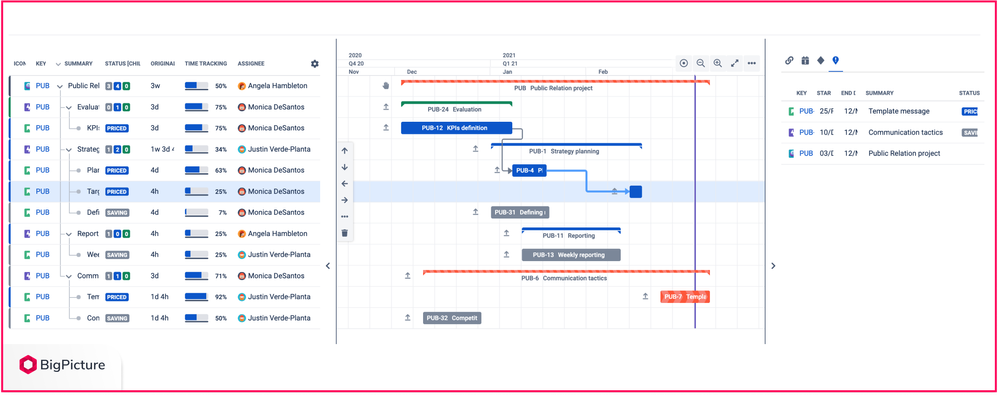
You must be a registered user to add a comment. If you've already registered, sign in. Otherwise, register and sign in.
You must be a registered user to add a comment. If you've already registered, sign in. Otherwise, register and sign in.

Was this helpful?
Thanks!
DEPLOYMENT TYPE
CLOUDPRODUCT PLAN
STANDARDPERMISSIONS LEVEL
Site AdminCommunity showcase
Atlassian Community Events
- FAQ
- Community Guidelines
- About
- Privacy policy
- Notice at Collection
- Terms of use
- © 2024 Atlassian





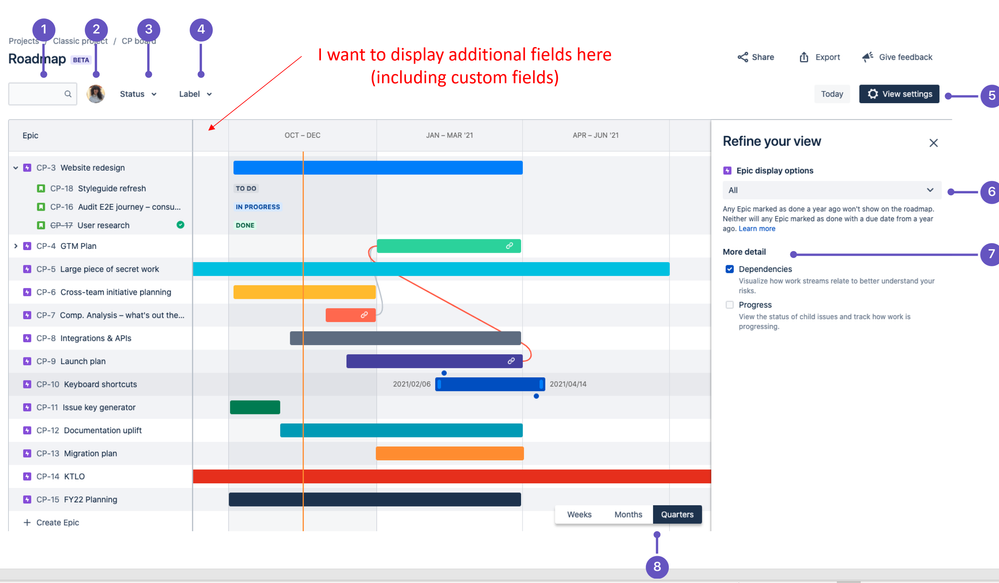
You must be a registered user to add a comment. If you've already registered, sign in. Otherwise, register and sign in.