Community resources
Community resources
Community resources
Creating tasks as child issues of epic issue - Automation
I would like to create Epic issue with predefined children task issues automatically.
When Created Issue = Epic
Than Create Issues as children to the triggered issue:
Task1
Task2
Task3
Thank you for your help.
5 answers
1 accepted
How do you set up automation to set up daily Tasks to an existing epic?
I have the automation set up to give me a daily task. However, I now need that daily task to populate under an existing epic.
You must be a registered user to add a comment. If you've already registered, sign in. Otherwise, register and sign in.
So I have a slightly different issue with this. I need to create an Epic and then create stories attached to the epic. But instead of the trigger being to create an issue, we need to have the trigger be a schedule. They are quarterly tasks that have to be done.
Any thoughts on this?
This last run, it created the Epic needed on the scheduled day/time. And it created the tasks needed. However, it didn't link the tasks to the created Epic.
Anyone know what I'm missing?
You must be a registered user to add a comment. If you've already registered, sign in. Otherwise, register and sign in.
I have done something similar that I suspect might be the answer for you. I created an epic and an epic task on a manual trigger.
You can see I am creating an epic in one project and adding a task to the epic from a different project. I also send an email to the initiator to remind them to update the epic and child ticket. Hoping "Current Issue" resolves your problem in combination with the branch.
You must be a registered user to add a comment. If you've already registered, sign in. Otherwise, register and sign in.
I have an Epic created on a schedule and then use the branch - "Most Recently Created New Issue" to create Tasks within it, using the "Epic Link" and Trigger Issue.
However, what I can't do is then create sub-tasks under some of those Tasks.
Creating sub-tasks off the current or trigger all come under the Epic directly, rather than the most recent Task.
I can't nest another branch within that branch either, and trying it from the root just links back to the original Epic.
You must be a registered user to add a comment. If you've already registered, sign in. Otherwise, register and sign in.
Yeah it would be much better if they provided us with more branching ability. I don't know is JSON currently supports it though.
Also, it would be best if they provided a web chart to further customize the workflow similar to the one seen in Sal sify
You must be a registered user to add a comment. If you've already registered, sign in. Otherwise, register and sign in.
It could come to late but this link could solve the creating sub-tasks as children query. I did have the same problem and we solve it here.
Hope it could be helpful.
Solved: Create recurrent sub-task under a specific story (atlassian.com)
You must be a registered user to add a comment. If you've already registered, sign in. Otherwise, register and sign in.

Hi Jakub,
here is an example of an automation I created for the same. i create multiple tasks and sub-tasks as well.
You must be a registered user to add a comment. If you've already registered, sign in. Otherwise, register and sign in.
Thank you very much. But this example creates a task which doesn't belong to the epic I have just created.
I would like to have task as a child to the epic.
You must be a registered user to add a comment. If you've already registered, sign in. Otherwise, register and sign in.

I have the same request, to create an epic and automatically create child issues
You must be a registered user to add a comment. If you've already registered, sign in. Otherwise, register and sign in.
I do have the same problem. I was able to create issues when an epic was created but wasn't able to connect them to the newly created epic. Or any suggestion from your side @Jack Brickey ?
You must be a registered user to add a comment. If you've already registered, sign in. Otherwise, register and sign in.
You must be a registered user to add a comment. If you've already registered, sign in. Otherwise, register and sign in.

Can someone advise what is the "Trigger Issue" in the Epic Link..
You must be a registered user to add a comment. If you've already registered, sign in. Otherwise, register and sign in.
@Luki I have tried both of the above and i am still not getting a positive result. We use kanban only right now and have a hierarchy of :
initiative
epic
child issues
The child issues are issue types we created such as step 1, step 2 etc within our org's workflow. Bottom line, when i follow the above steps, no child issues are added, as if they are not even being made. I read some where that you need script runner for the cloud automation to work; is this true? do you guys all have script runner in your bundle as well to execute automation.
Thank you for any help; we are trying to vastly reduce our setup time for our projects
You must be a registered user to add a comment. If you've already registered, sign in. Otherwise, register and sign in.

@BrentBot_ don't never mind - what did you figure out, please? :)
You must be a registered user to add a comment. If you've already registered, sign in. Otherwise, register and sign in.

Even I tried the same but no results. Can any one explain what else to be done after setting up "Trigger Issue" in the Epic Link.
You must be a registered user to add a comment. If you've already registered, sign in. Otherwise, register and sign in.

I did also not work for me, but I was able to fix it, just by adding a "refetch data" just before the actual creation of the child issue.
You must be a registered user to add a comment. If you've already registered, sign in. Otherwise, register and sign in.

thank you @Nico Steenkiste !
You must be a registered user to add a comment. If you've already registered, sign in. Otherwise, register and sign in.

@birgit.nigulas You're Welcome!
You must be a registered user to add a comment. If you've already registered, sign in. Otherwise, register and sign in.
I'm not getting any of those options, just copy from...
You must be a registered user to add a comment. If you've already registered, sign in. Otherwise, register and sign in.
@Mourad Marzouk If the issue that starts the automation is the epic you want to attach children to, you can use {{triggerIssue}}
if the epic is in a branch you can simply use {{issue}}
{{issue}} simply represents the current acting issue
Good luck
You must be a registered user to add a comment. If you've already registered, sign in. Otherwise, register and sign in.
You must be a registered user to add a comment. If you've already registered, sign in. Otherwise, register and sign in.
My tasks are within my Epic when I follow the steps above but when looking at the List view, each of my tasks are separate and not nested under my Epic. I feel like I have tried everything to try to put them under the Epic
> Goal: I can collapse and expand the Epic to see the Tasks in the List view
> Current Status: In the List view, the Epic and Task are not nested, so I cannot collapse or expand to get the associated tasks, (see picture - the expand arrow does not list anything underneath)
You must be a registered user to add a comment. If you've already registered, sign in. Otherwise, register and sign in.
You must be a registered user to add a comment. If you've already registered, sign in. Otherwise, register and sign in.
@Joao Borges Argh, No! - I have not been able to figure it out and it is driving me nuts to see all of my Epics AND tasks on my List View. As far as I know, it is not a capability yet but I could be wrong. Anyone who knows how to fix it and nest the tasks under the Epics, please let me know!!!
You must be a registered user to add a comment. If you've already registered, sign in. Otherwise, register and sign in.
I want to do the same thing and have the same issue! I am using a business project and wondering if maybe this is the reason?
The only way I can see to nest tasks is to create subtasks instead of tasks under an epic when the epic is created using automation.
tHe rest of the tips on this thread work correctly though.
ps: I am using a checkbox on a "trigger" task to setup a set of pre-defined epics and tasks automatically for a new project creation. this I find kind of neat. here is my automation rule...
FYI the "Summary starts with" condition can be left out...
You must be a registered user to add a comment. If you've already registered, sign in. Otherwise, register and sign in.
This thread worked for me - it has a smart value for the Epic Link.. use {{triggerissue.key}}
You must be a registered user to add a comment. If you've already registered, sign in. Otherwise, register and sign in.

@Wim Matthijs thank you very much! This worked with {{triggerIssue}}. Where did you find this information?
I didnt know that you could put stuff like this in an automation.
You must be a registered user to add a comment. If you've already registered, sign in. Otherwise, register and sign in.
@Andreas SchäferBased on previous experience and messing around in JIRA.
You can try googling "Jira smart values"
You must be a registered user to add a comment. If you've already registered, sign in. Otherwise, register and sign in.
@Wim Matthijs Thank you so much for your suggestion, using {{triggerIssue}} smart value in the Epic Link field worked for me!
I am on Cloud and tried using 'Copy from issue', 'Copy from Epic', and 'Copy from trigger issue' for Epic Link and none of them worked for me. The issues that were auto-created as a result of those rules were not Child issues of the trigger Epic.
When I used {{triggerIssue}} smart value, the auto-created issue was finally created as a Child issue of the trigger Epic.
Thank you again!!
You must be a registered user to add a comment. If you've already registered, sign in. Otherwise, register and sign in.

Was this helpful?
Thanks!
DEPLOYMENT TYPE
CLOUDPRODUCT PLAN
FREEPERMISSIONS LEVEL
Product AdminCommunity showcase
Atlassian Community Events
- FAQ
- Community Guidelines
- About
- Privacy policy
- Notice at Collection
- Terms of use
- © 2025 Atlassian





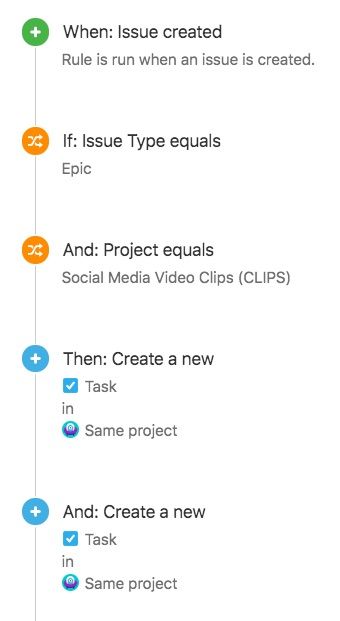
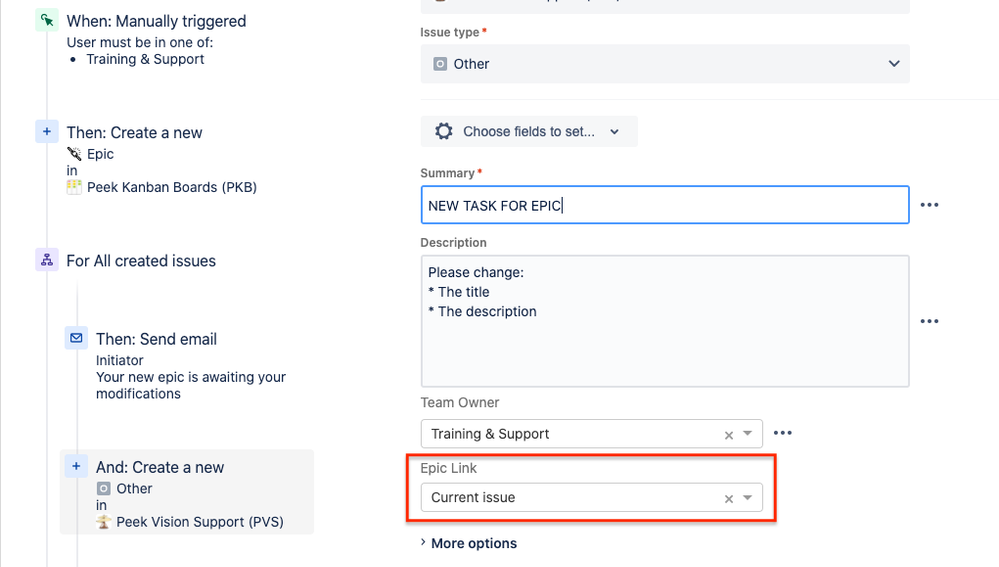
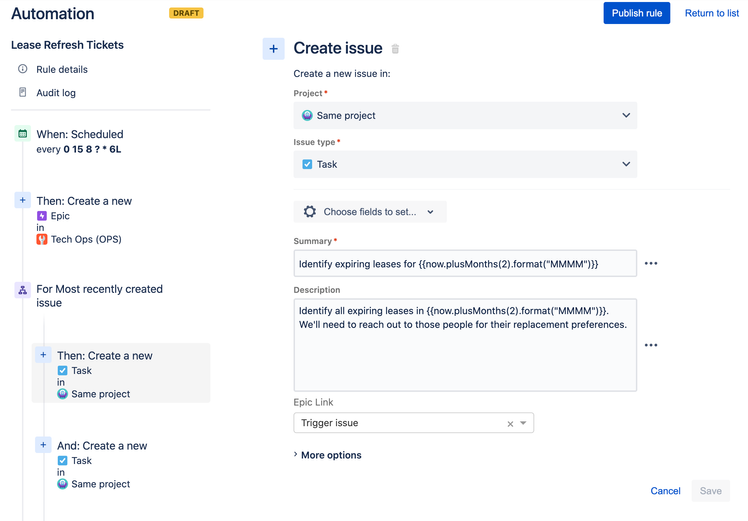
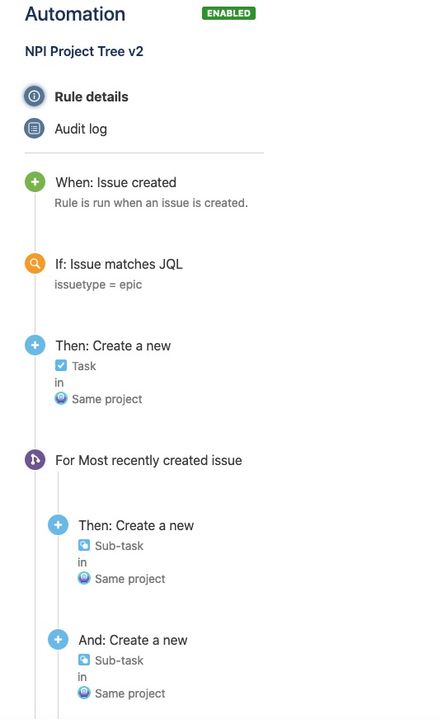
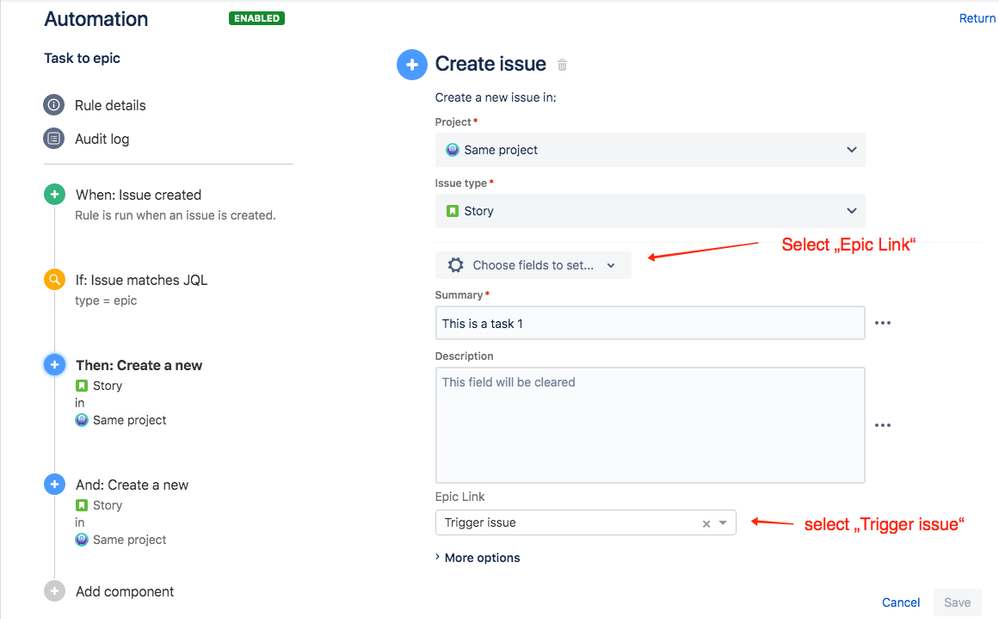
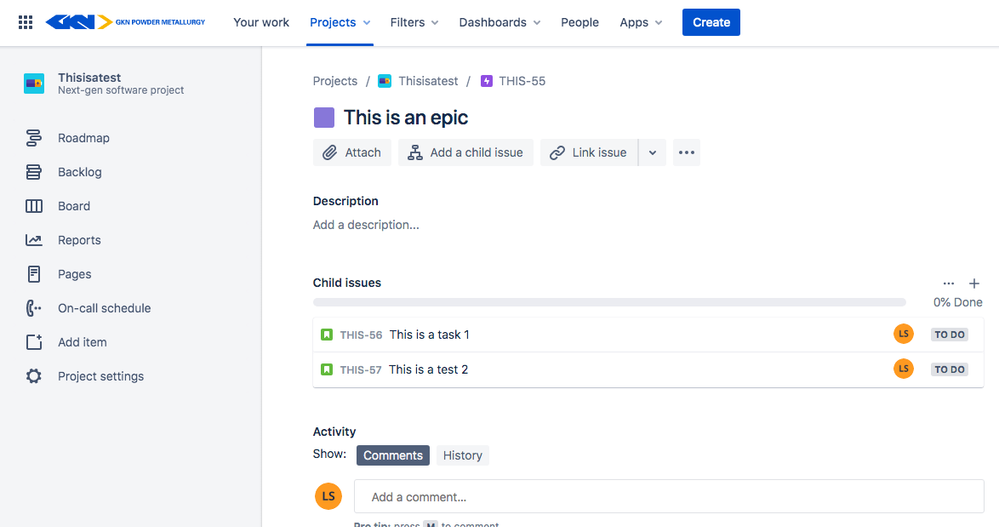
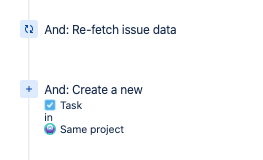
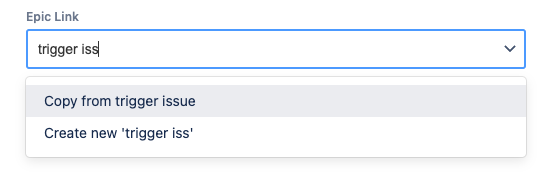
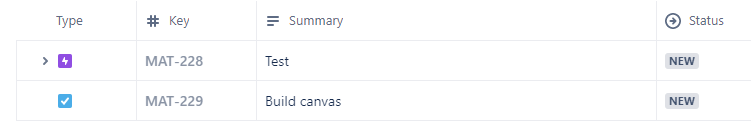
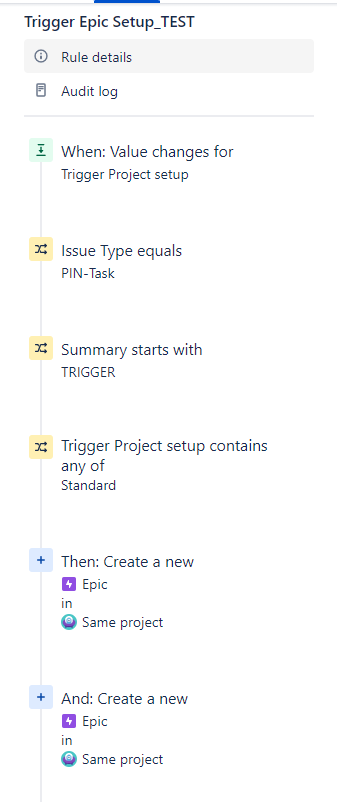
You must be a registered user to add a comment. If you've already registered, sign in. Otherwise, register and sign in.