Community resources
Community resources
- Community
- Products
- Jira Software
- Questions
- Creating . Using Tunnels
Creating . Using Tunnels
Hi Community.
We are testing a cloud version of Jira and want to link it to an on-prem instance of Confluence. I have the application tunnel element working and they show as connected on both sides, but users don't seem to be able to reference the Confluence site from Jira. Is there any specific help document that I can follow as a lot of what I've read isnt overly clear.
Thanks in advance.
Paul.
2 answers
Hi Andrew,
The missing piece turned out to be a line in the service properties.
You access those properties by executing the following command:
"C:\Program Files\Atlassian\JIRA\bin\tomcat8w" //ES//JIRASoftware############
where JIRASoftware############ is the actual "Service name" of your Jira in Windows Services - you can get it via this PowerShell command:
Get-Service *Jira* | select Name
Of course, also make sure you are using the correct path to your bin folder...
Once you get to the service properties, switch to the Java tab and in the section "Java Options:" add this line:
-Dsecure.tunnel.upstream.port=8090
Restart the Jira service or reboot the whole server - after that, the tunnel should work.
After a Jira upgrade you will need to add the changes in conf/server.xml and in the Java options again.
Regards,
Dan
HI Paul,
I am also trying to set this up but connecting from Confluence Cloud to on-prem Jira Server.
Did you have any issues creating the application link on your Jira cloud site?
When I try to create the application link in Confluence Cloud and select the tunnel I get a error stating the url cannot be reached. However, the application tunnel is showing as connected in atlassian admin and in Jira.
The issue seems to be creating the application link between Confluence and Jira.
Thanks
Andrew
You must be a registered user to add a comment. If you've already registered, sign in. Otherwise, register and sign in.
Hi Paul and Andrew,
We too are having problems establishing a tunneled application link between our Confluence Cloud instance and our on-premise Jira Server instance.
We followed https://support.atlassian.com/organization-administration/docs/create-an-application-tunnel-to-your-self-managed-instance/ and successfully created an application tunnel "To on-premise Jira".
On both ends the tunnel shows as CONNECTED but we were unable to establish an application link between the 2 instances via this tunnel – we too are getting error message that the on-premise server is not reachable.
Then we followed https://support.atlassian.com/organization-administration/docs/configure-required-connections-and-upstream-ports
We added the following into conf/server.xml of our on-premise Jira Server:
<Connector port="8090" relaxedPathChars="[]|" relaxedQueryChars="[]|{}^\`"<>"
maxThreads="150" minSpareThreads="25" connectionTimeout="20000" enableLookups="false"
maxHttpHeaderSize="8192" protocol="HTTP/1.1" useBodyEncodingForURI="true"
acceptCount="100" disableUploadTimeout="true"/>In bin/setenv.sh we had this:
JVM_SUPPORT_RECOMMENDED_ARGS="”
And we changed it to this:
JVM_SUPPORT_RECOMMENDED_ARGS="-Dsecure.tunnel.upstream.port= 8090"
Since our Jira Server is on a Windows Server, we made the same change in bin/setenv.bat – the documentation is not clear where to make the change in such cases…
After that we confirmed that on the Jira Server itself localhost:8090/status works.
We also confirmed that we can login to Jira over port 8090 from another machine on another subnet.
Of course, we cannot reach Jira on port 8090 from the Internet - that’s why we are using the tunnel.
But besides publishing Jira on port 8090 we did not make any other progress:
- The tunnel URL <guid>.self-hosted.atlassian.com still doesn’t open from anywhere
- Attempting to establish an application link via the tunnel fails with the same error.
It looks like the documentation is incomplete or incorrect, or there’s a bug somewhere.
We need Atlassian to be more helpful with configuring and troubleshooting this feature.
If anybody in the Atlassian community has successfully established a tunneled application link between a product in cloud and a product on-premise – please share your experience and the important config details.
Thank you in advance!
Dan
You must be a registered user to add a comment. If you've already registered, sign in. Otherwise, register and sign in.
Hi Dan,
We have not yet been able to get a link using application tunnels active.
I have a case open with Atlassian who are investigating. We have had several exchanges of information but as yet not been able to establish why the link is not working.
I will let you know when/if we manage to get this resolved.
Regards,
Andrew
You must be a registered user to add a comment. If you've already registered, sign in. Otherwise, register and sign in.

Was this helpful?
Thanks!
DEPLOYMENT TYPE
CLOUDPRODUCT PLAN
FREEPERMISSIONS LEVEL
Site AdminCommunity showcase
Atlassian Community Events
- FAQ
- Community Guidelines
- About
- Privacy policy
- Notice at Collection
- Terms of use
- © 2024 Atlassian





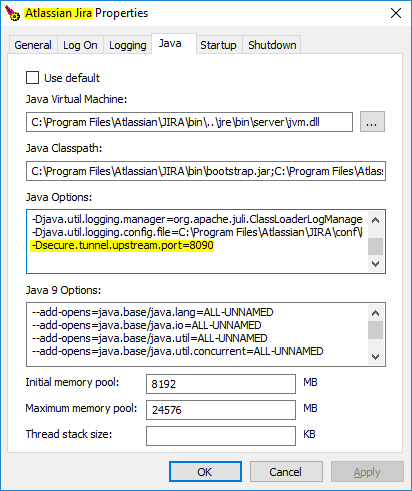
You must be a registered user to add a comment. If you've already registered, sign in. Otherwise, register and sign in.