Community resources
Community resources
- Community
- Products
- Jira Software
- Questions
- Copy linked issues in Epic to all issues in Epic
Copy linked issues in Epic to all issues in Epic
Whenever a user applies a issue link to an Epic, I would like it to apply to all issues in the Epic.
This is the current rule I have that does not work. Based on the audit log, nothing occurs after a link is created.
2 answers
1 accepted

Does the audit log show the rule triggering?
And, two suggestions to help:
- after the trigger add a condition to confirm the issue type is Epic
- in your edit issue, change to use Copy From Trigger Issue, rather than current issue.
Kind regards,
Bill
You must be a registered user to add a comment. If you've already registered, sign in. Otherwise, register and sign in.

Thanks, Brett. Are you certain that is the correct log, as it does not match the rule image you posted? For example, there is no indication that the condition did/did not match.
You must be a registered user to add a comment. If you've already registered, sign in. Otherwise, register and sign in.
I sort of tracked down the root cause. In the above ticket, THREAT-120 is the ticket being linked and THREAT-618 is the Epic. I would like the link of THREAT-120 to be on all the issues in the Epic (Threat-618), thus, I must use the "Destination Issue". Unfortunately, I don't believe I can further loop on the destination issue as I can't create another branch off of it.
You must be a registered user to add a comment. If you've already registered, sign in. Otherwise, register and sign in.
I think I need a different trigger here, issue updated trigger is a possibility but linking a ticket to the issue doesn't kick it off :(
You must be a registered user to add a comment. If you've already registered, sign in. Otherwise, register and sign in.

Hmm...I tried this and it worked for me to copy the links from the Epic to any child issues of the epic.
You must be a registered user to add a comment. If you've already registered, sign in. Otherwise, register and sign in.
My apologies, I wasn't entirely clear on what I was trying to do. Breaking down the logic:
- We have initiatives that we link to Epics. In this case, the initiative is THREAT-120 and the Epic is THREAT-618.
- We have two tasks under the epic: THREAT-619, THREAT-626.
- When we link the initiative to the Epic, we would also like the initiative to be linked to the tasks under the Epic. In this case, THREAT-619, THREAT-626.
Here is a copy of your rule:
I could be mistaken here but I believe this rule doesn't fire because the issue being linked is an Initiative. I think what I would need to do is loop all the other issues in the smart value object "destinationissue" but I don't believe this is currently possible?
You must be a registered user to add a comment. If you've already registered, sign in. Otherwise, register and sign in.

Thanks, that helps quite a bit! I am on the Standard license and so do not have Initiatives. That being noted...
This suggestion says the advanced roadmap/portfolio hierarchy is not supported by automation yet: https://jira.atlassian.com/browse/JRACLOUD-74105
A possible work-around might be: If Initiatives linked to Epics are done by a built-in custom field, you were correct that using Issue Updated is a better trigger, and you may need to check the change log also to see if the field changed.
First thing, find the custom field id for the Initiative linkage using this how-to article: https://support.atlassian.com/jira-software-cloud/docs/find-the-smart-value-for-a-field/
Let's pretend the field is customfield_123456, so the initiative key is possibly {{triggerIssue.customfield_123456.data.key}} according to that backlog suggestion.
- trigger: issue updated
- condition: issue type is epic
- advanced compare condition: to test if the initiative was set
- first value: {{triggerIssue.customfield_123456.fromString}}
- condition: does not equal
- second value: {{triggerIssue.customfield_123456.toString}}
- branch: stories or other issues in epic
- edit issue: use advanced edit with JSON to add a link to {{triggerIssue.customfield_123456.data.key}}
Sorry, but I cannot test this one without Premium.
You must be a registered user to add a comment. If you've already registered, sign in. Otherwise, register and sign in.
No worries. I appreciate the info above and will keep an eye out for that feature!
Initiatives are linked exactly like any other issue type so I'll need to wait for the above. But for now, I implemented 2 automation rules, one where it copies links to tasks from Epic upon creation of a issue type under an Epic and another that copies links to an Epic when the Epic is updated. This is a 80% workaround that will cover most of our needs.
Again want to thank you for your thorough responses in helping me triage this problem!
You must be a registered user to add a comment. If you've already registered, sign in. Otherwise, register and sign in.
Hey @Bill Sheboy !
Thank you so much for your rapid response. Its unfortunately still not adding the links to the tasks under the epic.
Current automation:
You must be a registered user to add a comment. If you've already registered, sign in. Otherwise, register and sign in.

Brett, please try to keep to one thread as that will help others in the future know if there are multiple answers to a question. Thanks!
What type of project is this: company-managed or team-managed?
And, would you please post an image of you audit log showing a case when you expect the rule to trigger? Remember to expand the "show more" to view the details.
Next, did you change the edit to copy values from the trigger issue?
You must be a registered user to add a comment. If you've already registered, sign in. Otherwise, register and sign in.

Was this helpful?
Thanks!
DEPLOYMENT TYPE
CLOUDPRODUCT PLAN
PREMIUMCommunity showcase
Atlassian Community Events
- FAQ
- Community Guidelines
- About
- Privacy policy
- Notice at Collection
- Terms of use
- © 2024 Atlassian





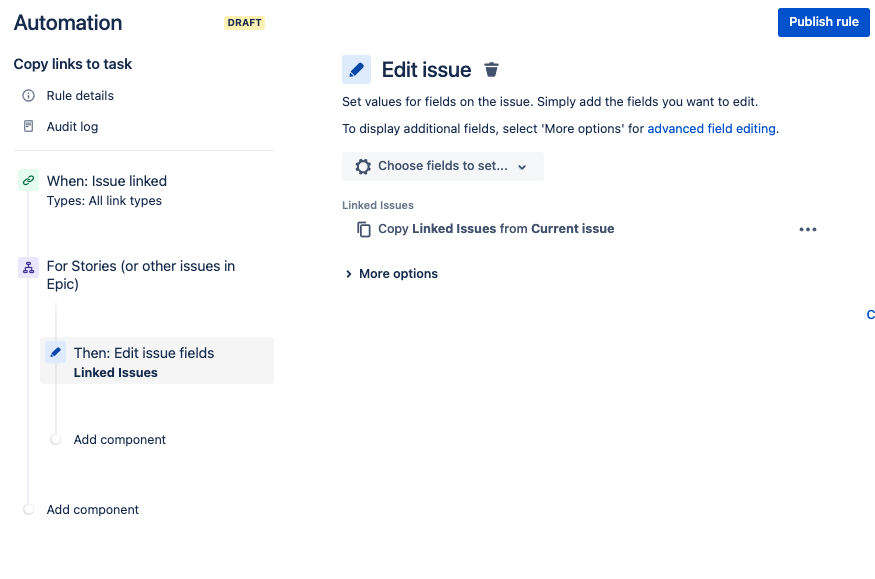
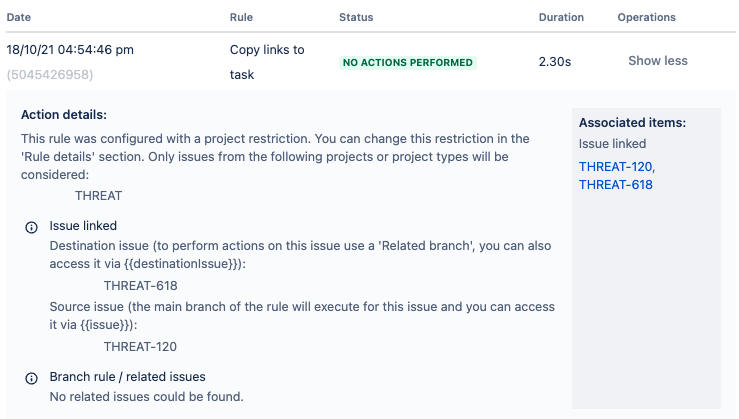
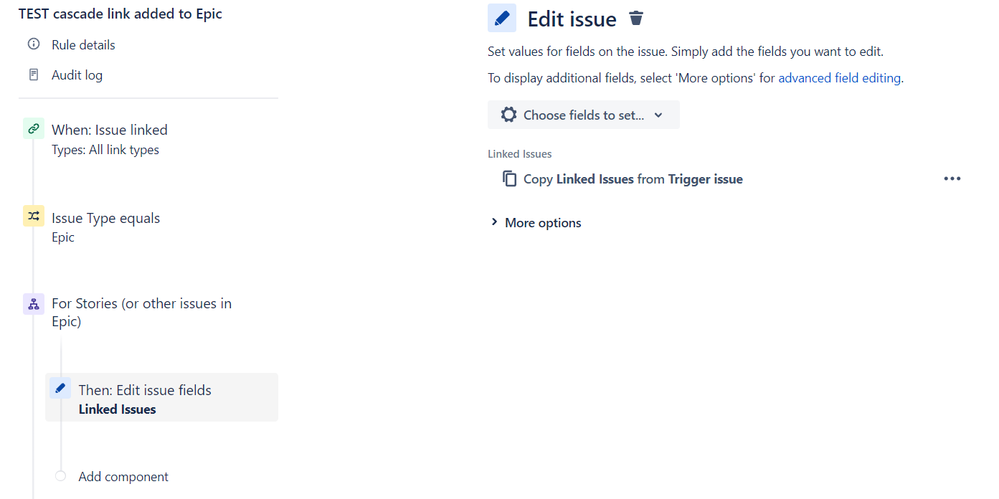
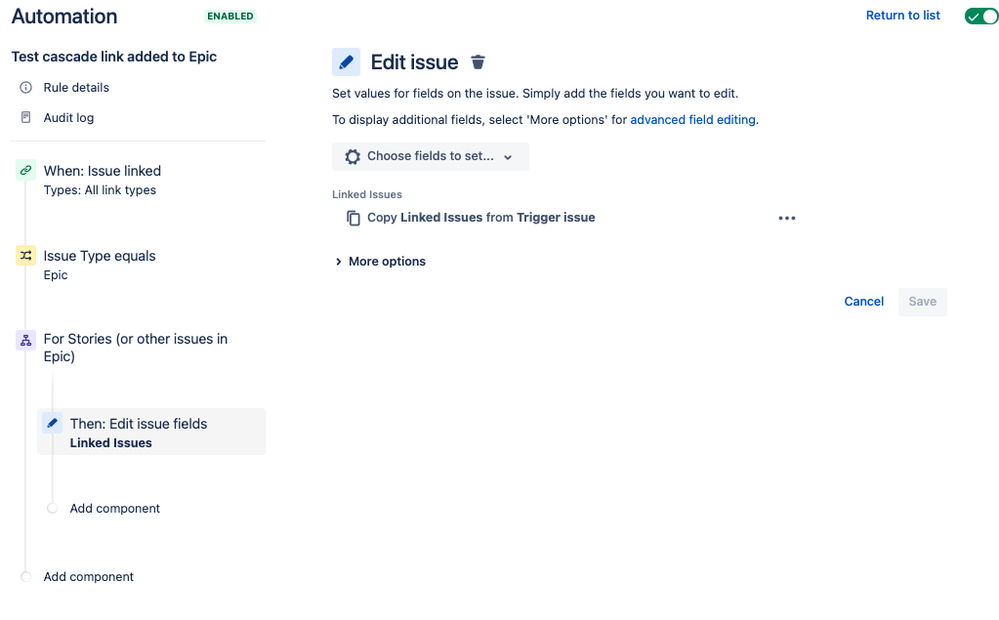
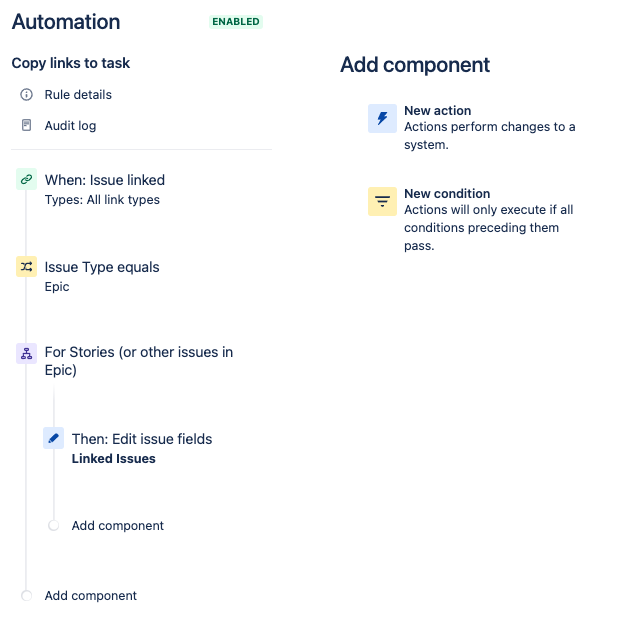
You must be a registered user to add a comment. If you've already registered, sign in. Otherwise, register and sign in.