Community resources
Community resources
- Community
- Products
- Jira Software
- Questions
- Closed issues showing on Scrum Backlog Board
Closed issues showing on Scrum Backlog Board
Hi guys, I m facing with one issue while configuring Scrum boards for three projects.
We are using new workflow for three different issue types and default jira workflow for other unassigned issue types. We created one shared Sprint ( sprint 1) for three projetcs. We are not using Resolved screen/Resolution.
The problem is that closed issues are displayed in backlog for active sprint.
- The status of the issues is closed.
- "Closed" status is mapped to DONE/CLOSED column ...The last column on the right side (Columns board settings)
Is there any solution for fixing this problem and making closed issues not visible on backlog?
6 answers

@Anida Softic You can move the Closed status to Unmapped if you do not want issues to appear on your sprint board at all once they are Closed.
Alternatively, you can create a "Quick Filter" on your board and give it a JQL query that excludes the Closed status. Then you can just click the quick filter of/on while you view your sprint board.

but i don't think that is what Anida is asking. She is saying they are showing in the Backlog board not the sprint board. I agree completely that a "Hide Done" QF is a great filter to have on a board. I use that all the time to remove clutter when reviewing remaining work w/ the team.
You must be a registered user to add a comment. If you've already registered, sign in. Otherwise, register and sign in.

I could be totally wrong here, but I believe that active sprints that display above the backlog on the backlog board inherit the configuration from the sprint board. I've run a quick test on my test server instance and that is what I have observed. In my experience, unmapping removes a status from view on both boards.
You must be a registered user to add a comment. If you've already registered, sign in. Otherwise, register and sign in.
Hi @jonny Adam, We want for closed issues to show up on Active Sprints in the DONE column so we can be aware how many issues have been resolved (closed) durint the sprint but I want them to not show up in Sprint list on Backlog .. I tried with Quick filters, and that could be possible solution, but I read specification about JIRA 'JIRA Software does not display issues from the last column of the Scrum board configuration in the backlog section. If your closed issues are not mapped to the last column of the board, then they would be displayed in the backlog' and would like to figure out what is wrong on my backlog.
You must be a registered user to add a comment. If you've already registered, sign in. Otherwise, register and sign in.

@Jonny Adams, yes indeed all active sprint issues including Done will show in the active sprint section of the Backlog. This is something that has changed in the last couple of years I think and personally I don't care for it. I would prefer to not display active sprint on the backlog board at all. Of course that can be done w/ a quick filter.
@Anida Softic, the only way to get rid of the Done from the Backlog is to create a quick filter. The good news is that even though the QFs apply to both boards (active sprint and backlog) they are set independently so switching back and forth doesn't leave them set/cleared.
You must be a registered user to add a comment. If you've already registered, sign in. Otherwise, register and sign in.

@Jack BrickeyNo in my version of Jira, once statuses are mapped on board, and issue in active sprint is set to Closed status and resolution is done, then it disappears from back log, but still in the column done on board, this is what she wants then when she completes sprint then it will disappear from board.
@Anida SofticI am wondering, i had this issue once and i fix it, i think some one mess with workflow. could you re-open this issue again and push it to Closed and resolution done, it should disappear from backlog. and be in the done column on your board.
As you have mentioned, the Done column should be mapped with Closed status.
best!
You must be a registered user to add a comment. If you've already registered, sign in. Otherwise, register and sign in.

@Moses Thomas, certainly could be a behavior difference between versions and/or server/cloud. I’m on cloud and confirmed the behavior that Johnny mentioned.
@Anida Softic, what version are you on?
You must be a registered user to add a comment. If you've already registered, sign in. Otherwise, register and sign in.
You must be a registered user to add a comment. If you've already registered, sign in. Otherwise, register and sign in.

so i suspect that on cloud that is the way it works. which is not how i expected it to work TBH. I don't use Scrum boards much these days in my current company so haven't played w/ those boards in quite a while except to test things out when helping out in the community. It isn't that way for Kanban.
Now, if @Moses Thomas you are on cloud and aren't seeing this then I'm certainly perplexed. Or if you can isolate some cause as you suggested that would be good to know as well. My test project is simple WF OOTB.
You must be a registered user to add a comment. If you've already registered, sign in. Otherwise, register and sign in.

@Jack BrickeyI am on server, so it could be that it is working as design, as cloud could be different from server, but i assume that there is no difference.
You must be a registered user to add a comment. If you've already registered, sign in. Otherwise, register and sign in.
Hi all, there's a better solution to this than modifying your workflow or just accepting that things are hidden once you put in a resolution. Instead, use the "openSprints()" variable along with the NOT operator. Example shown below:
AND NOT (Status = Done AND Sprint not in openSprints())
i.e. - NOT the ones that are done, unless they're in an active sprint.
Hoping this helps some people who stumble across this thread in the future. Best of luck, all
You must be a registered user to add a comment. If you've already registered, sign in. Otherwise, register and sign in.
@Anida Softic When an issue is closed or moved to done , It will show up in the sprint backlog and the issue number will have a strike on it and in your case you are asking what can be done so that you don't see the issues which are done in the active sprint backlog the best way is to use a filter TO DO, So that you can only see the issues which have to be worked
You must be a registered user to add a comment. If you've already registered, sign in. Otherwise, register and sign in.
You must be a registered user to add a comment. If you've already registered, sign in. Otherwise, register and sign in.
@Moses ThomasI created new issue and set resolution to done, and Status to closed...But still able to see it on backlog...
You must be a registered user to add a comment. If you've already registered, sign in. Otherwise, register and sign in.

can you verify that the Resolution of the Done issues is indeed set? This is a requirement to have the not show up.
You must be a registered user to add a comment. If you've already registered, sign in. Otherwise, register and sign in.
Hi Jack, thank you for you answer. I have one defect with Status=Closed and Resolution=Done ( Closed status is mapped to Done Column in the board settings) but still, it is showing up in my Scrum backlog!
You must be a registered user to add a comment. If you've already registered, sign in. Otherwise, register and sign in.
I was facing the same issue and I had mapped the Done column to closed but apparently the last column in my board was "Blocked". I had added that there so it wont get in the way of normal workflow for my team. JIRA however had the idea that that was the final resolved state. As soon as I changed position and made the last column done it fixed itself and everything went back to normal.
Here is a reference:
You must be a registered user to add a comment. If you've already registered, sign in. Otherwise, register and sign in.

@Anida SofticJira marks issues completed when resolution status is set to Done, so set resolution status to done, your problem will be fixed.
Best!
You must be a registered user to add a comment. If you've already registered, sign in. Otherwise, register and sign in.
Hi Thomas, thank you for you answer. I have one defect with Status=Closed and Resolution=Done ( Closed status is mapped to Done Column in the board settings) but still, it is showing up in my Scrum backlog!
You must be a registered user to add a comment. If you've already registered, sign in. Otherwise, register and sign in.

Was this helpful?
Thanks!
Community showcase
Atlassian Community Events
- FAQ
- Community Guidelines
- About
- Privacy policy
- Notice at Collection
- Terms of use
- © 2024 Atlassian





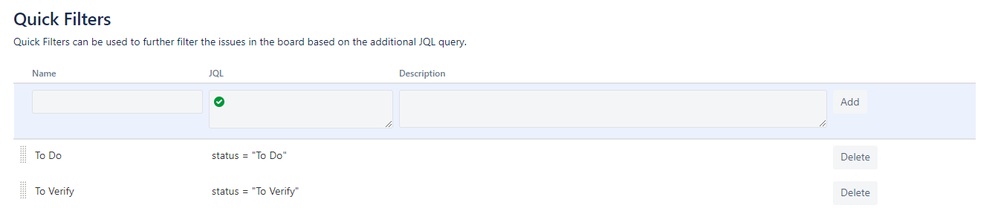
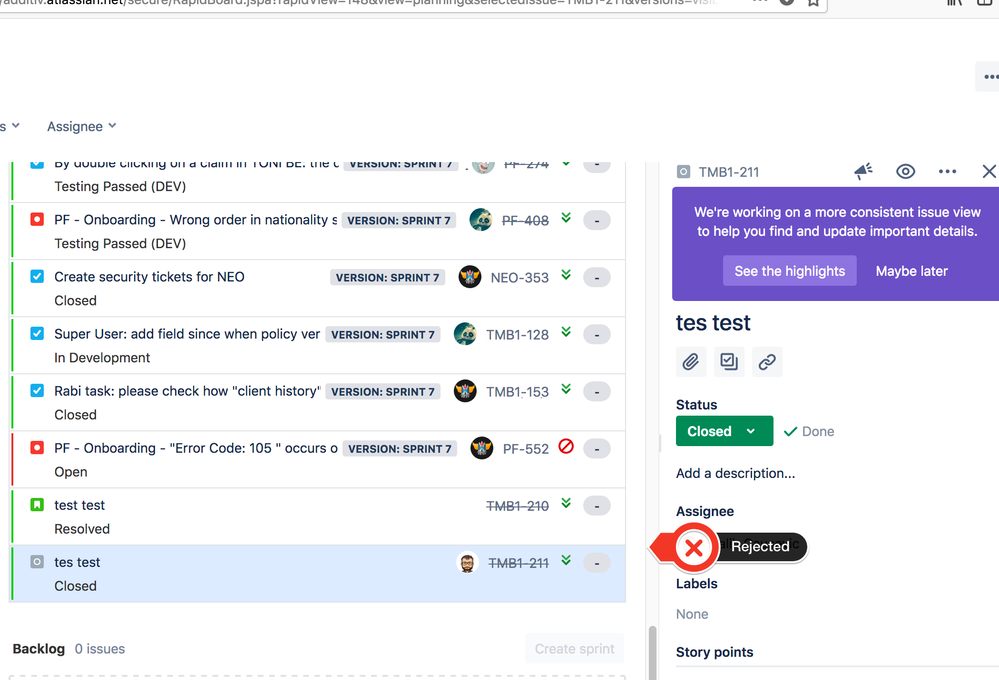
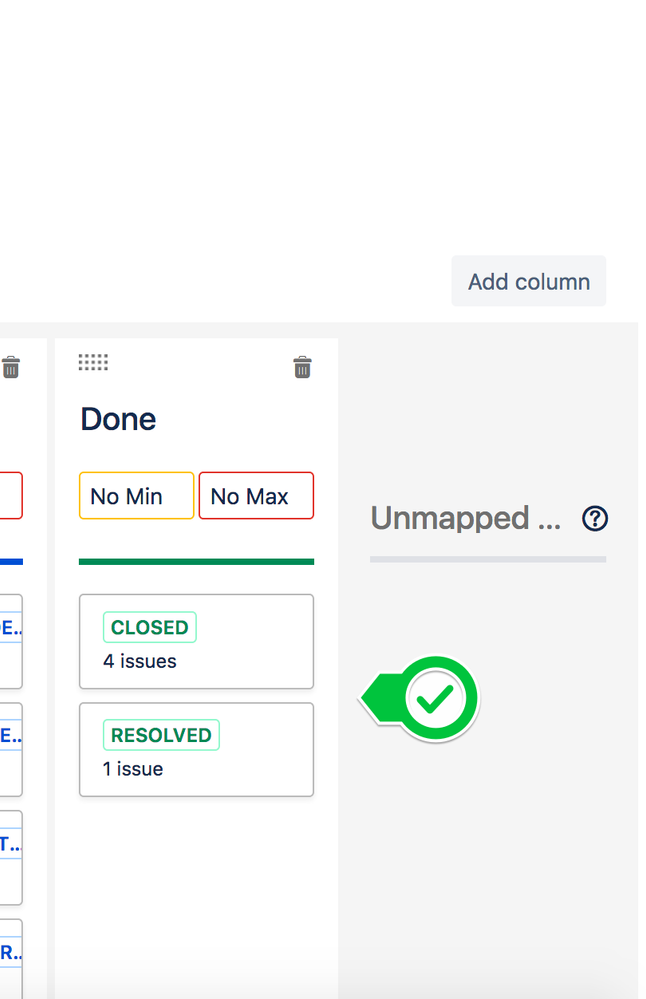
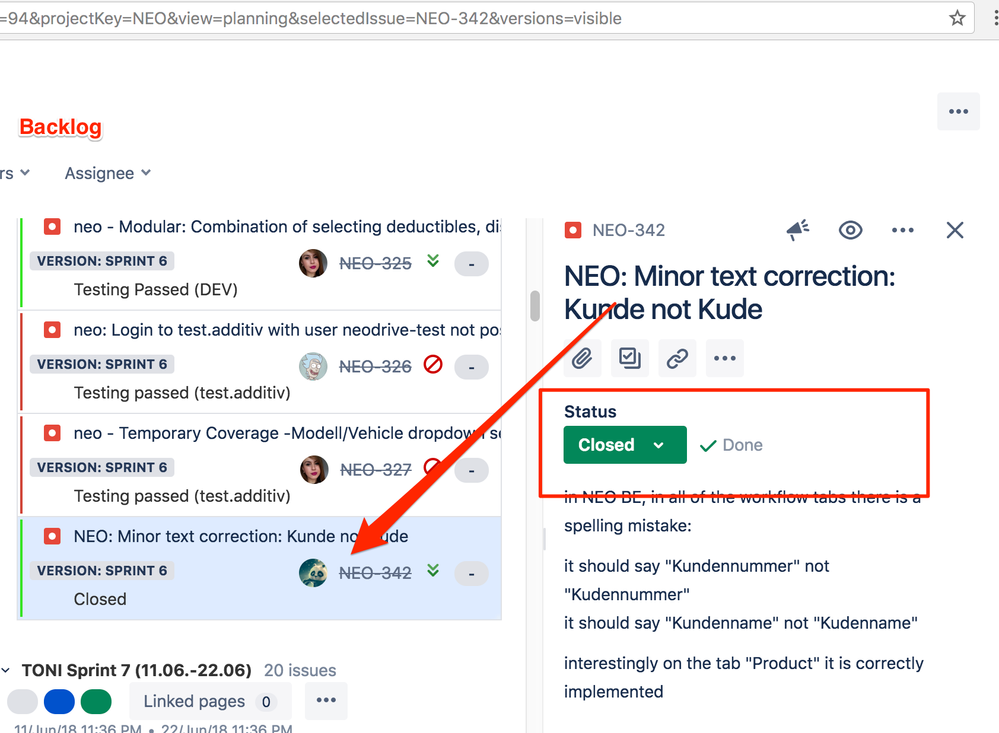
You must be a registered user to add a comment. If you've already registered, sign in. Otherwise, register and sign in.