Community resources
Community resources
- Community
- Products
- Jira Software
- Questions
- Change child's status based on parent's status by automation
Change child's status based on parent's status by automation
Hi
Greetings,
How to create automation rule for changing child's status based on parent's status.
- What I need with Example:
If parent issue status (PROJ-69) reaches "Start Development", automation rule should check related subtasks (subtask issue type - DEV, "Test design") status is "Done" then change to "Start Execution".
- What I tried & error:
I have added condition for this transition to execute only by automation not by any user.(refer below image)
Kindly advise to modify the rule to get correct result.
Thank you !
3 answers
1 accepted
Hello! I am trying to figure out the same issue how did you fix this?
You must be a registered user to add a comment. If you've already registered, sign in. Otherwise, register and sign in.

Your rule includes the Related Issues condition to look for sub-tasks of the triggered issue.
Are "Dev" and "Test Design" issue types did you create them as Sub-task issue types?
For the issues listed in the audit log as not matching the Related Issues Condition, what are the issue types for those issues?
You must be a registered user to add a comment. If you've already registered, sign in. Otherwise, register and sign in.
Thanks your response.
Yes, Issue types of "Dev" and "Test Design" are Sub-task.
Yes, some subtasks are not matched. Noted. But as per my query it should take only "Dev" and "Test Design" right?
Its considering all subtask under PROJ-69 (refer below image).
Subtask issue type is "Dev" - PROJ-119, PROJ-121
Subtask issue type is "Test Design" - PROJ-120, PROJ-122
But what I really need is- Query should take Subtask issue type "Dev" and "Test design" then change status to "Start Execution".
Appreciate your response.
Thank you!
You must be a registered user to add a comment. If you've already registered, sign in. Otherwise, register and sign in.

Was this helpful?
Thanks!
Community showcase
Atlassian Community Events
- FAQ
- Community Guidelines
- About
- Privacy policy
- Notice at Collection
- Terms of use
- © 2024 Atlassian





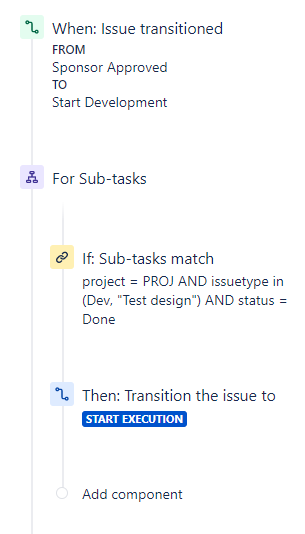
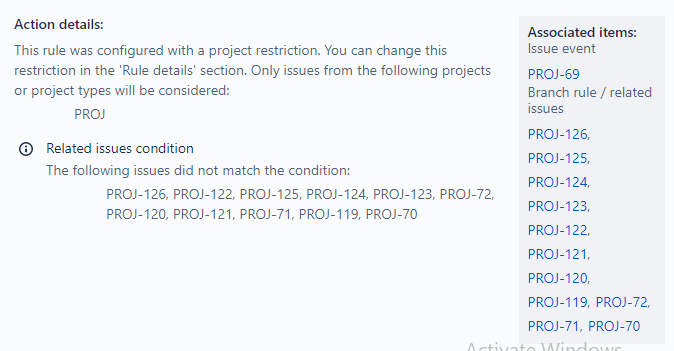

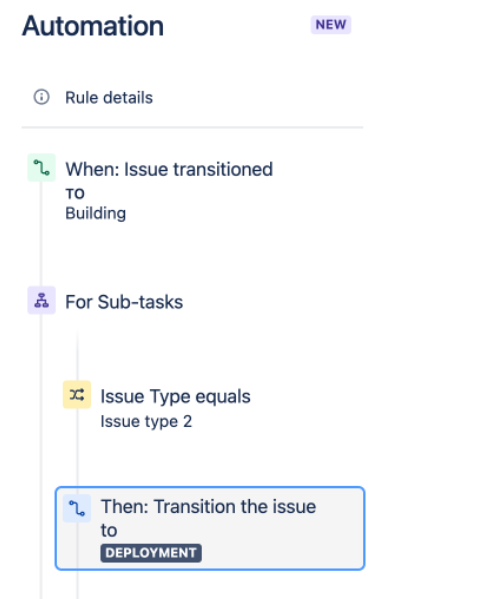

You must be a registered user to add a comment. If you've already registered, sign in. Otherwise, register and sign in.