Missed Team ’24? Catch up on announcements here.
×Community resources
Community resources
Community resources
Capacity Planning with Sprints on Plan view
Hi, I am trying to create a plan view where each team has an epic for their effort against bigger pieces of work across the business. This image shows the estimate per epic. It doesnt however reflect on the project sprint mini-chart. Also, how do I get the Projected Sprint to be an actual sprint?
2 answers
If you are looking for some alternative apps, I can recommend you ActivityTimeline
The app's Main Dashboard is built like a calendar that contains all Jira projects with tasks. Users receive a cross-project view for shared resources in a single place. In addition, it provides visual team and user timelines that help to plan capacity and tasks for different scopes:
It also supports task estimation in hours and story points and allows to log and track user time. The tool is fully synchronized with Jira so information is always up to date, and users can be sure that no part of the project is missing.
Feel free to check the quick video on how to plan Jira sprints with ActivityTimeline or book a free demo session if you have any questions.

Hi @Luke Thorogood,
To view an actual sprint in here, you need to create one on the scrum board you use as an issue source for your plan.
Then, to see the allocated capacity reflected for a sprint, you need to actually assign issues to that sprint. In scrum, you won't be able to plan epics into a sprint; it is the stories, tasks, etc. that are defined as child issues of your epics that are going into a sprint instead. As soon as you define those issues, add estimates to them an plan them in an actual sprint, all pieces will start falling into place.
Hope this helps!
You must be a registered user to add a comment. If you've already registered, sign in. Otherwise, register and sign in.

Was this helpful?
Thanks!
DEPLOYMENT TYPE
CLOUDPRODUCT PLAN
PREMIUMTAGS
Community showcase
Atlassian Community Events
- FAQ
- Community Guidelines
- About
- Privacy policy
- Notice at Collection
- Terms of use
- © 2024 Atlassian





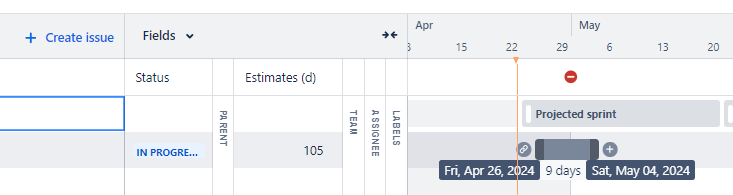
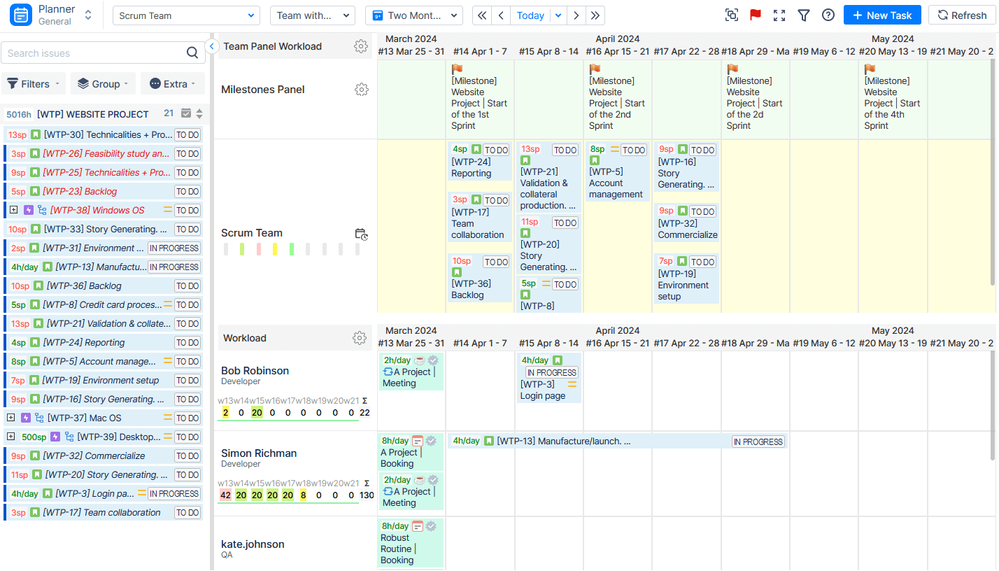
You must be a registered user to add a comment. If you've already registered, sign in. Otherwise, register and sign in.