Missed Team ’24? Catch up on announcements here.
×Community resources
Community resources
Community resources
Cannot verify email after accepting Jira project invite

I received an email invite to join Jira from my admin, sent to my work email. Accepting the invite redirects me to a page to verify the email where I must input my full name and a new password for the account and complete a reCAPTCHA prompt. I get stuck in a loop with the captcha. After several attempts, the captcha is completed and I click to continue and I get this error message:
For added context, my work email is different from the email that I have for my existing Atlassian account, I think this is the issue.
I have also tried the steps listed in this thread.
1 answer

Hi @James Bryant and welcome to the Community,
your existing Account has nothing to do with the Work Email Account as that would have been created newly when your Admin sent the invite.
However, let's say both emails are Microsoft Accounts and you use Edge to verify the work email but the browser has you logged in with your private/other account... that could be an issue.
Have you tried opening the Link in a private Browser tab or a different browser all together?

Yes, I've tried opening the invite link in Safari and in a private Firefox window. The captcha issue still persists.
You must be a registered user to add a comment. If you've already registered, sign in. Otherwise, register and sign in.

Was this helpful?
Thanks!
TAGS
Community showcase
Atlassian Community Events
- FAQ
- Community Guidelines
- About
- Privacy policy
- Notice at Collection
- Terms of use
- © 2024 Atlassian





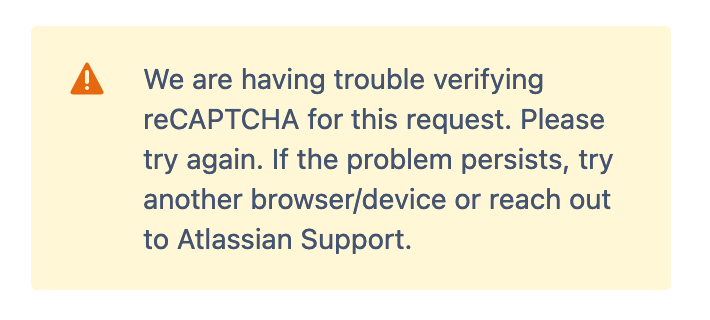
You must be a registered user to add a comment. If you've already registered, sign in. Otherwise, register and sign in.