Community resources
Community resources
Community resources
Can you modify the criteria of the Assignee filter?
I used Jira Cloud, when I look at a board, at the top, it has an icon with everyone's name on it, if I click the icon it shows me all the tickets assigned to that person. I want to change this behavior for my board.
Current: if Assigneee=selectedUser
Desired: if Assigneee=selectedUser or Tester=selectedUser or Reporter=selectedUser
Is that possible?
1 answer
1 accepted

Hello @Eric Engel
No, that is not possible.
You cannot change the filter associated with those avatars/buttons. They are strictly for filtering based on the Assignee field.
You would need to build custom filters that use your JQL, but they would have to explicitly specify the user, as it is not possible to build quick filters that support dynamic or selection list options natively. So you would end up with a quick filter for each person.

This is a defect: we have multiple assignees per issue and therefore use an 'Assignee(s)' field. It is very common for multiple people to work on the same Story, Defect, Task, or Documentation - indeed it is the most common default way work gets done properly!
When will this defect be fixed to allow filtering by the 'Assignee(s)' field instead of just the single-select 'Assignee' field?
You must be a registered user to add a comment. If you've already registered, sign in. Otherwise, register and sign in.
@Trudy Claspillthe quick filters would be an option if they worked as an OR like the avatar filters do... You need this change for that:
https://jira.atlassian.com/browse/JSWSERVER-20741 / https://jira.atlassian.com/browse/JRACLOUD-69062
You must be a registered user to add a comment. If you've already registered, sign in. Otherwise, register and sign in.

When I said Quick Filters could be used each quick filter, I meant they would need to be constructed with the OR logic built in, like the one the author posted:
Assigneee=selectedUser or Tester=selectedUser or Reporter=selectedUser
selectedUser would have to be set to an explicit user, and a quick filter like that would have to be constructed for each user.
You must be a registered user to add a comment. If you've already registered, sign in. Otherwise, register and sign in.

Welcome to the Atlassian community.
This is not a defect. The product is working as designed. The product provides a built in Assignee field that is a single user picker field. The Assignee Avatar selection at the top of the board works correctly for filtering based on the built in Assignee field. That is what it was designed to do.
There is not a built in Assignees field that is a multiple user picker field. Therefore there is no "bug" that the filter "doesn't work" with such a field.
What you are looking for would be a change to the design, and therefore a "feature request".
(The above statements are strictly my opinion. I am not an Atlassian employee/team member, and am not speaking on their behalf.)
You must be a registered user to add a comment. If you've already registered, sign in. Otherwise, register and sign in.

Was this helpful?
Thanks!
DEPLOYMENT TYPE
CLOUDPRODUCT PLAN
PREMIUMCommunity showcase
Atlassian Community Events
- FAQ
- Community Guidelines
- About
- Privacy policy
- Notice at Collection
- Terms of use
- © 2024 Atlassian





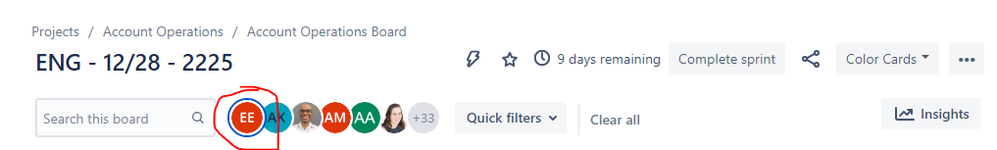
You must be a registered user to add a comment. If you've already registered, sign in. Otherwise, register and sign in.