Community resources
Community resources
- Community
- Products
- Jira Software
- Questions
- Can't Access to Admin Panel
Can't Access to Admin Panel
Hello,
Due to having multiple account using Jira and Bitbucket cloud, I tried to centralise all the existing accounts by using only one account and deleted the old unused one.
But it seems that when I delete the other account I lost the administrator privileges to my Jira site.
How can I get it back ?
Regards
Nickaël R.
1 answer
1 accepted
Hey Nickaël, welcome to the Community!
I do see that you've got a Jira site where there are no administrators. Fortunately, you're listed as technical contact for that site, so you can grant yourself Jira Administrator permissions again. Here are the steps to make that happen:
- Navigate to admin.atlassian.com
- Find the site you need to regain access to (you are a technical/billing contact, so it will still appear in the admin interface) and click Manage groups from the '...' dropdown:
- Click on the administrators group in the list
- Click the Add members button at the top-right of the screen
- Choose yourself from the list of users and click the Add button
This should re-add you as an administrator to all applications in your Atlassian Cloud site.
Cheers,
Daniel
Hello,
Thanks for the answer.
I followed the steps you showed me but in the list of existing site I don't see the one I want.
< Screenshot of admin panel >
And When I try to access https://admin.atlassian.com/, it says I don't have the right access :
< Screenshot text:
You need permission
Request access from your administrator >
The site I want to access is <site>.atlassian.com
But it does not show in the list as the current user does not have the right access to it.
Could you help me have the admin access as I'm the only user present as technical support on it.
Regards,
Nickaël R.
You must be a registered user to add a comment. If you've already registered, sign in. Otherwise, register and sign in.
Hi Nickaël,
For your privacy (Community is public) I've removed some information from your previous reply.
In the case you've outlined, we'll need to have you open a case in our support portal and grant you permission back to the site from the Atlassian end of things. It's necessary to open the case through the portal because our terms of service prevent us from accessing your site without explicit consent from you, using particular language that you'll confirm when creating the case.
At this link:
https://support.atlassian.com/contact/#/
You'll want to select Technical issues and bugs from the first dropdown.
In the second dropdown, you'll select the site you mentioned that you want to access.
In the details for the case, mention that you're a Technical Contact and want to be re-added as a Site Admin.
I apologize for the extra bit of time this will add between you and getting administrative access back. When you fill out the case details, you'll be able to check a box granting Atlassian Support access to your site. This will ensure we can add the access back without needing extra confirmation via email.
Thanks,
Daniel | Atlassian Support
You must be a registered user to add a comment. If you've already registered, sign in. Otherwise, register and sign in.
Hello Daniel,
Thanks for the answer,
As you suggested, I followed you instruction but beceause It's a free clould plan, I can't add a detailed comment after the second dropdown .
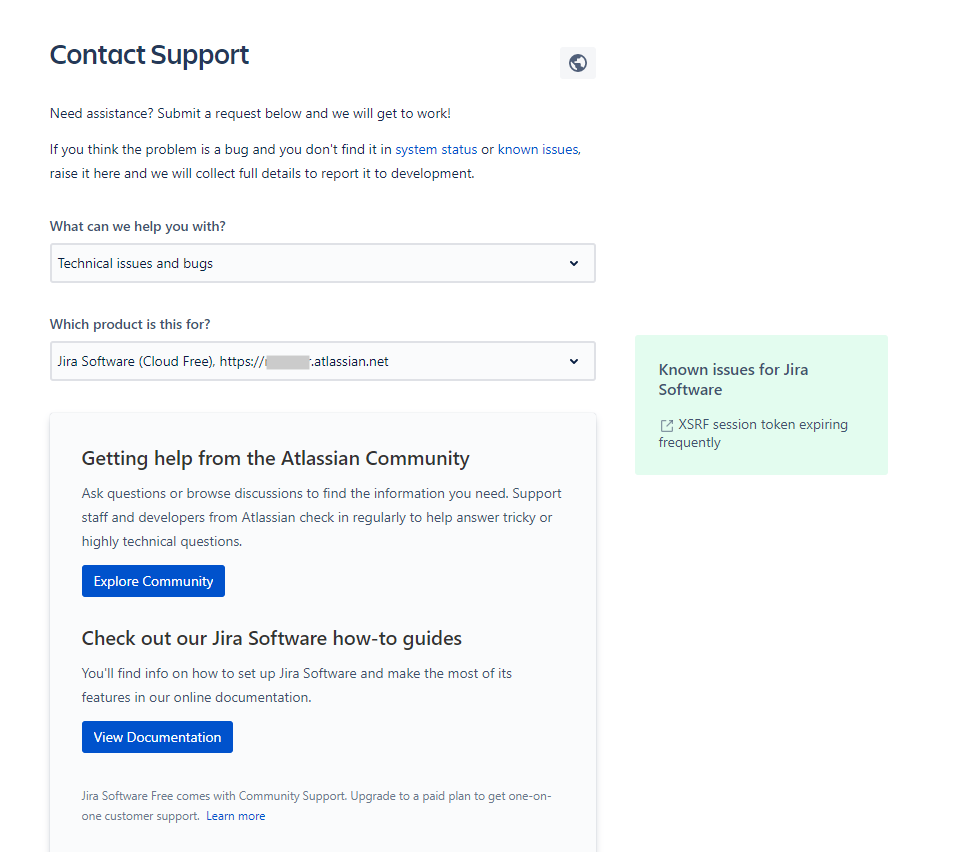
Best regards,
Nickaël R.
You must be a registered user to add a comment. If you've already registered, sign in. Otherwise, register and sign in.
Hi Daniel,
I have the same issue, even if I want to upgrade Jira account I'm not able to access the Admin panel, even if I was the one creating the account.
Could you help us please?
Thank you!
You must be a registered user to add a comment. If you've already registered, sign in. Otherwise, register and sign in.

Was this helpful?
Thanks!
DEPLOYMENT TYPE
CLOUDPRODUCT PLAN
FREECommunity showcase
Atlassian Community Events
- FAQ
- Community Guidelines
- About
- Privacy policy
- Notice at Collection
- Terms of use
- © 2024 Atlassian





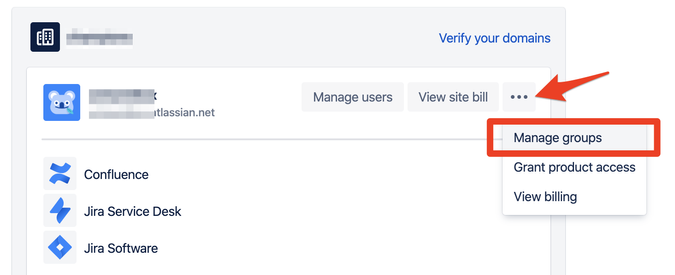
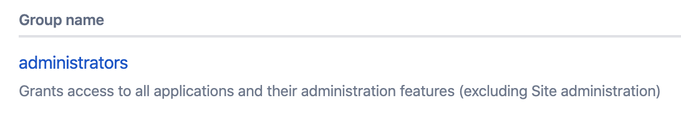
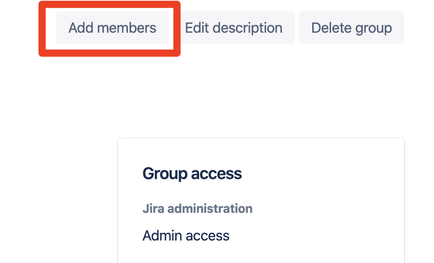
You must be a registered user to add a comment. If you've already registered, sign in. Otherwise, register and sign in.