Community resources
Community resources
Community resources
Burndown going rouge
Hi guys, since the latest Jira updates I have noticed when I open a Sprint (all tickets are sized) the burndown shows an immediate spike and scope change.This is happening literally one minute after opening the sprint. No work has been done and the tickets were not changed in size.
This has never happened before, we do it like we always did and add our own dates i.e 2 weeks excluding weekends. There was a suggestion that I move the time to 08:00 as it normally shows on the day 00:00 but it made no change.
Please help.
2 answers
Hi @Elzabe Vorster,
Try opening the Burndown Report (not Sprint Report) for that sprint and look at the table under the chart. It should clearly tell you why that spike in Remaining comes from, like in this example.
As an alternative to the limited burndown chart report of Jira, you could also try the Sprint Burndown Chart gadget offered by our Great Gadgets plugin.
This gadget is more advanced, highly configurable and flexible, and might display correct data.
In addition, it can offer a Data tab with detailed report that you can easily export in CSV.
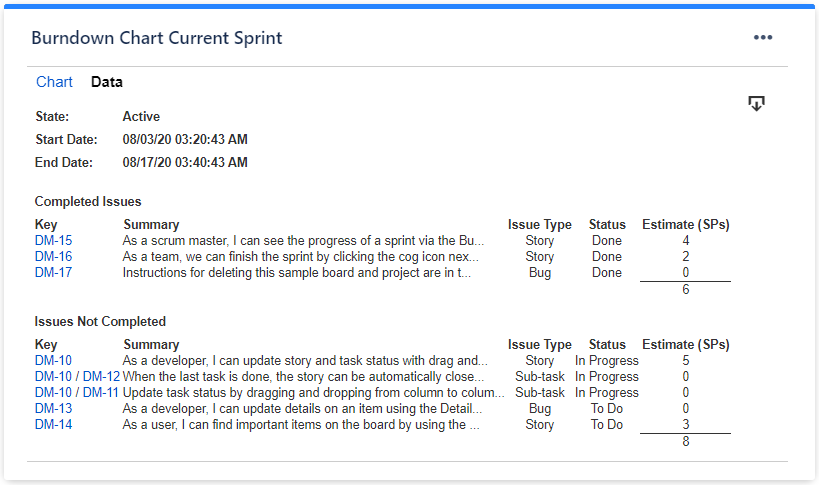
Please note that this app offers many other gadgets that you will find useful for your Scrum, Kanban, Service Desk projects. Just have a look over the articles from our blog to make a better idea about how many things you can track with our app. It can be a great asset for your company.
I hope this helps. If you have any questions, please contact us at support@stonikbyte.com.
Thank you,
Danut Manda
Hi Danut,
Thanks for your detailed response.
The Screenshot I added in my query comes from the Burn down chart not from the Sprint report. We size our tickets before the Sprint starts, as soon as I open it you see the Spike as if scope increased or decreased which is incorrect.
I believe this has to with the actual time the sprint starts, I am yet to proof that!
You must be a registered user to add a comment. If you've already registered, sign in. Otherwise, register and sign in.
Hello @Elzabe Vorster
The chart should have below it the details of any scope change reflected in the chart. What information is reflected in that list?
Do you have subtasks within your sprint? Have you allocated Story Points to them?
Is this happening with every sprint and scrum board or only some? If only some, what is the difference between the sprint/scrum boards where it does happen and where it does not?
You must be a registered user to add a comment. If you've already registered, sign in. Otherwise, register and sign in.
Hi Trudy, yes it shows as if tickets were sized after the Sprint started which is not the case. I think its got to do with the time the sprint starts. I have always done it like i did before but seem to run into the before mentioned issue. Its only happened since Jira had their last update.
You must be a registered user to add a comment. If you've already registered, sign in. Otherwise, register and sign in.




You must be a registered user to add a comment. If you've already registered, sign in. Otherwise, register and sign in.