Missed Team ’24? Catch up on announcements here.
×Community resources
Community resources
Community resources
Board columns getting refreshed?
I’m the only one who uses my Jira so I know it’s not anyone deleting my info. I had made a project called wish list and when I go into wishlist I have different columns. Opportunity, contacted, negotiation and list to call. This is what I use when contacting our customers and I had over 20 customers in my list to call but when I opened my Jira app today they were all gone.
what I want to know is, is there a setting that only allows them to be in that column for a short amount of time? I think I had it in there for two weeks.
my first two columns opportunity and contacted have been the same since I got Jira and nothing has ever been taken off.
so I guess my question is why was it taken off of my next column “list to call”? And can I get them back?
2 answers
1 accepted

Hi Julia - Welcome to the Atlassian Community!
Can you share a screenshot of what you are seeing? Also, what type of project is this? Jira Software, Jira Work Management? Team-managed, Company-managed?
You must be a registered user to add a comment. If you've already registered, sign in. Otherwise, register and sign in.

Okay, just a note, but this is a Business project not a Software project. And for these types of projects, the issues disappear from the board automatically after two weeks.
I would suggest that you change the Status category for the List to Call status to be In Progress instead of Done type status. Then the cards will stay on the board.
You must be a registered user to add a comment. If you've already registered, sign in. Otherwise, register and sign in.
You must be a registered user to add a comment. If you've already registered, sign in. Otherwise, register and sign in.

You are very welcome.
You must be a registered user to add a comment. If you've already registered, sign in. Otherwise, register and sign in.

Hi, @Julia Lynn Fagiano. Welcome to the community 🤝
I have a couple of thoughts:
- How did you create your board? Manually, or with Filters? If you used filters, maybe the issues in the list to call column no longer meet the filter criteria.
- Click in the Search bar and click on "All issues." What do you see? Can you see the issues that were in your list to call column?
You must be a registered user to add a comment. If you've already registered, sign in. Otherwise, register and sign in.
A employee who no longer works here set it up for me two years ago. But I believe it was done manually, I decided to make another column called list to call first Just to see if it would do the same thing I’m not sure if the color matters but the list to call was in green and now this one is in blue? I’m not very tech savvy. I’m not sure if it actually deleted the whole contact info I’m pretty sure it put it back in the opportunity column. Here is a picture of my screen set up.
You must be a registered user to add a comment. If you've already registered, sign in. Otherwise, register and sign in.

Was this helpful?
Thanks!
DEPLOYMENT TYPE
CLOUDPRODUCT PLAN
FREETAGS
Community showcase
Atlassian Community Events
- FAQ
- Community Guidelines
- About
- Privacy policy
- Notice at Collection
- Terms of use
- © 2024 Atlassian





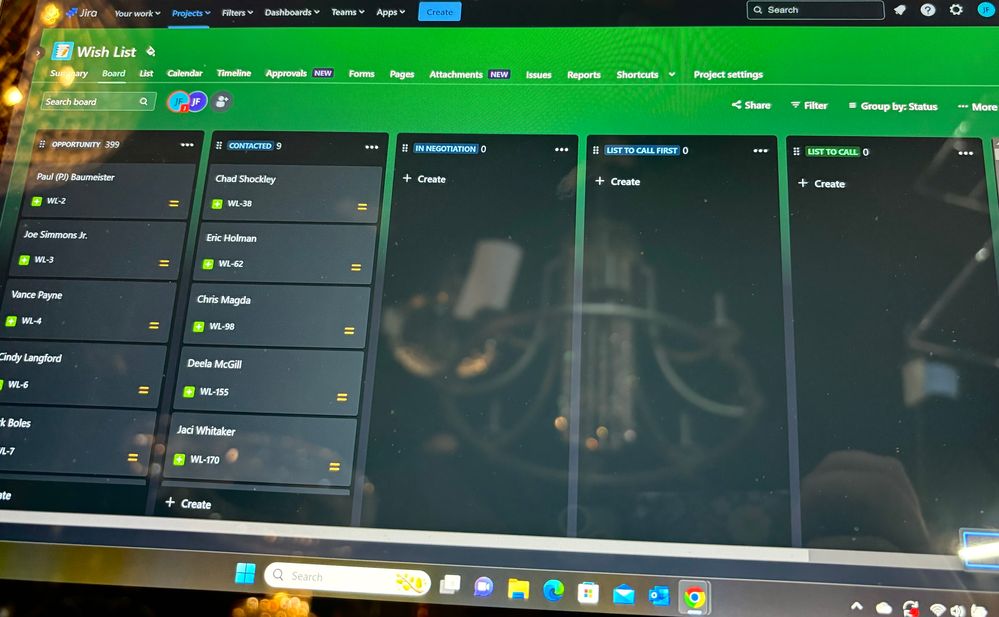
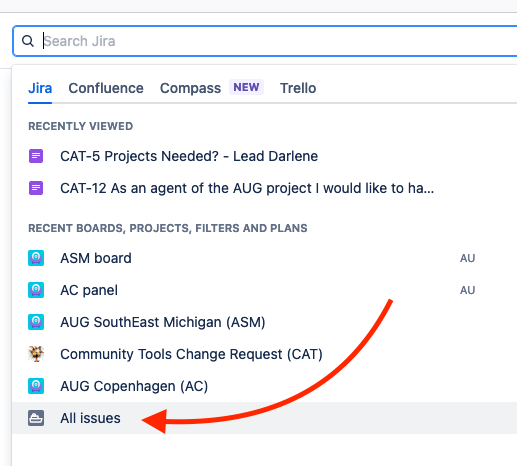
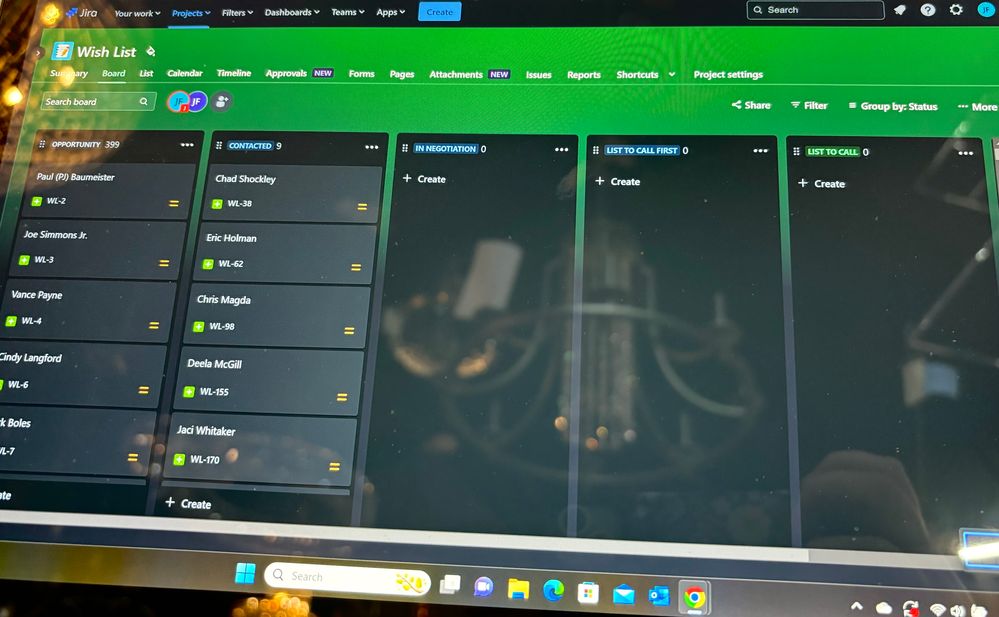
You must be a registered user to add a comment. If you've already registered, sign in. Otherwise, register and sign in.