Community resources
Community resources
Community resources
Best way to track SLA in JIRA
Our team is looking for a way to view/track SLA on the individual ticket level and in a column in a filter view.
We would need to report on this across multiple classic projects weekly.
Thanks!
3 answers
Hi @jaclyn
Try SLA Time and Report trusted by 200+ customers (including Grammarly, Regus, Teva) from 28 countries.
This add-on lets you customize SLA timers to your Jira issues from all Project Types (Jira Core, Jira Software, and Jira Service Management).
- You set Start/Pause/Stop Conditions by using any issue field and set Multi-Cycle or First-Cycle options for SLA timer without knowledge of JQL to enter specific issue criteria.
SLA Time and Report users can create reports in a graph and a table view.
I believe that such tool from the Atlassian Marketplace, as SLA Time and Report, will be a better solution for you.
Try it for free from Marketplace
Regards,
Anastasiia _SaaSJet_
Hi @jaclyn ,
To track SLAs in Software and business projects (as well as Service Management projects) you can use Time to SLA.
Time to SLA has many exciting features such as the ability to extract detailed SLA reports as well as summary reports containing remaining, elapsed duration and SLA start, target, and end conditions as well as the SLA status. You can also track your SLAs in issues through the SLA panel in which all your SLA information is presented.
You can also add a dedicated TTS- Periodic Met vs Exceeded SLAs gadget where you can show the number of Met, Progress, and Exceeded SLAs monthly or weekly basis based on a filter.
Time to SLA has many more novel features that can benefit your users.
Please let me know if you have further questions.
Cheers,
Gökçe
Please note that I'm one of the members of the Snapbytes team who developed the Time to SLA app.
You must be a registered user to add a comment. If you've already registered, sign in. Otherwise, register and sign in.

You must be a registered user to add a comment. If you've already registered, sign in. Otherwise, register and sign in.
Thank you! We don't currently use JIRA Service Management, so I'll re-look into market-place.
We did install a couple of trial plug-ins but weren't able to set them up in a way to get consistent reporting and was a bit of a hassle with trying to troubleshoot. Will try contacting their support again and see if we can make progress this time around.
You must be a registered user to add a comment. If you've already registered, sign in. Otherwise, register and sign in.
Dear Tuncay,
Can you provide us details for bundled SLA solution in Jira. we currently migrated to Jira Service Management on cloud and trying to generate SLA related dashboards.
Regards,
You must be a registered user to add a comment. If you've already registered, sign in. Otherwise, register and sign in.

Hi @Murat Oz
JSM comes with the SLA feature set. All are described here briefly. If you want to use SLA solution for your JSM projects, probably this will be adequate for your needs. However, if you need to use SLA in your software projects or you need to have more complex SLA contracts, then it would be better to check Marketplace solutions.
I hope it makes sense, please let me know if you need further assistance.
Thanks
You must be a registered user to add a comment. If you've already registered, sign in. Otherwise, register and sign in.

Was this helpful?
Thanks!
DEPLOYMENT TYPE
CLOUDPRODUCT PLAN
PREMIUMPERMISSIONS LEVEL
Product AdminCommunity showcase
Atlassian Community Events
- FAQ
- Community Guidelines
- About
- Privacy policy
- Notice at Collection
- Terms of use
- © 2025 Atlassian





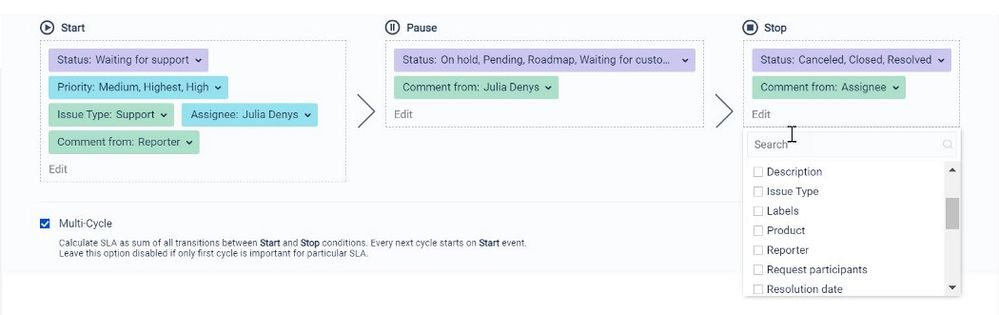
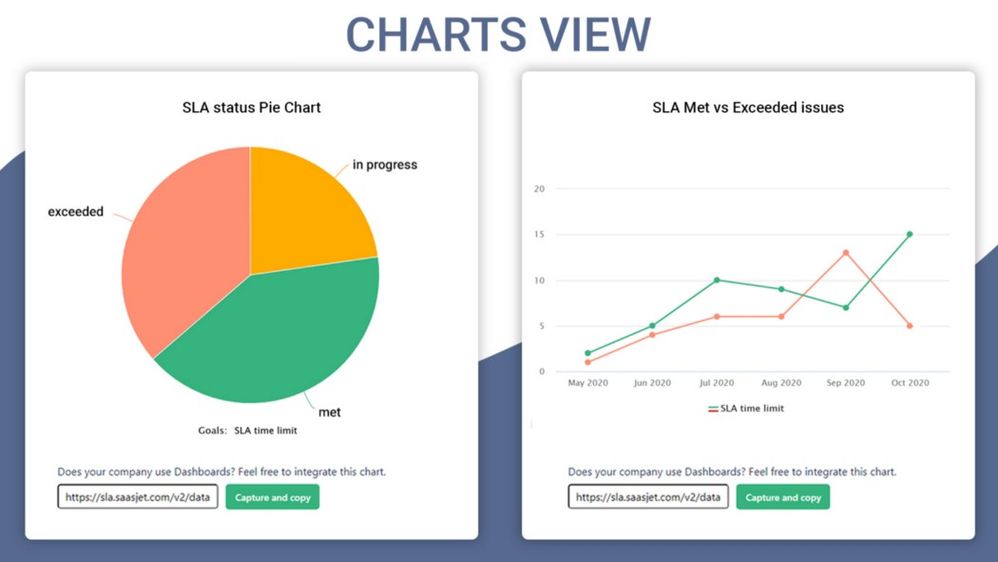

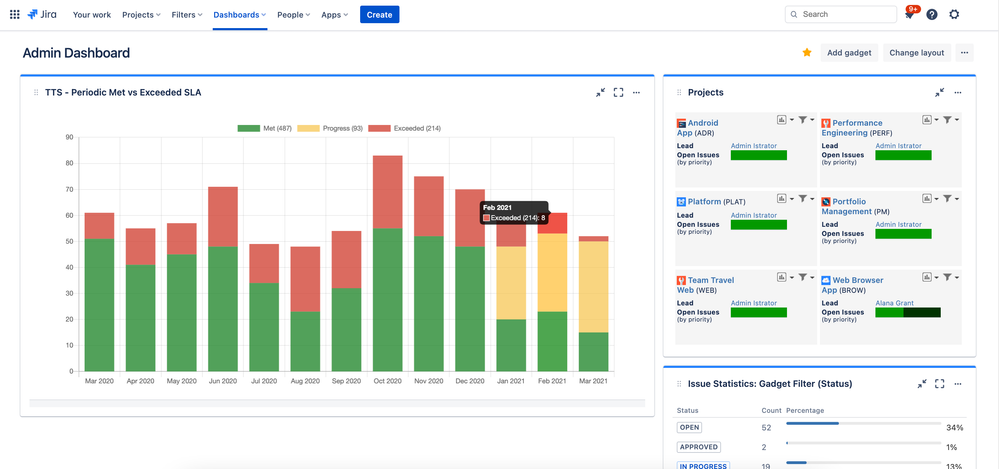
You must be a registered user to add a comment. If you've already registered, sign in. Otherwise, register and sign in.